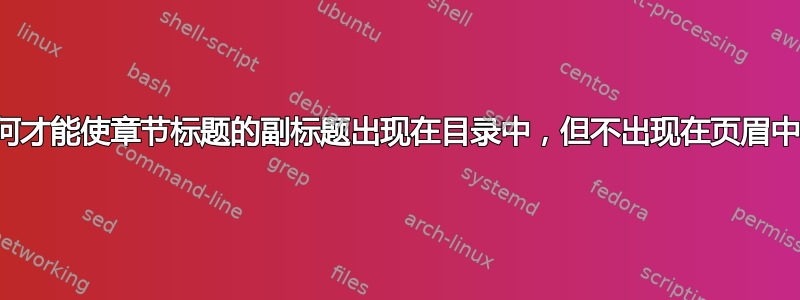
来自上一个问题,这里有一些代码可以为章节启用字幕,同时将字幕添加到目录中。
\newcommand\Chapter[2]{\chapter
[#1\hfil\hbox{}\protect\linebreak{\itshape#2}]%
{#1\\[2ex]\Large\itshape#2}%
}
不幸的是,这也会将副标题添加到页眉中。有没有办法在章节标题和目录中实现相同的效果,但不在页眉中添加副标题?
答案1
以下是使用的建议\markboth
\newcommand\Chapter[2]{\chapter
[#1\hfil\hbox{}\protect\linebreak{\itshape#2}]%
{#1\\[2ex]\Large\itshape#2}%
\markboth{\MakeUppercase{\chaptername\ \thechapter.\ #1}}{}%
}



代码:
\documentclass{book}
\usepackage{lmodern}
\newcommand\Chapter[2]{\chapter
[#1\hfil\hbox{}\protect\linebreak{\itshape#2}]%
{#1\\[2ex]\Large\itshape#2}%
\markboth{\MakeUppercase{\chaptername\ \thechapter.\ #1}}{}%
}
\usepackage{blindtext}
\begin{document}
\tableofcontents
\Chapter{Title}{Subtitle}
\blindtext[10]
\end{document}
还有另一种可能性:尝试 KOMA-Script 类使用课程选项
headings=optiontoheadandtoc
然后激活可选参数的扩展解释,您可以使用
\newcommand\Chapter[2]{\chapter[
tocentry={#1\hfil\hbox{}\protect\linebreak{\itshape#2}},
head={#1}
]{#1\\[2ex]\Large\itshape#2}%
}



代码:
\documentclass[headings=optiontoheadandtoc]{scrbook}
\usepackage{lmodern}
\newcommand\Chapter[2]{\chapter[
tocentry={#1\hfil\hbox{}\protect\linebreak{\itshape#2}},
head={#1}
]{#1\\[2ex]\Large\itshape#2}%
}
\usepackage{blindtext}
\begin{document}
\tableofcontents
\Chapter{Title}{Subtitle}
\blindtext[10]
\end{document}


