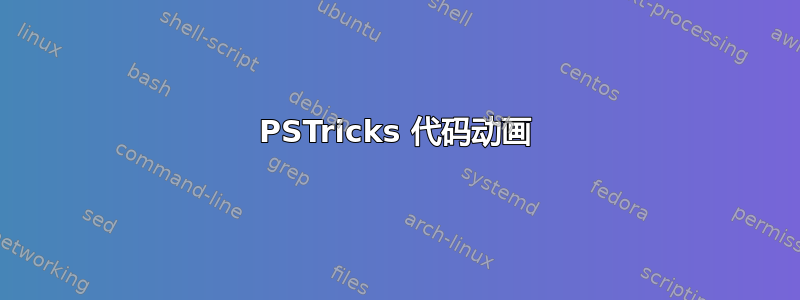
考虑以下代码(取自http://pstricks.blogspot.dk/2014/06/des-roues-pour-des-routes-au-profil.html):
\documentclass{article}
\usepackage[
a4paper,
margin = 2cm
]{geometry}
\usepackage[utf8]{inputenc}
\usepackage[T1]{fontenc}
\usepackage{pstricks-add}
\usepackage{animate}
\pstheader{Road-Wheels.pro}
\definecolor{DOrange}{rgb}{1,0.4,0.2}
\SpecialCoor
\pagestyle{empty}
\def\SinusoidalWheelRoad#1{
\pstVerb{/ni #1 def
/di 1 ni dup mul add sqrt neg def
/d1 di neg 1 add def
/ai ni 1 di sub div def
/ai_ 1 ai div def
/xP 2 Pi mul 18 div \i\space mul def
/theta 0 xP {Cos di add 1 exch div neg} 10 Simpson RadtoDeg def
/theta1 {0 exch {Cos di add 1 exch div neg} 10 Simpson RadtoDeg neg} def
/xP1 0 def % di neg 1 add 2 sqrt mul 0.5 mul neg def
/yP1 di neg 1 sub def % xP1 neg def
/alpha {t theta1} def
}%
}
\psset{
arrowscale = 1.3,
arrowinset = 0.05,
arrowlength = 1.9,
labelFontSize = \scriptstyle
}
\def\Wheel#1{%
\pstVerb{/Hh 0 def /Hs 1 def /Hb 1 def /color {Hh Hs Hb} def /dH 1 #1\space div def}
\definecolor[ps]{macouleur}{hsb}{color}
\multido{\i = 0+2, \n = 0.1+0.05}{#1}{%
\pscustom[
linecolor = black,
fillstyle = solid,
fillcolor = macouleur,
opacity = 0.5
]{
\psplot[
algebraic,
plotstyle = curve,
polarplot = true
]{\i\space Pi mul #1\space div Pi 2 div sub}%
{\i\space 2 add Pi mul #1\space div Pi 2 div sub}%
{-cos(2*atg(ai*tan((x/2+Pi/4)*ni)))-di}
\lineto(0,0)
\closepath%
}
\pstVerb{/Hh Hh dH add def}%
}%
}
\begin{document}
\begin{center}
\psset{
dimen = middle,
unit = 0.3
}
\def\nImages{120}% images
\multido{\i = 0+1}{\nImages}{%
\begin{pspicture}(-8,-9)(48,9)
\psframe(-8,-8.9)(48,8.9)
\SinusoidalWheelRoad{6}
\psaxes[
labelFontSize = \scriptscriptstyle
]{->}(0,0)(-6,-8)(47,8)[$x$,90][$y$,0]
\rput{!theta neg}(!xP 0){%
\Wheel6
\psdot[linecolor = red](0,0)
\psdot[linecolor = DOrange](!xP1 yP1)%
}
\pscustom[
fillstyle = solid,
fillcolor = yellow!50,
linecolor = blue,
opacity = 0.5
]{%
\psplot[
algebraic,
plotstyle = curve,
plotpoints = 720
]{-2 Pi mul}{2.5 Pi mul ni mul}{cos(x)+di}
\psline(*{2.5 Pi mul ni mul} {cos(x)+di})%
(!2.5 Pi mul ni mul di 2 sub)%
(!-2 Pi mul di 2 sub)%
(*{-2 Pi mul} {cos(x)+di})%
}
\parametricplot[
linecolor = DOrange,
linejoin = 1,
plotpoints = 720
]{0}{xP}{%
xP1 alpha cos mul yP1 alpha sin mul sub t add
xP1 alpha sin mul yP1 alpha cos mul add
}
\end{pspicture}
\newpage%
}
\multido{\i = \nImages+-1}{\nImages}{%
\begin{pspicture}(-8,-9)(48,9)
\psframe(-8,-8.9)(48,8.9)
\SinusoidalWheelRoad{6}
\psaxes[
labelFontSize = \scriptscriptstyle
]{->}(0,0)(-6,-8)(47,8)[$x$,90][$y$,0]
\rput{!theta neg}(!xP 0){%
\Wheel6
\psdot[linecolor = red](0,0)
\psdot[linecolor = DOrange](! xP1 yP1)%
}
\pscustom[
fillstyle = solid,
fillcolor = yellow!50,
linecolor = blue,
opacity = 0.5
]{%
\psplot[
algebraic,
plotstyle = curve,
plotpoints = 720
]{-2 Pi mul}{2.5 Pi mul ni mul}{cos(x)+di}
\psline(*{2.5 Pi mul ni mul} {cos(x)+di})%
(!2.5 Pi mul ni mul di 2 sub)%
(!-2 Pi mul di 2 sub)%
(*{-2 Pi mul} {cos(x)+di})%
}
\parametricplot[
linecolor = DOrange,
linejoin = 1,
plotpoints = 720
]{0}{xP}{%
xP1 alpha cos mul yP1 alpha sin mul sub t add
xP1 alpha sin mul yP1 alpha cos mul add
}
\end{pspicture}
\newpage%
}
\end{center}
\end{document}
(该Road-Wheels.pro文件可以在这里。
如何使用animate包来创建由代码生成的所有图片的动画,而不是拥有大量单张图片?
(我真的很想看到正确的实现,因为我自己已经尝试了很长时间都没有成功。)
答案1
只需将第一个\multido循环放入animateinline环境中,替换
\multido{\i = \nImages+-1}{\nImages}{%
经过
\multiframe{\nImages}{i=\nImages+-1}{%
并\newpage从循环体中移除。然后latex,dvips,ps2pdf:
\documentclass{article}
\usepackage[
a4paper,
margin = 2cm
]{geometry}
\usepackage[utf8]{inputenc}
\usepackage[T1]{fontenc}
\usepackage{pstricks-add}
\usepackage{animate}
\pstheader{Road-Wheels.pro}
\definecolor{DOrange}{rgb}{1,0.4,0.2}
\SpecialCoor
\pagestyle{empty}
\def\SinusoidalWheelRoad#1{
\pstVerb{/ni #1 def
/di 1 ni dup mul add sqrt neg def
/d1 di neg 1 add def
/ai ni 1 di sub div def
/ai_ 1 ai div def
/xP 2 Pi mul 18 div \i\space mul def
/theta 0 xP {Cos di add 1 exch div neg} 10 Simpson RadtoDeg def
/theta1 {0 exch {Cos di add 1 exch div neg} 10 Simpson RadtoDeg neg} def
/xP1 0 def % di neg 1 add 2 sqrt mul 0.5 mul neg def
/yP1 di neg 1 sub def % xP1 neg def
/alpha {t theta1} def
}%
}
\psset{
arrowscale = 1.3,
arrowinset = 0.05,
arrowlength = 1.9,
labelFontSize = \scriptstyle
}
\def\Wheel#1{%
\pstVerb{/Hh 0 def /Hs 1 def /Hb 1 def /color {Hh Hs Hb} def /dH 1 #1\space div def}
\definecolor[ps]{macouleur}{hsb}{color}
\multido{\i = 0+2, \n = 0.1+0.05}{#1}{%
\pscustom[
linecolor = black,
fillstyle = solid,
fillcolor = macouleur,
opacity = 0.5
]{
\psplot[
algebraic,
plotstyle = curve,
polarplot = true
]{\i\space Pi mul #1\space div Pi 2 div sub}%
{\i\space 2 add Pi mul #1\space div Pi 2 div sub}%
{-cos(2*atg(ai*tan((x/2+Pi/4)*ni)))-di}
\lineto(0,0)
\closepath%
}
\pstVerb{/Hh Hh dH add def}%
}%
}
\begin{document}
\begin{center}
\psset{
dimen = middle,
unit = 0.3
}
\def\nImages{120}% images
\begin{animateinline}[
controls,palindrome
]{12}
\multiframe{\nImages}{i=0+1}{%
\begin{pspicture}(-8,-9)(48,9)
\psframe(-8,-8.9)(48,8.9)
\SinusoidalWheelRoad{6}
\psaxes[
labelFontSize = \scriptscriptstyle
]{->}(0,0)(-6,-8)(47,8)[$x$,90][$y$,0]
\rput{!theta neg}(!xP 0){%
\Wheel6
\psdot[linecolor = red](0,0)
\psdot[linecolor = DOrange](!xP1 yP1)%
}
\pscustom[
fillstyle = solid,
fillcolor = yellow!50,
linecolor = blue,
opacity = 0.5
]{%
\psplot[
algebraic,
plotstyle = curve,
plotpoints = 720
]{-2 Pi mul}{2.5 Pi mul ni mul}{cos(x)+di}
\psline(*{2.5 Pi mul ni mul} {cos(x)+di})%
(!2.5 Pi mul ni mul di 2 sub)%
(!-2 Pi mul di 2 sub)%
(*{-2 Pi mul} {cos(x)+di})%
}
\parametricplot[
linecolor = DOrange,
linejoin = 1,
plotpoints = 720
]{0}{xP}{%
xP1 alpha cos mul yP1 alpha sin mul sub t add
xP1 alpha sin mul yP1 alpha cos mul add
}
\end{pspicture}
}
\end{animateinline}
\end{center}
\end{document}


