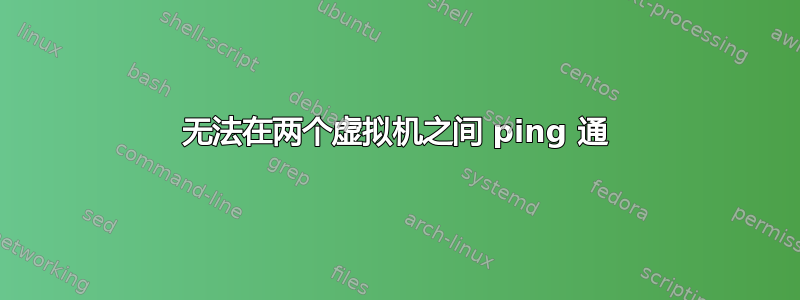
我在 Virtual Box 中安装了两台虚拟机,并使用 quagga 进行了配置。我尝试在它们之间执行 ping 操作,但没有收到响应。以下是 zebra、ospf 和 bgp 文件:
路由器 1:
!
hostname router1
password zebra
enable password zebra
!
interface eth0
ipv6 nd suppress-ra
!
interface eth1
ip address 192.168.6.1/24
ipv6 nd suppress-ra
!
interface lo
!
ip forwarding
!
!
line vty
!
-
!
!
hostname ospfd
password zebra
log stdout
!
router ospf
ospf router-id 192.168.6.1
redistribute connected
redistribute bgp
network 192.168.6.0/24 area 0.0.0.0
!
line vty
!
-
路由器 2:
!
hostname router2
password zebra
enable password zebra
!
interface eth1
ip address 192.168.5.1/24
ipv6 nd suppress-ra
!
interface eth2
ip address 192.168.6.2/24
ipv6 nd suppress-ra
!
interface lo
!
ip forwarding
!
!
line vty
!
-
!
!
hostname ospfd
password zebra
log stdout
!
router ospf
ospf router-id 192.168.6.2
redistribute connected
redistribute bgp
network 192.168.5.0/24 area 0.0.0.0
network 192.168.6.0/24 area 0.0.0.0
!
line vty
!
-
!
hostname bgpd
password zebra
log stdout
!
router bgp 2000
bgp router-id 192.168.6.2
network 192.168.6.4/24
network 192.168.5.0/24
redistribute connected
no synchronization
redistribute ospf
neighbor 192.168.6.1 remote-as 2000
neighbor 192.168.5.2 remote-as 500
!
line vty
!
目前我只是在测试这两个路由器,所以不使用 bgp,因为它们位于同一个 AS 中。
当我尝试从路由器 1 ping 到路由器 2 时,什么也没得到。当我尝试从路由器 2 ping 到路由器 1 时,我收到“目标主机无法访问”
如果我查看 ifconfig,IP 地址是正确的。为什么我无法 ping 通?
谢谢你!
答案1
请在 zebra.conf 中向所有接口添加选项“multicast”,因为 OSPF 使用多播,然后重新启动 zebra 和 ospfd。


