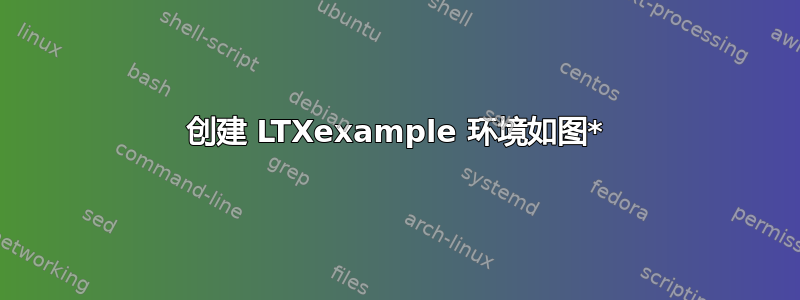
当使用时(例如在模式文档中使用),我该如何修补LTXexample跨越两列的行为?LTXexample*figure*twocolumn
因此,由于 ,以下代码无法工作figure*,因为它将跨越两列,但 只会LTXexample跨越一列。
\documentclass[twocolumn]{article}
\usepackage{showexpl}
\usepackage{subfig}
\begin{document}
\pagestyle{empty}
\begin{LTXexample}[pos=b]
\begin{figure*}[bt]%prefer bottom (b) and then top (t)
\centering
\subfloat[Case I]{%<- this stops spurious white spaces
\rule{5cm}{5cm}
\label{fig:first_case}
}%
\subfloat[Case II]{%
\rule{5cm}{6cm}
\label{fig:second_case}
}
\caption{Caption example.}
\label{fig:twocol}
\end{figure*}
\end{LTXexample}
\end{document}
答案1
我借用了大卫·卡莱尔答案是修复图形环境中的一个明显错误,我认为该错误导致了外部 par 模式错误。然后我只是切换到\onecolumn示例之前的模式,然后切换回示例\twocolumn之后的模式。
\documentclass[twocolumn]{article}
\usepackage{showexpl}
\usepackage{subfig}
\makeatletter
\renewenvironment{figure*}[1][]{\def\@captype{figure}}{\par}%<<<<<<
\makeatother
\begin{document}
\pagestyle{empty}
\onecolumn
\begin{LTXexample}[pos=b]
{\begin{figure*}[bt]%prefer bottom (b) and then top (t)
\centering
\subfloat[Case I]{%<- this stops spurious white spaces
\rule{5cm}{5cm}
\label{fig:first_case}
}%
\subfloat[Case II]{%
\rule{5cm}{6cm}
\label{fig:second_case}
}
\caption{Caption example.}
\label{fig:twocol}
\end{figure*}}
\end{LTXexample}
\twocolumn
\end{document}



