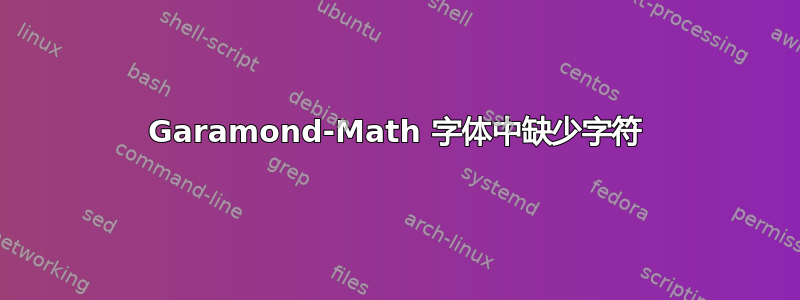
我已在接受的答案中使用第一个选项Garamond 和数学字体
但是,我收到诸如
Missing character: There is no ___ (U+225C) in font [Garamond-Math.otf]:mode=bas"
“最终的 ”之类的错误,这些符号确实缺失了pdf。如何修复此问题并显示数学符号?我正在使用texlive-full-2019和lualatex。(供您参考,上面的符号是\triangleeq。)
编辑:有大约 20 个符号缺失,因此逐个定义它们并不是理想的解决方案。有什么可扩展的吗?
答案1
您可以从其他数学字体(例如 STIX Two Math)中获取主要数学字体所缺少的符号:
\documentclass{article}
\tracinglostchars=2
\usepackage{unicode-math}
\defaultfontfeatures{ Scale=MatchLowercase }
\setmainfont{EB Garamond}[Scale = 1.0]
\setmathfont{Garamond Math}
\setmathfont{STIX Two Math}[range=\triangleq]
\pagestyle{empty}
\begin{document}
\[ a\triangleq b \]
\end{document}
这个文件包含许多可供您检查的字体样本。
编辑:已经有一段时间了,但我错过了您编辑的后续问题。您可以加载数学符号范围,例如range="2200-"22FF(对于完整的数学符号块)。
如果您缺少大多数使用的符号,您可能实际上想反过来做,为其符号加载不同的主数学字体,然后从 Garamond 加载字母和基本 ASCII。
答案2
您可以定义缺失的符号。例如:
\def\triangleeq{\buildrel\bigtriangleup\over=}



