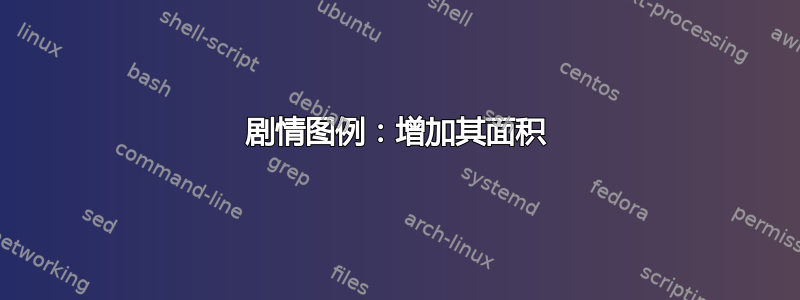
所以我的问题是,有什么方法可以改变 pgf 图中使用的矩形的精确面积?是的,让它变大...
MWE:典型的条形图
\documentclass{standalone}\usepackage{pgfplots}
\usetikzlibrary{patterns}\begin{document}%
\begin{tikzpicture}%
\pgfplotsset{every axis legend/.append style={width=40pt,height=30pt,at={(0.96,0.72)},% (0.96,0.72) |-> (1,0.8) defaults this
anchor=south east}}%
\begin{axis}[grid=major,ybar,
width=384pt,x tick style={ultra thick, draw=black},height=384pt,y tick style={ultra thick, draw=black},legend image code/.code={\draw[#1] (-4pt,-4pt) rectangle (14pt,14pt);}]
\addplot[fill=blue,draw=black,point meta=y,
every node near coord/.style={inner ysep=8pt},
error bars/.cd,y dir=both,y explicit] table [y error=error] {%
x y error label
1 30 2 1};
\draw ({rel axis cs:0,0}|-{axis cs:0,0}) -- ({rel axis cs:1,0}|-{axis cs:0,0});
\legend{\raisebox{8pt}{blah},%
}\end{axis}\end{tikzpicture}\end{document}
编辑:
如果图例基本上是一个矩阵,那么可以增加条目的间隔和分布的高度,但是添加一个粗白边框怎么样?(假设我在图例样式中输入 draw=none。)如何增加矩阵条目左侧和右侧的水平空白,同时保持它们原样,这样框就会变大,但它们不会移动?也可以从顶部和底部增加,同时保持矩阵条目原位。这可能吗,还是这需要在图例后面绘制一个白色矩形才能做到这一点,因为没有参数可以在图例框本身中自动执行此操作?
答案1
图例框是 TikZ 矩阵,因此矩阵节点选项适用于它。
\documentclass{standalone}
\usepackage{pgfplots}
\pgfplotsset{compat=1.10}
\begin{tikzpicture}%
\begin{axis}[legend style={minimum height=3cm,column sep=4cm}]
\addplot {rand};\legend{label}
\end{axis}
\end{tikzpicture}
\end{document}



