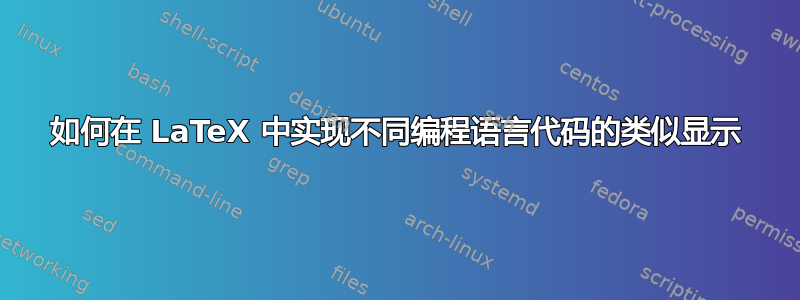
我对 LaTeX 还很陌生,我正在写论文。我想在一章中展示我的代码,这些代码在 Mathematica 中。

我使用该listings包如下:
\documentclass{article}
\usepackage{listings}
\begin{document}
\lstset{language=Mathematica}
\begin{lstlisting}
Do[i^j,{i,1,10},{j,1,10}]
\end{lstlisting}
\end{document}
但是,输出与 Mathematica IDE 中的代码有很大不同(即使我使用其他语言\lstset{language=<name>}):

我阅读了网站上的一些问题,但其中一些问题的代码字体或颜色不一样。您能帮我在 LaTeX 中显示如下图所示的内容吗?
如果它很重要,我会使用 BiDi 包。
答案1
部分取自我的旧答案此处(点击)。
此代码不应被视为浮夸的模板,而应被视为易于定制的模板。
\documentclass[dvipsnames,border=15pt,preview,12pt]{standalone}
\usepackage{xcolor}
\usepackage{listings}
\usepackage{accsupp}
\newcommand*{\noaccsupp}[1]{\BeginAccSupp{ActualText={}}#1\EndAccSupp{}}
\lstdefinestyle{Common}
{
basicstyle=\scriptsize\ttfamily\null,
numbers=left,
numbersep=1em,
frame=single,
framesep=\fboxsep,
framerule=\fboxrule,
xleftmargin=\dimexpr\fboxsep+\fboxrule,
xrightmargin=\dimexpr\fboxsep+\fboxrule,
breaklines=true,
breakindent=0pt,
tabsize=5,
columns=flexible,
showstringspaces=false,
captionpos=b,% or t for top (default)
abovecaptionskip=0.5\smallskipamount, % there is also belowcaptionskip
}
\lstdefinestyle{DOS}
{
style=Common,
backgroundcolor=\color{Black},
basicstyle=\color{White}\scriptsize\ttfamily,
numbers=none,
}
\lstdefinestyle{Mathematica}
{
style=Common,
language={Mathematica},
alsolanguage={[LaTeX]TeX},
morekeywords=
{
Animate,
AnimationRunning,
},
}
\lstdefinestyle{Fortran}
{
style=Common,
language={Fortran},
alsolanguage={[LaTeX]TeX},
morekeywords=
{
% add your new fortran keywords here!
},
}
\lstdefinestyle{CSharp}
{
style=Common,
language={[Sharp]C},
alsolanguage={[LaTeX]TeX},
morekeywords=
{
% add your new fortran keywords here!
},
}
\lstdefinestyle{CSFall}
{
style=CSharp,
backgroundcolor=\color{Blue},
basicstyle=\color{Yellow}\scriptsize\ttfamily,
keywordstyle=\color{White}\sffamily,
identifierstyle=\color{Cyan}\bfseries,
commentstyle=\color{ForestGreen},
stringstyle=\color{Maroon},
numberstyle=\color{Black}\tiny\noaccsupp,
rulecolor=\color{Black},
}
\lstdefinestyle{MathWinter}
{
style=Mathematica,
keywordstyle=\color{Maroon},
identifierstyle=\color{NavyBlue},
backgroundcolor=\color{Orange!10},
numberstyle=\color{Red}\tiny\noaccsupp,
rulecolor=\color{Red},
}
\lstdefinestyle{MathSummer}
{
style=Mathematica,
keywordstyle=\color{Orange},
identifierstyle=\color{ForestGreen},
backgroundcolor=\color{Cyan!10},
numberstyle=\color{Black}\tiny\noaccsupp,
rulecolor=\color{Maroon},
}
\lstdefinestyle{ForSpring}
{
style=Fortran,
keywordstyle=\color{Magenta},
identifierstyle=\color{Red},
backgroundcolor=\color{ForestGreen!10},
numberstyle=\color{NavyBlue}\tiny\noaccsupp,
rulecolor=\color{NavyBlue},
}
\lstnewenvironment{CSFall}
{\lstset{style=CSFall}}
{}
\lstnewenvironment{MathWinter}
{\lstset{style=MathWinter}}
{}
\lstnewenvironment{MathSummer}
{\lstset{style=MathSummer}}
{}
\lstnewenvironment{ForSpring}[1][]
{\lstset{style=ForSpring,#1}}
{}
\usepackage{filecontents}
\begin{filecontents*}{fortran.f95}
FORMAT("EXTERNAL CODE")
INTEGER A,B,C
READ(5,501,END=50,ERR=90) A,B,C
\end{filecontents*}
\begin{document}
\begin{CSFall}
using System;
public class Program
{
public static void Main(string[] args)
{
Console.WriteLine("PSTricks is better than TikZ.");// single-line comment
}
/* multi-line comment */
}
\end{CSFall}
\begin{MathWinter}
Do[i^j, {i,1,10}, {j,1,10}];
Animate[Plot[Sin[x + a], {x, 0, 10}], {a, 0, 5}, AnimationRunning -> False]
\end{MathWinter}
\begin{MathSummer}
Do[i^j, {i,1,10}, {j,1,10}];
Animate[Plot[Sin[x + a], {x, 0, 10}], {a, 0, 5}, AnimationRunning -> False]
\end{MathSummer}
\begin{ForSpring}[caption={An example of Fortran code.}]
FORMAT("INLINE CODE")
INTEGER A,B,C
READ(5,501,END=50,ERR=90) A,B,C
\end{ForSpring}
\lstinputlisting[style=ForSpring,caption={An example of Fortran code.}]{fortran.f95}
\begin{lstlisting}[style=DOS]
Microsoft Windows [Version 6.1.7601]
Copyright (c) 2009 Microsoft Corporation. All rights reserved.
c:\Users\Garbage Collector>
\end{lstlisting}
\end{document}



