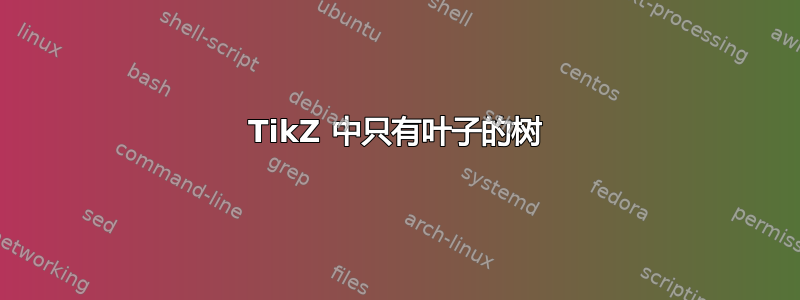
按照 Roel 的回答如何用 TikZ 编写没有(可见)根的树?我尝试将“田纳西州”的霍夫曼编码形象化,但结果并不像我预期的那样:
我的 MWE:
\documentclass{standalone}
\usepackage{tikz}
\usepackage{tikz-qtree}
\usetikzlibrary{trees,arrows}
%%%%%%%%%%%%%%%%%%%%%%%%%%%%%%%%%%%%%%%%%%%%%%%%
\begin{document}
\begin{tikzpicture}[-,>=stealth',level/.style={sibling distance = 3cm, level distance = 1.5cm}]
\coordinate
child {node [circle,draw] {E} edge from parent node[left] {\textcolor{red}{0}}}
child {edge from parent node[right]{\textcolor{red}{1}}
child {node [circle,draw] {S} edge from parent node[left] {\textcolor{red}{0}}}
child {edge from parent node[right]{\textcolor{red}{1}}
child {node [circle,draw]{N} edge from parent node[left] {\textcolor{red}{0}}}
child {node [circle,draw]{T} edge from parent node[right] {\textcolor{red}{1}}}
}
};
\end{tikzpicture}
\end{document}
显然边缘上的编号是不均匀的,更重要的是,边缘是重叠的。
我尝试过删除样式,但这只会让树变窄,但不是解决缺失边缘对齐的问题。
答案1
您应该将edge from parent操作放在相应路径声明的末尾child,如下所示:
\begin{tikzpicture}[-,>=stealth',level/.style={sibling distance = 3cm, level distance = 1.5cm}, leaf/.style={circle, draw}, label/.style={red},edge from parent path={(\tikzparentnode.south) -- (\tikzchildnode)}]
\coordinate[child anchor=south]
child {node[leaf] {E} edge from parent node[left, label] {0}}
child {
child {node [leaf] {S} edge from parent node[left, label] {0}}
child {
child {node [leaf]{N} edge from parent node[left, label] {0}}
child {node [leaf]{T} edge from parent node[right, label] {1}}
edge from parent node[right, label]{1}
}
edge from parent node[right, label]{1}
};
\end{tikzpicture}
我添加了样式以获得更清晰的代码,并重新定义edge from parent path以对齐节点(重新定义child anchor应该parent anchor足够了,但我的 Tikz 版本中似乎有一个错误)
答案2
另一种解决方案是使用forest包。的代码nice empty nodes改编自forest文档中的示例 81。
\documentclass[tikz, border=3mm]{standalone}
\usepackage{forest}
%%%%%%%%%%%%%%%%%%%%%%%%%%%%%%%%%%%%%%%%%%%%%%%%
\begin{document}
\forestset{
nice empty nodes/.style={
for tree={calign=fixed edge angles},
delay={where content={}{shape=coordinate, for parent={for children={anchor=north}}}{circle, draw}}
},
zero/.style={edge label={node[midway, left] {0}}},
one/.style={edge label={node[midway, right] {1}}},
}
\begin{forest}
[ , nice empty nodes,
[E, zero]
[, one
[S, zero]
[,one
[N, zero]
[T, one]
]
]
]
\end{forest}
\end{document}

贡萨洛的版本
下一个代码由贡萨洛·梅迪纳. 它可实现边缘标签的自动化。
\documentclass[border=3mm]{standalone}
\usepackage{forest}
\begin{document}
\begin{forest}
for tree={%
calign=fixed edge angles,
delay={where content={}{shape=coordinate}{}},
parent anchor=south,
where n children=0{circle,draw}{},
s sep=1.5cm,
if n=1 {
edge label={%
node[midway,auto,swap,font=\color{red}\scriptsize]{0}}
}{%
if n'=1 {
edge label={%
node[midway,auto,font=\color{red}\scriptsize]{1}}
}{}
}
}
[ [E] [ [S] [ [N] [T] ] ] ]
\end{forest}
\end{document}



