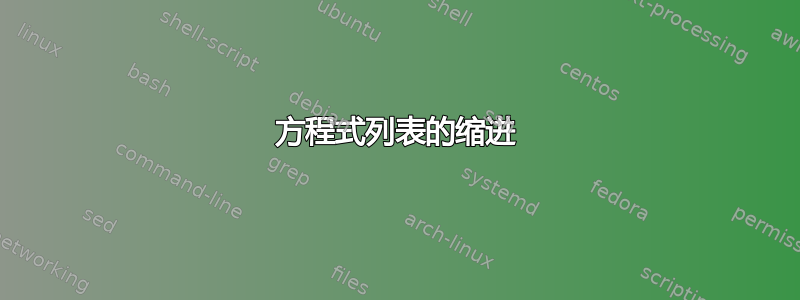
我的方程列表有问题。列表已生成,但如果我将列表与表格或图形列表进行比较,则每行的缩进都不同。有人能帮我吗?
代码如下:
\documentclass[oneside, 14pt]{extreport} % extreport
\usepackage{tocloft}
\begin{document}
\newcommand{\listequationsname}{List of Equations}
\newlistof{myequations}{equ}{\listequationsname}
\newcommand{\myequations}[1]{%
\addcontentsline{equ}{myequations}{\protect\numberline{\theequation}#1}\par}
\begin{equation} \label{rov:o}
e^{\pi i} - 1 = 0
\end{equation}
\myequations{}
\begin{table}[ht]
\centering
\caption{Jmena}
\label{tab:label}
\begin{tabular} {|l|l|}
\hline
name & surname \\
\hline
karel & vomacka \\
\hline
pepa & labus \\
\hline
\end{tabular} \\
\end{table}
\listoftables
\listofmyequations
\end{document}
答案1
根据tocloft 包文档中,表格列表中的条目以 缩进1.5em。因此,在声明新的方程列表后,您需要
\setlength\cftmyequationsindent{1.5em}
答案2
关于缩进的问题已经由 Ian Thompson 解决了(他比我快一点 ;-)),所以请不要接受我的版本,因为他是第一个。
无论如何,我都会发布我的解决方案,其中我稍微重新定义了可选参数的方程环境并自动添加了 toc 条目,因此不需要\myequations{}手动添加。
\documentclass[oneside, 14pt]{extreport} % extreport
\usepackage{tocloft}
\usepackage{letltxmacro}%
\begin{document}
\newcommand{\listequationsname}{List of Equations}
\newlistof[equation]{myequations}{equ}{\listequationsname}
\setlength{\cftmyequationsindent}{1.5em}
%\newcommand{\myequations}[1]{%
%\addcontentsline{equ}{myequations}{\protect\numberline{\theequation}#1}\par}
\LetLtxMacro{\LaTeXEquation}{\equation}%
\let\LaTeXEndEquation\endequation%
\renewenvironment{equation}[1][]{%
\LaTeXEquation%
\addcontentsline{equ}{myequations}{\protect\numberline{\theequation}#1}%
}%
{\LaTeXEndEquation}
\begin{equation} \label{rov:o}
e^{\pi i} - 1 = 0
\end{equation}
\begin{equation}[Einstein] \label{otherlabel}
E = mc^2
\end{equation}
\begin{table}[ht]
\centering
\caption{Jmena}
\label{tab:label}
\begin{tabular} {|l|l|}
\hline
name & surname \\
\hline
karel & vomacka \\
\hline
pepa & labus \\
\hline
\end{tabular} \\
\end{table}
\listoftables
\listofmyequations
\end{document}

答案3
这是一个简单的解决方案,不需要知道使用的长度;列表中的条目使用排版\l@<type>,因此您可以简单地\let将新条目作为图形的条目,例如,这可以通过以下方式轻松完成:
\makeatletter
\let\l@myequations\l@figure
\makeatother
这还有另一个优点:如果最终改变了图形条目使用的设置,那么方程式的条目也将继承这些新设置。
完整示例:
\documentclass[oneside, 14pt]{extreport} % extreport
\usepackage{tocloft}
\newcommand{\listequationsname}{List of Equations}
\newlistof{myequations}{equ}{\listequationsname}
\newcommand{\myequations}[1]{%
\addcontentsline{equ}{myequations}{\protect\numberline{\theequation}#1}\par}
\makeatletter
\let\l@myequations\l@figure
\makeatother
\begin{document}
\begin{equation} \label{rov:o}
e^{\pi i} - 1 = 0
\end{equation}
\myequations{}
\begin{table}[ht]
\centering
\caption{Jmena}
\label{tab:label}
\begin{tabular} {|l|l|}
\hline
name & surname \\
\hline
karel & vomacka \\
\hline
pepa & labus \\
\hline
\end{tabular} \\
\end{table}
\listoftables
\listofmyequations
\end{document}



