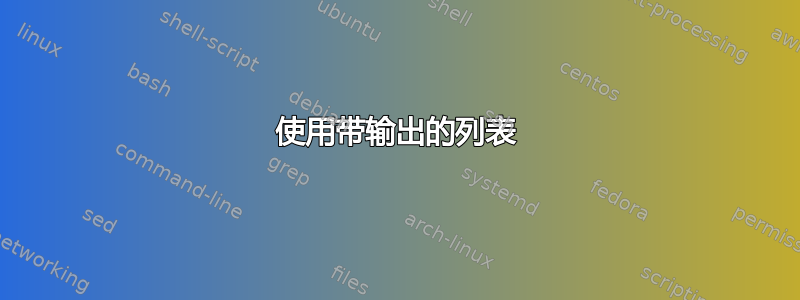
我想知道如何使用代码获取列表的输出。这是我的 MWE 和输出。现在我也想输出这个列表。任何帮助都将不胜感激。谢谢
代码
\documentclass{article}
\usepackage{listings}
\usepackage{color}
\lstset{ % General setup for the package
language={[LaTeX]TeX},
basicstyle=\small\sffamily,
numbers=left,
numberstyle=\tiny,
frame=tb,
tabsize=4,
columns=fixed,
showstringspaces=false,
showtabs=false,
keepspaces,
commentstyle=\color{red},
keywordstyle=\color{blue}
}
\begin{document}
\begin{lstlisting}
\begin{document}
Welcome to \LaTeX.
\end{document}
\end{lstlisting}
\end{document}
输出

答案1
与 LaTeX 代码一起显示输出的最佳方式是使用包裹showexpl:

笔记:
- 要调整输出的位置,您可以使用以下
pos=选项:top、bottom、right、left、outer 和inner。
代码:
%\RequirePackage{filecontents}% Comment out so that "example.tex" is not overwritten
\begin{filecontents*}{example.tex}
Here is some \LaTeX code in an
\emph{external} file.
The input file is not altered in
terms of line breaks, but the
output is properly typeset.
\end{filecontents*}
\documentclass{article}
\usepackage{showexpl}
\usepackage{xcolor}
\lstset{ % General setup for the package
language={[LaTeX]TeX},
basicstyle=\small\sffamily,
numbers=left,
numberstyle=\tiny,
frame=tb,
tabsize=4,
columns=fixed,
showstringspaces=false,
showtabs=false,
keepspaces,
commentstyle=\color{red},
keywordstyle=\color{blue}
}
\begin{document}
Use the environment \verb|LTXexample| to show the code and its output:
\medskip
\begin{LTXexample}[width=0.60\linewidth]
\begin{document}
Welcome to \LaTeX.
\end{document}
\end{LTXexample}
\bigskip
To include code from an external file, use \verb|\LTXinputExample|,
and also applied \verb|pos=r| to have output on right:
\medskip
\LTXinputExample[width=0.5\linewidth,pos=r]{example.tex}
\end{document}
答案2
提供tcolorbox了良好排版和直接输出listings LaTeX代码的方法。有许多概念和视觉配置可能性,请参阅彩色盒子,例如当前版本3.12的第9章。
然而,a\begin{document}....\end{document}并不容易被捕捉。只是放松\begin{document}等是不行的。document必须在组内重新定义环境,使其封闭起来,不影响真实的外部document环境。然而,这会丢失在潜在\AtBeginDocument或内定义的一些内容\AtEndDocument。
原则上,任何仅在序言中允许的命令都会破坏此示例。
\documentclass{article}
\usepackage{listings}
\usepackage{tcolorbox}
\tcbuselibrary{listings}%
\usepackage{xcolor}
\lstset{ % General setup for the package
language={[LaTeX]TeX},
basicstyle=\small\sffamily,
numbers=left,
numberstyle=\tiny,
frame=tb,
tabsize=4,
columns=fixed,
showstringspaces=false,
showtabs=false,
keepspaces,
commentstyle=\color{red},
keywordstyle=\color{blue}
}%
\tcbset{listing engine={listings}}
\begin{document}
% Redefine the document environment within a group
\begingroup
\renewenvironment{document}{%
}{%
}%
\begin{tcblisting}{}
\begin{document}
Welcome to \LaTeX.
\end{document}
\end{tcblisting}
\endgroup
\结束{文档}



