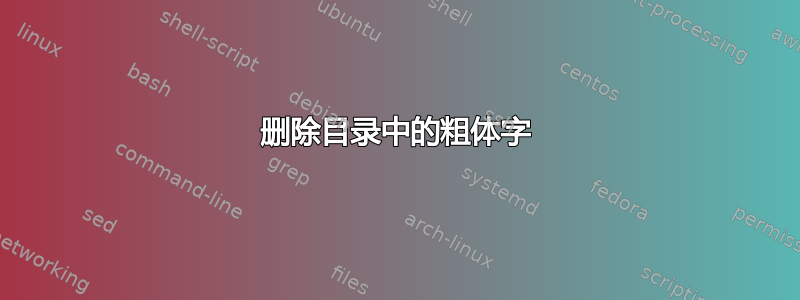
我不想在目录中使用粗体字体。我正在使用memoir类(和dash章节样式)。有什么建议吗?
答案1
欢迎来到 TeX.SX!下次请添加 MWE!
对于您的问题,这是一个使用类命令的解决方案memoir:
\documentclass{memoir}
\chapterstyle{dash}
\renewcommand*{\cftchapterfont}{\normalfont}
\renewcommand*{\cftchapterpagefont}{\normalfont}
\begin{document}
\tableofcontents*
\chapter{A brief introduction}
\section{\TeX\ and friends}
\chapter{\TeX\ \& \LaTeX}
\section{My favourite class: \texttt{memoir}}
\end{document}
答案2
简短的问题,简短的解决方案:最简单的方法,除非回忆录类中没有选项,否则就是重新定义目录并禁用其中的任何粗体字体\begingroup...\endgroup,即
\renewcommand{\bfseries}{\relax}
该解决方案不依赖于特定memoir命令或外部包。
代码
\documentclass[12pt]{memoir}
\let\LaTeXStandardTableOfContents\tableofcontents
\renewcommand{\tableofcontents}{%
\begingroup%
\renewcommand{\bfseries}{\relax}%
\LaTeXStandardTableOfContents%
\endgroup%
}%
\chapterstyle{dash}
\begin{document}
\tableofcontents
\chapter{First Chapter}
\section[First section]{First Section of 1st chapter}
\chapter{Second Chapter}
\section{First Section of 2nd chapter}
\end{document}
示例输出



