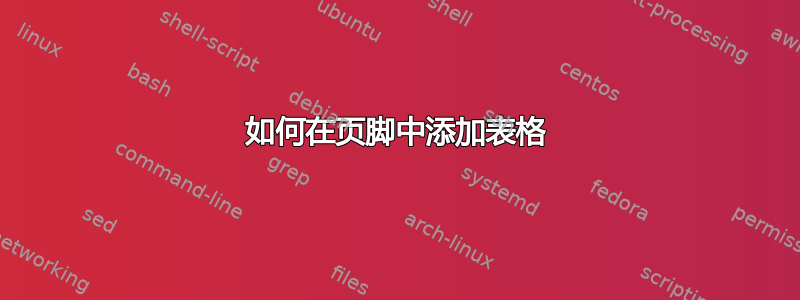
如何在 LaTeX 的页脚中添加表格?我试图添加一个有三行两列的表格。在左列中,文本左对齐,在右侧列中,文本右对齐。表格的第一行是带有下划线文本的合并单元格。
这是我正在寻找的一个可行示例。我不得不为 \rfoot 添加一个“。”,想知道是否还有其他方法。我在此页之前的几页上使用了不同的页面样式,并希望将此页面样式应用于此页上及之后的所有页面。谢谢。
\documentclass[11pt]{article}
\usepackage[top=0.85in, bottom=1.1in, left=0.8in, right=0.8in]{geometry}
\usepackage{fancyhdr, graphicx}
\pagestyle{fancy}
\renewcommand{\thefootnote}{\textcolor{black}{\arabic{footnote}}}
\usepackage{mwe}
\begin{document}
\fancyhf{}
\lfoot{\underline{Note: Can this be a merged cell with underlined text? Can a table be inserted here without borders?} \ Part A \ Year 1}
\rfoot{. \ Page \thepage \ Site}
\lipsum
\end{document}
答案1
在评论中花式高清和scrlayer-scrpage软件包已经被推荐了,但是自己动手总是很有趣的。
您需要做的是将表格插入到\@oddfoot和中\@even foot——反过来,这两个都应该位于您可以传递给的自己的标题样式中\pagestyle。这是一个有趣的例子,使用彩色盒子包生成以下页脚:

这是由以下因素产生的:
\documentclass{article}
\usepackage{mwe}
\usepackage{tcolorbox}
\usepackage[foot=4em]{geometry}% need to make the footer bigger
\makeatletter
\def\ps@mine{\ps@empty% clear all current headings and footings
\def\@oddfoot{\begin{tcolorbox}[title={This is my centered ``underlined'' text},
colframe=blue!70!white,colback=yellow!20,colupper=red!60!black,
fonttitle=\bfseries,nobeforeafter,center title,size=fbox,arc=1.5mm]
Not sure what to put here \hfill This bit is a mystery too!\\%
\today \hfill Page~\thepage%
\end{tcolorbox}}
\let\@evenfoot\@oddfoot% odd and even page footers are the same
}
\makeatother
\pagestyle{mine}
\begin{document}
\lipsum
\end{document}
由于你没有提供任何细节,或者最小工作示例,不清楚你在寻找什么,但你应该能够根据自己的需要进行调整。如果你不想要这么花哨的东西,就放一个表格型环境,宽度为\textwidth,在内部\@oddfoot。
感谢您的建议。这是我正在寻找的一个可行示例。我不得不添加一个“。”,想\rfoot知道是否还有其他方法。我在此页之前的几页上使用了不同的页面样式,并希望将此页面样式应用于此页上及之后的所有页面。
\documentclass[11pt]{article}
\usepackage[top=0.85in, bottom=1.1in, left=0.8in, right=0.8in]{geometry}
\usepackage{fancyhdr, graphicx}
\pagestyle{fancy}
\renewcommand{\thefootnote}{\textcolor{black}{\arabic{footnote}}}
\usepackage{mwe}
\begin{document}
\fancyhf{}
\lfoot{\underline{Note: Can this be a merged cell with underlined text? Can a table be inserted here without borders?} \\ Part A \\ Year 1}
\rfoot{. \\ Page \thepage \\ Site}
\lipsum
\end{document}


