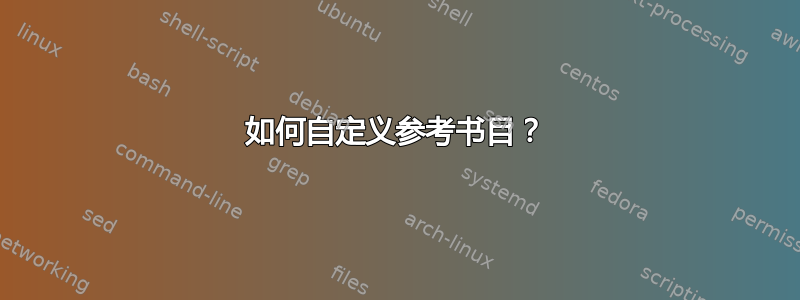
答案1
在我看来,你正在自己创建参考书目,一次一个\bibitem,没有BibTeX 或 biblatex。
如果这个印象是正确的,你需要提供
书目条目的所有格式化信息后引文关键词
中间的方括号内为引用相关信息,
\bibitem以及引用关键字。(如果方括号内没有内容,LaTeX 将采用默认的,即数字形式的引用标注样式。)
如果按照我的建议,您也加载该natbib包,则该命令\citet{test1}将产生标注Carlson (2015):

\documentclass{article}
\usepackage{natbib} % a citation management package
\begin{document}
These claims are due to \citet{test1}.
\begin{thebibliography}{999}
\bibitem[Carlson(2015)]{test1} Carlson, C., 2015, ``Some title,'' \emph{Random Thoughts Journal} 1, pp. 1--100.
\end{thebibliography}
\end{document}



