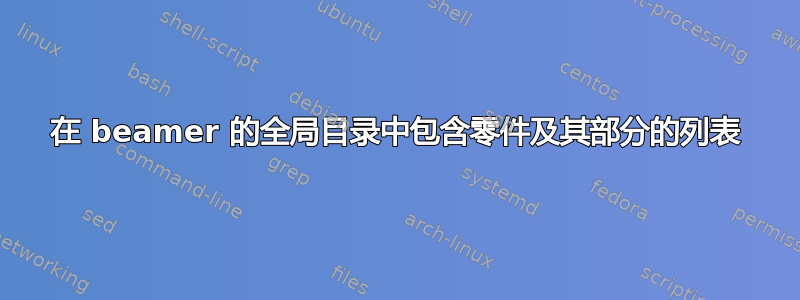
我正在使用 beamer 制作一个由几部分组成的长演示文稿。
有没有办法生成一个包含所有部分及其章节的全局目录?
梅威瑟:
\documentclass{beamer}
\AtBeginPart{%
\frame{\partpage}%
}
\begin{document}
\begin{frame}{Outline}
\tableofcontents
\end{frame}
\section{section Out-one}\begin{frame}\end{frame}
\section{section Out-two}\begin{frame}\end{frame}
\part{Introduction}
\section{section I-one}
\subsection{subsection I-one}\begin{frame}\end{frame}
\section{section I-two}\begin{frame}\end{frame}
\part{chapter two}
\section{section one}\begin{frame}\end{frame}
\section{section two}\begin{frame}\end{frame}
\section{section three}\begin{frame}\end{frame}
\end{document}
答案1
如果零件不是太多,可以考虑采用手动方法:
\documentclass{beamer}
\begin{document}
\begin{frame}{Outline}
\tableofcontents
\hskip-1.8em\structure{\hyperlink{Navigation4}{Introduction}}
\tableofcontents[part=1]
\hskip-1.8em\structure{\hyperlink{Navigation6}{chapter two}}
\tableofcontents[part=2]
\end{frame}
\section{section Out-one}\begin{frame}\end{frame}
\section{section Out-two}\begin{frame}\end{frame}
\part{Introduction}
\section{section I-one}
\subsection{subsection I-one}\begin{frame}\end{frame}
\section{section I-two}\begin{frame}\end{frame}
\part{chapter two}
\section{section one}\begin{frame}2\end{frame}
\section{section two}\begin{frame}\end{frame}
\section{section three}\begin{frame}\end{frame}
\end{document}



