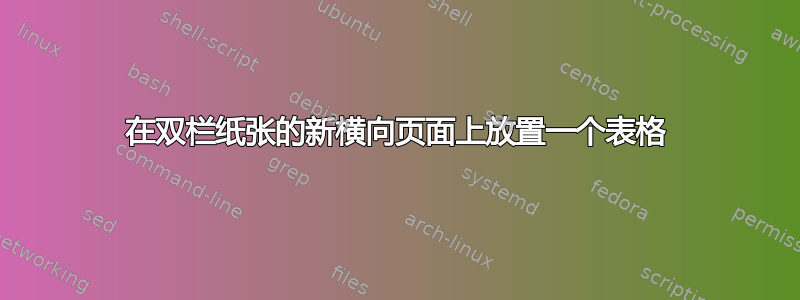
非常相关这个问题以及其中的一些评论,我需要在两列文档中为宽表插入横向页面。
正如那里所建议的,我尝试使用
\afterpage{%
\clearpage
因此应该以正确的方式冲洗浮标,但事实并非如此。文档仍然显示对浮标和/或空白部分的错误处理。我不知道我应该在这里添加什么信息,但我希望这能给出一般性的意义。
答案1
尝试使用lscape和pdflscape包(lscape是所需的pdflscape)。
我不确定您是否需要先切换到单列,如果是的话,我会在命令之前和之后执行此操作landscape。如果您没有 MWE,我假设您使用multicols。在下面的代码之前,我会放置\end{multicols},在下面的文本之后,我会使用\begin{multicols}{2}
我使用类似下面的方法将 PDF 文档中的图表页面横向旋转。不仅图表被旋转,而且页面在生成的 PDF 中也清晰可读。
\begin{landscape} % begin the rotated content.
\begin{figure} % begin content to include on rotated page.
\begin{centering} % Centre the content (not required), personal preference
\includegraphics{some.pdf} % The acutal content
\par\end{centering} % end the centring (remove if \begin{centering} not used)
\protect\caption{\label{fig:aFig}Some PDF Fig} %figure caption
\end{figure} % end of content
\end{landscape} % end rotating


