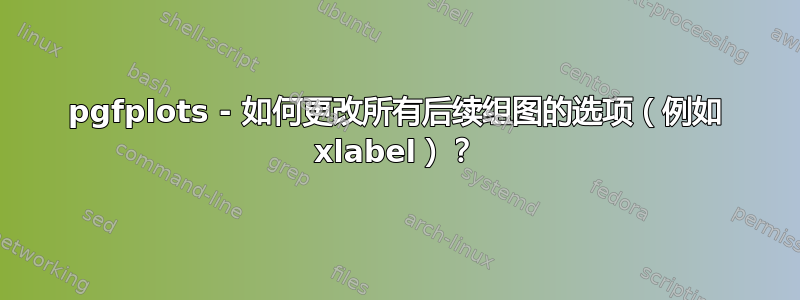
如果在 groupplots 选项中定义了xlabel或ylabel,则这些值将用于所有后续绘图。其他选项相同。
是否可以xlabel从一点开始更改所有后续组图的,而不必为每个组图重复该选项?当想要在 -环境中定义每行的ymin和的值时,这特别方便。ymaxgroupplots
图片

平均能量损失
\documentclass[
a4paper
]{scrartcl}
\usepackage{
lmodern,
tikz,
pgfplots,
}
\usepackage[T1]{fontenc}
\usepackage[utf8]{inputenc}
\usepgfplotslibrary{groupplots}
\begin{document}
\begin{center}
\begin{tikzpicture}[font=\footnotesize]
\begin{groupplot}[
group style={
group size=2 by 2,
horizontal sep=0.2cm,
vertical sep=1.5cm,
ylabels at=edge left,
yticklabels at=edge left,
},
%
ymin=300,
ymax=1300,
%
xlabel={The label for the x-axis},
ylabel={Some y-values},
%
scale ticks above exponent={2},
]
\nextgroupplot
\addplot+ coordinates{(2200,1200) (3100,500)};
\nextgroupplot
\addplot+ coordinates{(2300,1200) (4000,400)};
\nextgroupplot[xlabel={Now I define another xlabel2}]
\addplot+ coordinates{(2400,1200) (4500,400)};
\nextgroupplot[xlabel={And here I have to repeat it otherwise the label for the first plots gets put here}, xlabel style={text width=5cm}]
\addplot+ coordinates{(2500,1200) (4600,400)};
\end{groupplot}
\end{tikzpicture}
\end{center}
\end{document}
答案1
如果您不介意groupplots稍微增强一下库的一个内部宏,您可以定义一种新sticky options样式,可以在可选参数中使用该样式来\nextgroupplot[...]设置在环境的剩余时间内保持活动状态的选项groupplots(或直到您sticky options再次调用)。
将以下代码块放入您的序言中将使其sticky options可用。
\makeatletter
\pgfplotsset{
sticky options/.store in=\pgfplots@group@stickyoptions,
sticky options={}
}
\def\pgfplots@group@nextplot[#1]{%
% Check if it legal to produce another plot
\ifnum\pgfplots@group@current@plot=\pgfplots@group@totalplots\relax
\pgfplotswarning{groupplots/too many plots}{\the\pgfplots@group@current@plot}{\pgfplots@group@totalplots}\pgfeov
\else
%
% If there has been other plots before then end the plot
%
\ifnum0<\pgfplots@group@current@plot\relax
% DEBUG: \message{DEBUG: Ending plot}
\endpgfplots@environment@opt
\fi
% Use a group so we can discard all the options that aren't sticky
\begingroup
% Execute the keys
\pgfqkeys{/pgfplots}{#1}
% Smuggle the contents of the sticky options key out of the group
\pgfmath@smuggleone\pgfplots@group@stickyoptions
% End the group
\endgroup
% Prepare for next plot, increment plot, row and column
\pgfplots@group@increment@numbers
% DEBUG: \message{DEBUG: Cur. Plot: \the\pgfplots@group@current@plot. Current Row: \the\pgfplots@group@current@row. Current Column: \the\pgfplots@group@current@column.}
% Creation of the new axis environment
\pgfplots@group@environment@create{#1, \pgfplots@group@stickyoptions}
\fi
}
\makeatother

\documentclass[border=5mm]{standalone}
\usepackage{pgfplots}
\usepgfplotslibrary{groupplots}
\makeatletter
\pgfplotsset{
sticky options/.store in=\pgfplots@group@stickyoptions,
sticky options={}
}
\def\pgfplots@group@nextplot[#1]{%
% Check if it legal to produce another plot
\ifnum\pgfplots@group@current@plot=\pgfplots@group@totalplots\relax
\pgfplotswarning{groupplots/too many plots}{\the\pgfplots@group@current@plot}{\pgfplots@group@totalplots}\pgfeov
\else
%
% If there has been other plots before then end the plot
%
\ifnum0<\pgfplots@group@current@plot\relax
% DEBUG: \message{DEBUG: Ending plot}
\endpgfplots@environment@opt
\fi
% Use a group so we can discard all the options that aren't sticky
\begingroup
% Execute the keys
\pgfqkeys{/pgfplots}{#1}
% Smuggle the contents of the sticky options key out of the group
\pgfmath@smuggleone\pgfplots@group@stickyoptions
% End the group
\endgroup
% Prepare for next plot, increment plot, row and column
\pgfplots@group@increment@numbers
% DEBUG: \message{DEBUG: Cur. Plot: \the\pgfplots@group@current@plot. Current Row: \the\pgfplots@group@current@row. Current Column: \the\pgfplots@group@current@column.}
% Creation of the new axis environment
\pgfplots@group@environment@create{#1, \pgfplots@group@stickyoptions}
\fi
}
\makeatother
\begin{document}
\begin{tikzpicture}[font=\footnotesize]
\begin{groupplot}[
group style={
group size=2 by 2,
horizontal sep=0.2cm,
vertical sep=1.5cm,
ylabels at=edge left,
yticklabels at=edge left,
},
%
ymin=300,
ymax=1300,
%
xlabel={The label for the x-axis},
ylabel={Some y-values},
%
scale ticks above exponent={2},
]
\nextgroupplot
\addplot+ coordinates{(2200,1200) (3100,500)};
\nextgroupplot
\addplot+ coordinates{(2300,1200) (4000,400)};
\nextgroupplot[sticky options={xlabel={Now I define another xlabel2}, ymin=0}]
\addplot+ coordinates{(2400,1200) (4500,400)};
\nextgroupplot
\addplot+ coordinates{(2500,1200) (4600,400)};
\end{groupplot}
\end{tikzpicture}
\end{document}
答案2
如果将 x 标签保存在宏中这个小弯路是可以的,那么您可以执行以下操作:
\documentclass[
a4paper
]{scrartcl}
\usepackage{
lmodern,
tikz,
pgfplots,
}
\usepackage[T1]{fontenc}
\usepackage[utf8]{inputenc}
\usepgfplotslibrary{groupplots}
\newcommand\somexlabel{Label for $x$-axis}
\begin{document}
\begin{center}
\begin{tikzpicture}[font=\footnotesize]
\begin{groupplot}[
group style={
group size=2 by 2,
horizontal sep=0.2cm,
vertical sep=1.5cm,
ylabels at=edge left,
yticklabels at=edge left,
},
%
ymin=300,
ymax=1300,
%
xlabel={\somexlabel},
ylabel={Some y-values},
%
scale ticks above exponent={2},
width=6.5cm
]
\nextgroupplot
\addplot+ coordinates{(2200,1200) (3100,500)};
\nextgroupplot
\addplot+ coordinates{(2300,1200) (4000,400)};
\nextgroupplot
\xdef\somexlabel{New fancy label}
\addplot+ coordinates{(2400,1200) (4500,400)};
\nextgroupplot
\addplot+ coordinates{(2500,1200) (4600,400)};
\end{groupplot}
\end{tikzpicture}
\end{center}
\end{document}


