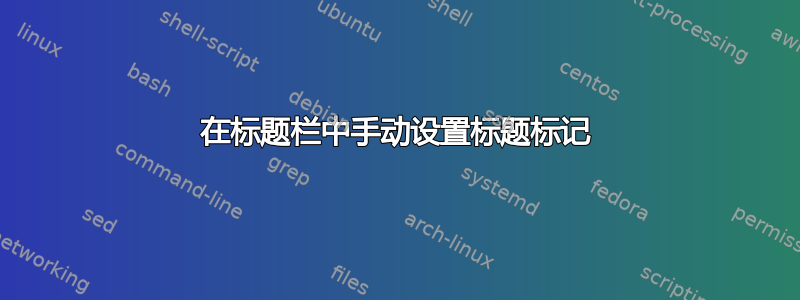
我正在尝试为我的论文序言获取正确的标题标记。
\documentclass[headsepline,12pt,a4paper]{scrreprt}
\pagestyle{scrheadings}
\ohead[\pagemark]{\pagemark}
\automark[section]{section}
\lohead[\textbf{\headmark}]{\headmark}
\begin{document}
...
\phantomsection
\addcontentsline{toc}{section}{List of Tables}
\listoftables
\clearpage
\clearpage
\chapter*{Preamble}
\addcontentsline{toc}{chapter}{Preamble}
...
现在我的问题是,在包含序言的页面上,标题中显示“表格列表”。我该如何更改它(例如更改为“序言”)而不影响文档的其余部分?
答案1
好吧,如果你告诉 LaTeX 将当前部分放入头部(\automark[section]{section}),那么 LaTeX 就不会关心更改章节。
那这个呢:
\documentclass[headsepline,12pt,a4paper]{scrreprt}
\usepackage{scrlayer-scrpage}
\pagestyle{scrheadings}
\ohead[\pagemark]{\pagemark}
\automark[section]{chapter}
\lohead[\textbf{\headmark}]{\headmark}
\begin{document}
\tableofcontents{}
\chapter{first}
\label{cha:first}
\section{firstsection}
\label{sec:firstsection}
%\phantomsection
%\addcontentsline{toc}{section}{List of Tables}
\listoftables
\clearpage
\clearpage
\addchap{Preamble}
%\addcontentsline{toc}{chapter}{Preamble}
\section{YES!}
\label{sec:yes}
\end{document}


