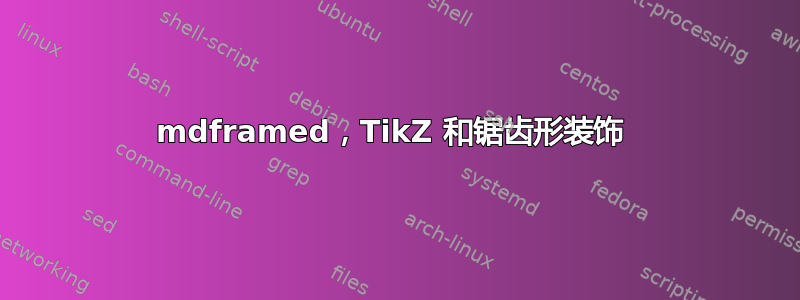
我想要用 创建一个围绕盒子的锯齿形装饰mdframed。
最小示例:
\documentclass{article}
\usepackage{tikz}
\usetikzlibrary{decorations.pathmorphing}
\usepackage[framemethod=tikz]{mdframed}
\begin{document}
Some text.
\begin{mdframed}[tikzsetting={draw=black,decorate,decoration=zigzag}]
Some boxed text.
\end{mdframed}
Some other text.
\end{document}
结果如下:

如您所见,锯齿形并未完全显示。
mdframed我尝试使用(skipabove、skipbelow和)选项leftmargin,rightmargin但无法得到我想要的结果。作为一种解决方法,我还尝试了锯齿形选项(amplitude和segment length),但无济于事。
我很确定答案在于设置特定的边距,mdframed但我找不到哪一个。
答案1
以下是其中一种方法:
\documentclass{article}
\usepackage[framemethod=tikz]{mdframed}
\usetikzlibrary{decorations.pathmorphing}
\usepackage{mwe}
\begin{document}
\mdfsetup{splitbottomskip=0.8cm,
splittopskip=0cm,
innerrightmargin=2cm,innertopmargin=1cm,%
innerlinewidth=2pt,outerlinewidth=2pt,
middlelinewidth=10pt,linecolor=blue,middlelinecolor=gray,
tikzsetting={draw=yellow,line width=3pt,
decorate,decoration={name=zigzag}},%
}
\begin{mdframed} \lipsum[1] \end{mdframed}
\end{document}
这是 mdframed-example-tikz.pdf 中“示例 4 - Gimmick”的变体。
它产生的结果是:

当然,颜色可以改善:)
答案2
这是一个tcolorbox版本。
\documentclass{article}
\usepackage[many]{tcolorbox}
\usetikzlibrary{decorations.pathmorphing}
\newtcolorbox{mybox}[1][]{%
enhanced jigsaw,
frame code={\path[draw=black,decorate,decoration=zigzag]
(frame.south west) rectangle (frame.north east);},
left=0pt,right=0pt,top=0mm,bottom=0mm,
colback = white,
before = \vskip0.55\baselineskip\noindent,
% arc = 2mm,
% outer arc = 2mm
}
\begin{document}
Some text.
\begin{mybox}
Some boxed text.
\end{mybox}
Some other text.
\end{document}



