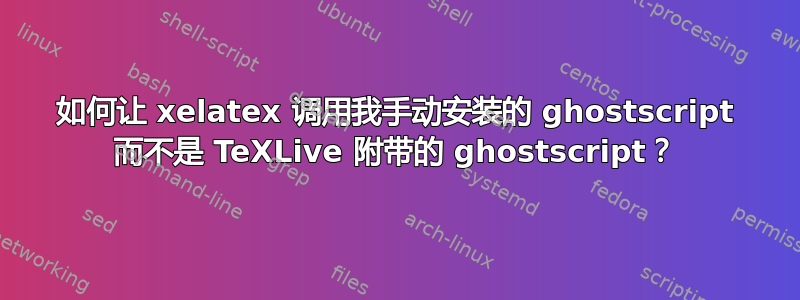
在我的调查中,TeXLive 安装程序将自动安装 GhostScript(32 位版本),如下所示。

我不知道是否xelatex依赖于这个 GS。
我更喜欢使用手动安装的 GS。所以问题是
如果xelatex调用 GS(我不确定),我该如何调用xelatex我手动安装的 GS 而不是 TeXLive 安装的 GS?
换句话说,如果xelatex调用gswin32c,我该如何让它调用gswin64c我手动安装的?
答案1
以下是相关部分dvipdfmx.cfg:
137 %% In TeX Live, we use the rungs wrapper instead of ps2pdf, becuse we
138 %% must omit the -dSAFER which ps2pdf specifies: in order for pstricks
139 %% to work with xetex,
140 %% /usr/local/texlive/*/texmf-dist/dvips/pstricks/pstricks.pro (for
141 %% example) needs to be accessed. (Also, it is better to use our
142 %% supplied gs on Windows.) You can also add -dNOSAFER to the ps2pdf
143 %% command line.
144 %%
145 %% Incidentally, especially in TL, more than one dvipdfmx.cfg may be
146 %% extant. You can find the one that is active by running:
147 %% kpsewhich -progname=dvipdfmx -format='other text files' dvipdfmx.cfg
148 %% and control which one is found by setting DVIPDFMXINPUTS.
149 %%
150 D "rungs -q -dNOPAUSE -dBATCH -dEPSCrop -sDEVICE=pdfwrite -dCompatibilityLevel=%v -dAutoFilterGrayImages=false -dGrayImageFilter=/FlateEncode -dAutoFilterColorImages=false -dColorImageFilter=/FlateEncode -sOutputFile='%o' '%i' -c quit"
该rungs脚本位于 TeX Live 的二进制分发版中;实际上它是一个符号链接.../texlive/2014/texmf-dist/scripts/texlive/rungs.tlu(在 Windows 上,它可能rungs.exe调用相同的rungs.tlu);它具有
if os.type == 'windows' then
command={'gswin32c'}
else
command={'gs'}
end
因此系统将gs在扫描当前 后运行最先出现的任何可执行文件PATH。在 Windows 上,运行gswin32c是硬连线的。您可以尝试在 中更改该行rungs.tlu。


