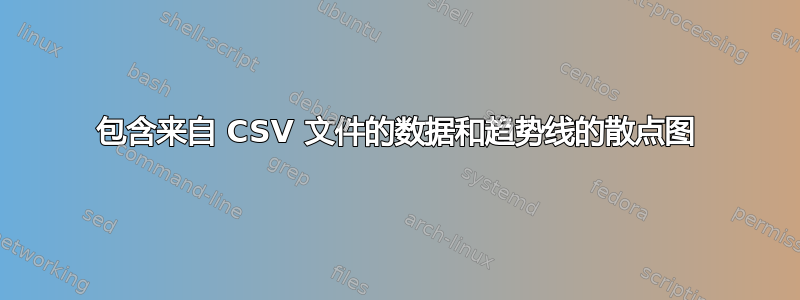
我用以下代码创建了一个散点图之前问过这个问题。
\documentclass[varwidth=true, border=2pt]{standalone}
\usepackage[utf8]{inputenc} % this is needed for umlauts
\usepackage[ngerman]{babel} % this is needed for umlauts
\usepackage[T1]{fontenc} % this is needed for correct output of umlauts in pdf
\usepackage[margin=2.5cm]{geometry} %layout
\usepackage{pgfplots}
\begin{filecontents}{table3.csv}
column 1 column 2
1966 37.51817228
1960 40.56693583
1961 40.71972964
1962 40.97560208
1964 41.11687187
1963 41.25082828
1965 46.02625404
1960 46.22815872
1967 46.67800113
1961 48.39523271
\end{filecontents}
\begin{document}
\begin{tikzpicture}
\begin{axis}[
axis x line=middle,
axis y line=middle,
enlarge y limits=true,
%xmin=0, xmax=2150,
%ymin=0, ymax=600,
width=15cm, height=8cm, % size of the image
grid = major,
grid style={dashed, gray!30},
ylabel=steps,
xlabel=$n$,
legend style={at={(0.1,-0.1)}, anchor=north}
]
\addplot[scatter,only marks] table [x=column 1, y=column 2, col sep=comma] {table3.csv};
%the code below is added via @Peter's comment.
\addplot[only marks] table [col sep = comma,y={create col/linear regression={y=column 2}}]{table3.csv};
\end{axis}
\end{tikzpicture}
\end{document}
散点图最终效果很好,但我希望能够添加趋势线。我见过的所有趋势线示例都是使用直接输入到 .TeX 文件中的数据计算得出的,而不是从 .csv 文件中计算得出的。
是否有可能做到这一点?
我的另一个想法是继续使用 Excel,计算趋势线,然后将线重叠到图表上。但我更希望能够以更直接的方式进行操作,因为我的文档有很多图表。
编辑:Jake 给了我很好的指导,教我如何将数据直接输入 TeX 文件,但我无法直接从 .csv 文件进行解析。我已将其添加到我的代码中,并发布了控制台中收到的错误消息。
添加代码后我收到了错误消息。
./linearreg.tex:30: Package PGF Math Error: Could not parse input '' as a float
ing point number, sorry. The unreadable part was near ''..
我的文档中的第 30 行是带有线性回归方程的添加的行。
最终编辑:我搞明白了。这个错误是因为我的文件中有空白数据列。我必须删除这些空白数据才能计算线性回归线。
这是我的代码的最终版本:
\documentclass{article}
\usepackage{tikz}
\usepackage{pgfplots}
\usepackage{pgfplotstable}
\begin{document}
\pgfplotstableread[col sep = comma]{table4.csv}\loadedtable
\begin{tikzpicture}
\begin{axis}[
xlabel=Weight (kg), % label x axis
ylabel=Height (cm), % label y axis
axis lines=left, %set the position of the axes
clip=false
]
\addplot[scatter, only marks] table [x=column 1, y=column 2, col sep=comma] {\loadedtable};
\addplot[very thick, red] table [col sep = comma,y={create col/linear regression={y=column 2}}]{\loadedtable};
\end{axis}
\end{tikzpicture}
\end{document}
答案1
要从数据文件中获取数据的线性回归线,使用
\addplot [no markers] table [y={create col/linear regression={y=<column name>}}] {<file name>};

\documentclass[border=5mm]{standalone}
\usepackage{pgfplots, pgfplotstable}
\usepackage{filecontents}
\begin{filecontents}{table.dat}
x y
0 1
100 3
150 2
200 5
300 6
\end{filecontents}
\begin{document}
\begin{tikzpicture}
\begin{axis}[
axis x line=middle,
axis y line=middle,
enlarge y limits=true,
width=15cm, height=8cm, % size of the image
grid = major,
grid style={dashed, gray!30},
ylabel=steps,
xlabel=$n$,
legend style={at={(0.1,-0.1)}, anchor=north}
]
\addplot[only marks] table {table.dat};
\addplot [no markers, thick, red] table [y={create col/linear regression={y=y}}] {table.dat};
\end{axis}
\end{tikzpicture}
\end{document}


