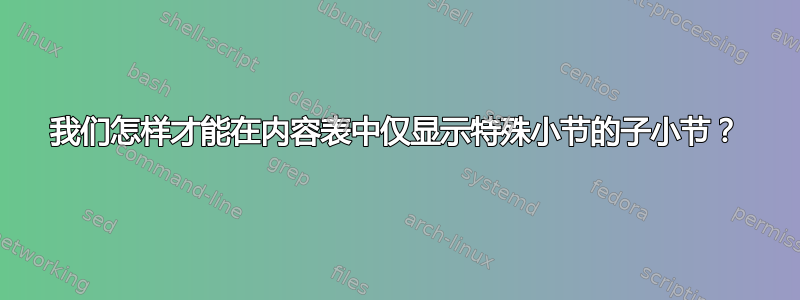
有没有什么方法可以限制目录,使其仅显示例如第一小节的子部分?
谢谢
我有类似的东西:
\documentclass{beamer}
\begin{document}
\section{Section1}
some content...
\subsection{SubSection1}
some contents ...
\subsubsection{SubSubsection1.1}
...
\subsubsection{Subsubsection1.2}
...
\subsection{Subsection2}
some contents ...
\subsubsection{Subsubsection2.1}
...
\subsubsection{Subsubsection2.2}
...
\subsection{Subsection3}
some contents ...
\subsubsection{Subsubsection3.1}
...
\subsubsection{Subsubsection3.2}
...
\end{document}
我只想在 subsection1 下方的内容表中显示 subsubsections1.1 和 subsubsection1.2,并且不想要 subsection2 和 subsection3 的子部分。
答案1
如果您不希望某个项目出现在目录中,请使用带星号的变体。这适用于其他(几乎所有)文档类别。
\documentclass{beamer}
\begin{document}
\frame{\tableofcontents}
\section{Section1}
\frame{some content...}
\subsection{SubSection1}
\frame{some contents ...}
\subsubsection*{SubSubsection1.1}
\frame{...}
\subsubsection{Subsubsection1.2}
\frame{...}
\subsection{Subsection2}
\frame{...}
\subsubsection*{Subsubsection2.1}
\frame{...}
\subsubsection*{Subsubsection2.2}
\frame{...}
\subsection{Subsection3}
\frame{...}
\subsubsection{Subsubsection3.1}
\frame{...}
\subsubsection{Subsubsection3.2}
\frame{...}
\end{document}



