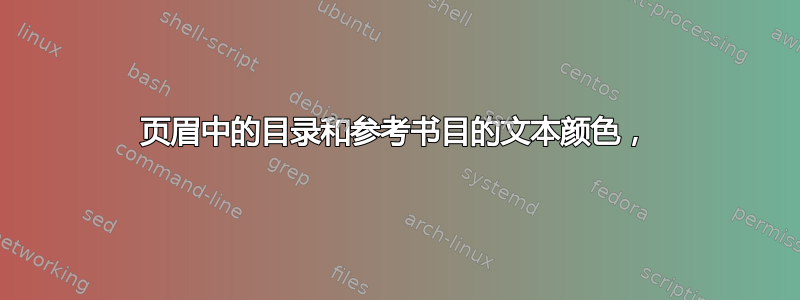
感谢你的存在。有了这里的解决方案,事情会变得更容易。但有时这还不够(对我来说)。
我正在使用经过修改的书籍类。使用以下命令更改页眉的颜色。
\renewcommand*\chaptermark[1]{\markboth{\thechapter.\ \color{title}#1}{}}
\renewcommand*\sectionmark[1]{\markright{\thesection.\ \color{title}#1}}
这对目录和参考书目不起作用。另外,以下内容似乎没有效果
\newcommand*\setheader[1]{\markboth{\color{title}#1}{\color{title}#1}}
所以问题是:目录和参考文献的命令是什么?
提前感谢一切!如果我没有仔细搜索,我已经很抱歉了。干杯,罗伯特
这是一些代码。它不是真正精简的,也不是很好,但它确实有用。
\documentclass{book}
\usepackage{lipsum}
\RequirePackage[english]{babel}
\RequirePackage{chapterbib}
\RequirePackage{fancyhdr}
\RequirePackage{titletoc}
\RequirePackage{xcolor}
%% The style for titles is small caps.
\def\titlefont{\rmfamily}
\def\titleshape{\scshape}
\def\titlestyle{\titlefont\titleshape\bfseries}
\def\headerstyle{\titlefont\titleshape\bfseries}
%% colors
\definecolor{tudelft-cyan}{cmyk}{1,0,0,0}
\colorlet{title}{tudelft-cyan}
%% Fancy style for the main matter.
\fancypagestyle{mainmatter}{%
\fancyhf{}
%% Page numbers on the top left and top right.
\fancyhead[LE]{\titlefont\thepage}
\fancyhead[RO]{\titlefont\thepage}
%% Chapter name on the left (even) page.
\fancyhead[RE]{\titlefont\titleshape\nouppercase{\leftmark}}
%% Section name on the right (odd) page.
\fancyhead[LO]{\titlefont\titleshape\nouppercase{\rightmark}}
}
%% The mainmatter style is default for normal pages.
\pagestyle{mainmatter}
%% Print the current chapter and section at the top of the page in cyan.
\renewcommand*\chaptermark[1]{\markboth{\thechapter.\ \color{title}#1}{}}
\renewcommand*\sectionmark[1]{\markright{\thesection.\ \color{title}#1}}
%% The setheader command can be used to print the title of unnumbered chapters in the page header.
\newcommand*\setheader[1]{\markboth{\color{title}#1}{\color{title}#1}}
\begin{document}
\tableofcontents
\chapter{Chapter}
\section{Section}
\subsection{Subsection}
\lipsum
\lipsum
\lipsum[1-2]
\begin{thebibliography}{}
\end{thebibliography}
\chapter{Chapter}
\section{Section}
\subsection{Subsection}
\lipsum
\end{document}
答案1
正如评论中提到的,您必须使用 package 修补原始类命令etoolbox。可以以类似的方式对图表和表格列表以及索引进行路径规划。我定义了一个辅助宏,现在所有与标题有关的元素都共享该宏。通过在一个集中位置定义颜色,可以更轻松地更改外观。
请注意,如果你想要一个万无一失的类,编写自己的类可能会非常复杂且耗时。现在你的代码是做好工作(正如您自己所说),但它不是很漂亮。请考虑使用文件dtx以更详细的内容注释您的代码,然后精简代码,为您提供一个漂亮而干净的cls文件。
另一个提示是,看看 KOMA 类。它们比标准类和 proide 命令有所改进,例如
\addchap制作一个包含目录条目的未编号章节、设置页眉以及执行作者可能会忘记的一些小操作,以保持文档更加一致。
无论哪种方式,您都应该使用辅助宏,就像我所做的那样
titlecolor。
我建议不要使用 chapterbib ,而要使用现代且灵活的biblatex。
\documentclass{book}
\RequirePackage[english]{babel}
\RequirePackage{chapterbib}
\RequirePackage{xspace}
\RequirePackage{fancyhdr}
\RequirePackage{titletoc}
\RequirePackage{xcolor}
%% The style for titles is small caps.
\def\titlefont{\rmfamily}
\def\titleshape{\scshape}
%\def\titleshape{\scshape\color{title}}%Deciding to have the whole thing
%colored would be much easier
\def\titlestyle{\titlefont\titleshape\bfseries}
\def\headerstyle{\titlefont\titleshape\bfseries}
% colors
\definecolor{tudelft-cyan}{cmyk}{1,0,0,0}
\colorlet{title}{tudelft-cyan}
%% Fancy style for the main matter.
\fancypagestyle{mainmatter}{%
\fancyhf{}
%% Page numbers on the top left and top right.
\fancyhead[LE]{\titlefont\thepage}
\fancyhead[RO]{\titlefont\thepage}
%% Chapter name on the left (even) page.
\fancyhead[RE]{\titlefont\titleshape\nouppercase{\leftmark}}
%% Section name on the right (odd) page.
\fancyhead[LO]{\titlefont\titleshape\nouppercase{\rightmark}}
}
%% The mainmatter style is default for normal pages.
\pagestyle{mainmatter}
\newcommand{\titlecolor}{\color{title}}
\renewcommand*\chaptermark[1]{\markboth{\thechapter.\ \titlecolor#1}{}}
\renewcommand*\sectionmark[1]{\markright{\thesection.\ \titlecolor#1}}
\newcommand*\setheader[1]{\markboth{\titlecolor#1}{\titlecolor#1}}
%Now all share the same helper macro `titlecolor` making it easier to maintain.
\usepackage{blindtext}
\usepackage{etoolbox}
\patchcmd{\tableofcontents}{%
{\MakeUppercase\contentsname}{\MakeUppercase\contentsname}%
}{
{\titlecolor\MakeUppercase\contentsname}{\titlecolor\MakeUppercase\contentsname}%
}
{}{}
\patchcmd{\thebibliography}{%
{\MakeUppercase\bibname}{\MakeUppercase\bibname}%
}{
{\titlecolor\MakeUppercase\bibname}{\titlecolor\MakeUppercase\bibname}%
}
{}{}
\usepackage{pgffor}
\begin{document}
\tableofcontents
\foreach \n in {1,...,12} \blinddocument;
\cite{aristotle:physics}
\bibliographystyle{plain}
\bibliography{biblatex-examples}
\cleardoublepage\null
\end{document}


