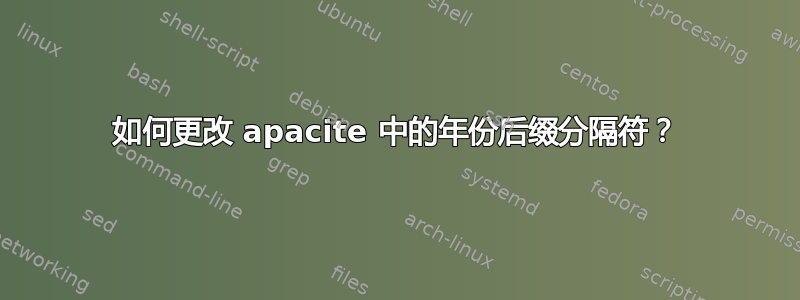
我正在尝试格式化我的引用,使其看起来像这样:
(作者,年份:页码)
代替
(作者、年份、页码)
我尝试重新定义年份后缀分隔符,\renewcommand{\BBN}{\colon\space}但似乎不起作用。
我不确定这是否需要 MWE,但是:
主文本
\documentclass[a4size,oneside,titlepage,12pt]{book}
\usepackage{apacite}
\begin{document}
... \cite[page]{AUTHOR2014}
\bibliographystyle{apacite}
\bibliography{references}
\end{document}
参考文献.bib
@BOOK{AUTHOR2014,
Year = {2014},
Author = {Author, Some},
Title = {A title},
Publisher = {A publisher},
Address = {A place}
% ... blah
}
答案1
如果你把它放在\renewcommand{\BBN}{:\space}后面\begin{document}它就会起作用。
例如,此 MWE 按要求工作:
\documentclass[a4size,oneside,titlepage,12pt]{book}
\usepackage{apacite}
\usepackage{filecontents}
\begin{filecontents}{references.bib} @BOOK{AUTHOR2014,
Year = {2014},
Author = {Author, Some},
Title = {A title},
Publisher = {A publisher},
Address = {A place}}
\end{filecontents}
\begin{document}
\renewcommand{\BBN}{:\space}
Here's some text \cite[p.~53]{AUTHOR2014}.
\bibliographystyle{apacite}
\bibliography{references}
\end{document}


