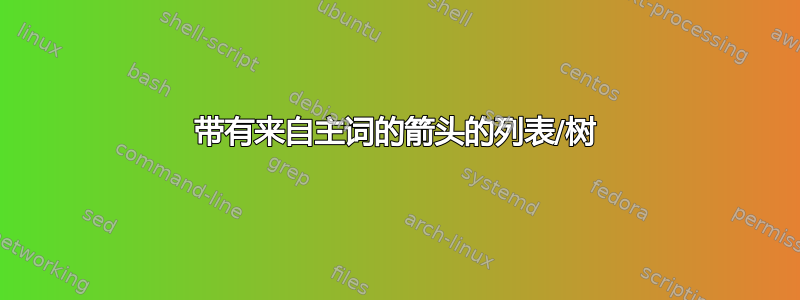
有人能帮助我在 LaTeX 中做这样的事情吗?

谢谢你!
答案1
你也可以尝试使用。下一个示例使用包tree完成forest
\documentclass[tikz,border=2mm]{standalone}
\usepackage{forest}
\usepackage{lipsum}
\begin{document}
\begin{forest} for tree={grow'=0,l=2cm, anchor=west, child anchor=west, edge=->}, for descendants={node options={text width=8cm,align=left}}
[root
[{\begin{description}\item[First] This is the first item of my list . This is the first item of my list. This is the first item of my list. This is the first item of my list\end{description}}]
[{\begin{description}\item[Second] This is the second item of my list . This is the second item of my list. This is the second item of my list. This is the second item of my list\end{description}}]
[third]
]
\end{forest}
\end{document}

答案2
这里展示了如何使用\tikz和\tikzmark在文档中的特定点之间添加箭头。您使用标记位置\tikzmark,然后调用\DrawArrow宏来连接每个点。

笔记:
这只是为了向您展示如何绘制箭头,因为我没有太注意文本的位置(这似乎不是问题的重点)。
这确实需要两次运行。第一次确定位置,第二次进行绘图。
这
\tikzmark在正文旁边添加大括号。
代码:
\documentclass{article}
\usepackage{tikz}
\usetikzlibrary{calc}
\newcommand{\tikzmark}[1]{\tikz[overlay,remember picture] \node (#1) {};}
\newcommand*{\DrawArrow}[3][]{%
% #1 = draw options
% #2 = left point
% #3 = right point
\begin{tikzpicture}[overlay,remember picture]
\draw [very thick, -stealth, #1] ($(#2.east)+(0em,0.7ex)$) to ($(#3.west)+(0.0em,0.7ex)$);
\end{tikzpicture}%
}%
\begin{document}
\hspace*{3.0cm}\tikzmark{End 1}B
A\tikzmark{Start}
\hspace*{3.0cm}\tikzmark{End 2}C
\DrawArrow{Start}{End 1}
\DrawArrow[red]{Start}{End 2}
\end{document}


