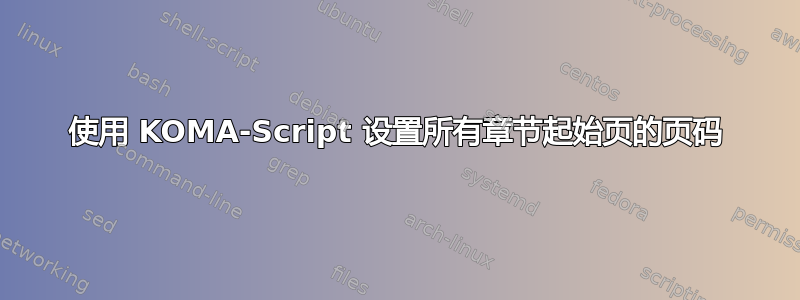
我正在使用 KOMA-Script 来定义标题,并且只想在章节起始页中显示页码。我通过创建新样式并在\thispagestyle{ChapterStyle}之后使用它来实现此目的\chapter{}使用它来实现此目的,但我有很多章节。有没有办法可以自动将页码添加到所有章节起始页?感谢您的关注和帮助!以下是我所做的:
\documentclass[a4paper,12pt,twoside]{report}
\usepackage{lipsum}
\usepackage[automark,headsepline,headtopline,footsepline,footbotline,nouppercase]{scrpage2}
\pagestyle{scrheadings}
\clearscrheadfoot
\renewcommand{\chaptermark}[1]{\markboth{#1}{}}
\chead{\normalfont{\thechapter. \headmark}}
\cfoot{\pagemark}
% To define a page style
\deftripstyle{ChapterStyle}{}{}{}{}{\pagemark}{}
\begin{document}
\chapter{Chapter One}
\thispagestyle{ChapterStyle}
\lipsum
\chapter{Chapter Two}
\lipsum
\chapter{Chapter Three}
\lipsum
\chapter{Chapter Four}
\lipsum
\end{document}
答案1
页面report样式\chapter是plain默认的。要更改此设置,您要么需要更改plain页面样式,这可能会对文档中的其他格式产生不良影响,要么修补命令\chapter以使用您自己的样式:
\usepackage{etoolbox}
\patchcmd{\chapter}{plain}{ChapterStyle}{}{}
如果你一直在使用scrreprt,那么就会有更简单的机制来发行
\renewcommand*{\chapterpagestyle}{ChapterStyle}
您的案件的完整文件report如下:

\documentclass[a4paper,12pt,twoside]{report}
\usepackage{lipsum}
\usepackage[automark,headsepline,headtopline,footsepline,footbotline,nouppercase]{scrpage2}
\pagestyle{scrheadings}
\clearscrheadfoot
\renewcommand{\chaptermark}[1]{\markboth{#1}{}}
\chead{\normalfont{\thechapter. \headmark}}
\cfoot{\pagemark}
% To define a page style
\deftripstyle{ChapterStyle}{}{}{}{}{\pagemark}{}
\usepackage{etoolbox}
\patchcmd{\chapter}{plain}{ChapterStyle}{}{}
\begin{document}
\chapter{Chapter One}
\lipsum
\chapter{Chapter Two}
\lipsum
\chapter{Chapter Three}
\lipsum
\chapter{Chapter Four}
\lipsum
\end{document}


