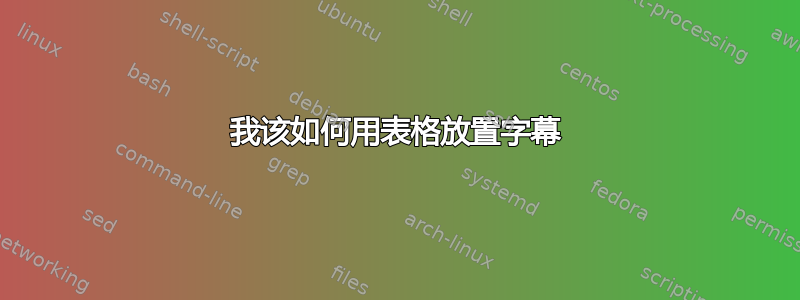
 我很难为以下一组图像添加标题。我编写了几个代码,并且能够通过执行“subfloat”来添加标题,但是,使用 subfloat 很难添加垂直和水平标签。有人建议我使用以下代码来垂直和水平标记图像,但他给我的代码使用的是“表格”,我如何在以下代码中插入标题。此外,我如何将标签放在图像中心左侧。更新:我添加了一张图片,其中的图形仍需要垂直扩展才能填满整个页面。下面的代码生成左侧的图形(第 48 页),而另一个代码生成右侧的图形。它们都没有垂直扩展图形以消除页面顶部和底部的额外空间,因此,它们都还不能满足我的需求。
我很难为以下一组图像添加标题。我编写了几个代码,并且能够通过执行“subfloat”来添加标题,但是,使用 subfloat 很难添加垂直和水平标签。有人建议我使用以下代码来垂直和水平标记图像,但他给我的代码使用的是“表格”,我如何在以下代码中插入标题。此外,我如何将标签放在图像中心左侧。更新:我添加了一张图片,其中的图形仍需要垂直扩展才能填满整个页面。下面的代码生成左侧的图形(第 48 页),而另一个代码生成右侧的图形。它们都没有垂直扩展图形以消除页面顶部和底部的额外空间,因此,它们都还不能满足我的需求。
谢谢!
\begin{center}
\begin{tabular}{cccc}
&\multicolumn{3}{c}{\adjustimage{width=.94\textwidth}{phasebar.eps}}\\
&\begin{adjustbox}{max width=.28\textwidth}
w=10nm
\end{adjustbox}&
\begin{adjustbox}{max width=.28\textwidth}
w=40nm
\end{adjustbox}&
\begin{adjustbox}{max width=.28\textwidth}
w=100nm
\end{adjustbox}\\
\begin{sideways} t=10nm \end{sideways}&
\adjustimage{width=.29\textwidth}{phase10t10w125x300y}&
\adjustimage{width=.29\textwidth}{phase10t40w250x400y}&
\adjustimage{width=.29\textwidth}{phase10t100w340x500y}\\
\begin{sideways} t=30nm \end{sideways}&
\adjustimage{width=.29\textwidth}{phase30t10w200x400y}&
\adjustimage{width=.29\textwidth}{phase30t40w350x750y}&
\adjustimage{width=.29\textwidth}{phase30t100w550x1200y}\\
\begin{sideways} t=50nm \end{sideways}&
\adjustimage{width=.29\textwidth}{phase50t10w300x600y}&
\adjustimage{width=.29\textwidth}{phase50t40w600x1100y}&
\adjustimage{width=.29\textwidth}{phase50t100w600x1500y}\\
\end{tabular}
\end{center}
答案1
为了使它们对齐,您需要valign=c并封闭整个tabular内部figure环境。
\documentclass[demo]{article}
\usepackage{adjustbox,showframe} %% remove showframe in your document
\usepackage[detect-all]{siunitx}
\usepackage{array}
\newcolumntype{C}[1]{>{\centering\arraybackslash}p{#1}}
\begin{document}
\begin{figure}
\centering
\begin{tabular}{C{0.03\textwidth}*{3}{C{\dimexpr0.31\textwidth-2\tabcolsep\relax}}}
&\multicolumn{3}{C{\dimexpr0.97\textwidth-4\tabcolsep\relax}}{\adjustimage{width=\linewidth}{phasebar.eps}}\\
& $w=\SI{10}{\nano\meter}$
& $w=\SI{40}{\nano\meter}$
& $w=\SI{100}{\nano\meter}$\\
\begin{adjustbox}{rotate=90,valign=c}
$t=\SI{10}{\nano\meter}$
\end{adjustbox}&
\adjustimage{width=\linewidth,valign=c}{phase10t10w125x300y}&
\adjustimage{width=\linewidth,valign=c}{phase10t40w250x400y}&
\adjustimage{width=\linewidth,valign=c}{phase10t100w340x500y}\\[10mm]
\begin{adjustbox}{rotate=90,valign=c}
$t=\SI{30}{\nano\meter}$
\end{adjustbox}&
\adjustimage{width=\linewidth,valign=c}{phase30t10w200x400y}&
\adjustimage{width=\linewidth,valign=c}{phase30t40w350x750y}&
\adjustimage{width=\linewidth,valign=c}{phase30t100w550x1200y}\\[10mm]
\begin{adjustbox}{rotate=90,valign=c}
$t=\SI{50}{\nano\meter}$
\end{adjustbox}&
\adjustimage{width=\linewidth,valign=c}{phase50t10w300x600y}&
\adjustimage{width=\linewidth,valign=c}{phase50t40w600x1100y}&
\adjustimage{width=\linewidth,valign=c}{phase50t100w600x1500y}\\
\end{tabular}
\caption{This is my one big figure\label{fig:somefig}}
\end{figure}
\end{document}



