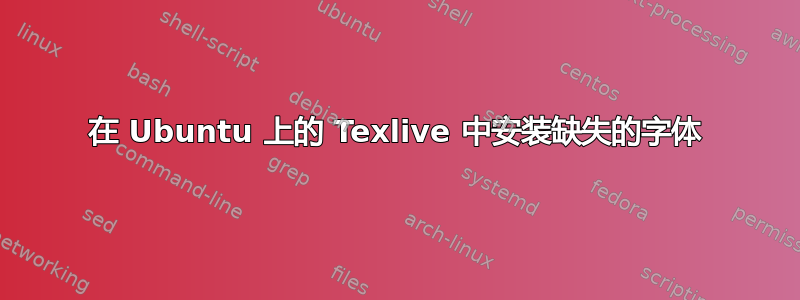
我从 切换Windows 7到Ubuntu 14.04。以下代码产生了这个输出。
\documentclass[oneside,english,a4paper, 12pt]{book}
\usepackage{a4wide, fullpage, color, fancyhdr, lastpage, changepage, multirow, calligra, graphicx}
\usepackage[T1]{fontenc}
\usepackage[utf8]{inputenc}
\usepackage{geometry}
\geometry{verbose,tmargin=2cm,bmargin=2cm,lmargin=2cm,rmargin=2cm}
\makeatletter
\let\ps@plain\ps@fancy% Plain page style = fancy page style
\makeatother
\providecommand*{\wb}[2]{\fontsize{#1}{#2}\usefont{U}{webo}{xl}{n}}
\newcommand*{\cdiam}{\prec\kern-2pt\succ}
\IfFileExists{upquote.sty}{\usepackage{upquote}}{}
\begin{document}
\begin{titlepage}
\fontfamily{pbk}\selectfont
\begin{adjustwidth*}{1.5cm}{2cm}
\vspace*{4.5\baselineskip}
\centering
\begin{picture}(600, 0)
\multiput(0, 110)(20, 0){20}{{\wb{10}{12}4}} % Top Line
\multiput(-5, 90)(0,-21){35}{\rotatebox{90}{{\wb{10}{12}4}}} % Left Line
\multiput(0,-630)(20, 0){20}{{\wb{10}{12}4}} % Bottom Line
\multiput(400,90)(0,-21){35}{\rotatebox{90}{{\wb{10}{12}4}}} % Right Line
\end{picture}
\end{adjustwidth*}
\end{titlepage}
\end{document}
但现在Ubuntu 14.04我得到的输出的边框显示为数字 4 的字符串。如果有人能指导我如何安装所需的字体,我将不胜感激。谢谢
答案1
由于许可证问题,Ubuntu 发行版不提供 Webomint 字体。安装此字体的最简单方法是使用:
wget http://tug.org/fonts/getnonfreefonts/install-getnonfreefonts
sudo texlua install-getnonfreefonts
getnonfreefonts -a
如果您想了解更多详情,请参阅这里


