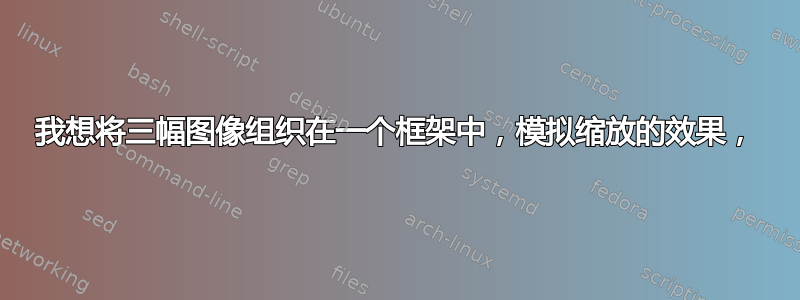

我有三张图像,我想将它们组织在一个框架中以产生缩放效果,类似于我上面发布的图像。在这张图片中,星系位于左侧,但我想学习如何在代码中修改此位置,因为实际上我需要右侧的第二张图像(在我们的例子中是太阳系)。
一个图像与另一个图像重叠并不一定会发生,但如果发生这种情况,也不是问题
我不知道该怎么做,有什么建议吗?
答案1
这是一个基于 John Kormylo 的评论的简单版本,Caramdir 的回答(一些解释我的答案回答另一个问题。)背景图片由 NASA 提供。
\documentclass[border=10pt,tikz]{standalone}
\begin{document}
\begin{tikzpicture}
\node (nasa) [anchor=south west, inner sep=0pt, outer sep=0pt] at (0,0) {\includegraphics[scale=.25]{pia17172}};
% \draw [help lines] (nasa.south west) grid (nasa.north east);% for placing help with specifying locations
\begin{scope}[x=(nasa.south east), y=(nasa.north west)]
\node [pin={[pin distance=300, pin edge={thick, white}]-5:{\includegraphics[scale=.2]{tiger}}}] at (.615,.275) {};
\node [font=\Huge\bfseries, text=white, anchor=south west] {Credit: NASA};
\end{scope}
\end{tikzpicture}
\end{document}



