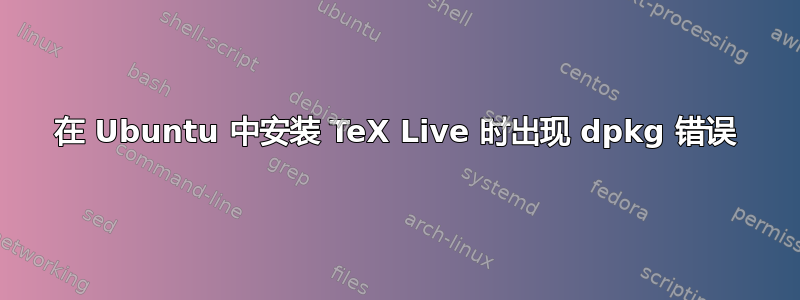
我的 Acer Chromebook C720 运行的是 Ubuntu 14.04。(我使用以下脚本安装了 Ubuntu/ChrUbuntu 关联。
我想安装“原始” TeX Live,而不是 Ubuntu 软件存储库中的版本。因此,我按照 这个答案 针对这个问题如何在 Debian 或 Ubuntu 上安装“原始” TeXLive?
不幸的是,我在安装“假”包以使 Ubuntu 认为它已经安装了 TeX Live 时遇到了以下错误:
$ sudo dpkg -i texlive-local_2014-1_all.deb
dpkg: regarding texlive-local_2014-1_all.deb containing texlive-local:
texlive-base conflicts with texlive-common
texlive-local provides texlive-common and is to be installed.
dpkg: error processing archive texlive-local_2014-1_all.deb (--install):
conflicting packages - not installing texlive-local
Errors were encountered while processing:
texlive-local_2014-1_all.deb
我该如何继续?
答案1
用户 cfr 指出我可能已经texlive-base安装了。为了检查是否确实如此,我列出了已安装的名为“texlive*”的软件包。
$ dpkg -l | grep texlive
ii texlive-base 2013.20140215-1 all TeX Live: Essential programs and files
ii texlive-binaries 2013.20130729.30972-2build3 amd64 Binaries for TeX Live
ii texlive-fonts-recommended 2013.20140215-1 all TeX Live: Recommended fonts
ii texlive-generic-recommended 2013.20140215-1 all TeX Live: Generic recommended packages
ii texlive-latex-base 2013.20140215-1 all TeX Live: LaTeX fundamental packages
ii texlive-latex-recommended 2013.20140215-1 all TeX Live: LaTeX recommended packages
然后我卸载了所有“texlive*”包
sudo apt-get purge texlive*
安装现在按预期进行。
$ sudo dpkg -i texlive-local_2014-1_all.deb
Selecting previously unselected package texlive-local.
(Reading database ... 166027 files and directories currently installed.)
Preparing to unpack texlive-local_2014-1_all.deb ...
Unpacking texlive-local (2014-1) ...
Setting up texlive-local (2014-1) ...


