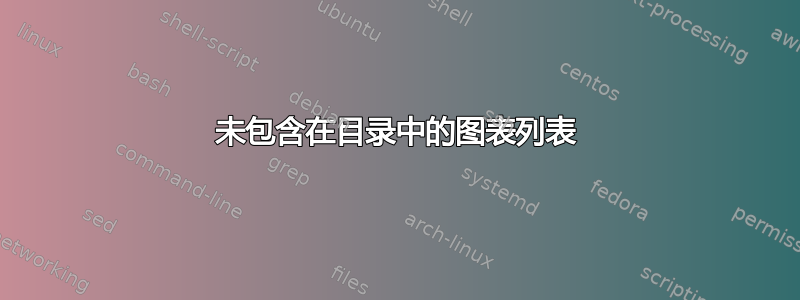
我使用以下命令来列出图表和表格。我可以在我的理论部分中找到它们。但它们没有显示在内容部分中。* 已编辑
\documentclass[a4paper,11pt,\myPageLayout]{book}
\begin{document} \fontmatter
\usepackage[acronym,footnote,nonumberlist]{glossaries}
\usepackage{glossary-mcols}
\mainmatter
\setcounter{secnumdepth}{5}
\setcounter{tocdepth}{5}
{\parskip=0mm \tableofcontents}
\glsaddall
\printglossary[type=acronym,title={List of Figures}]
\listoffigures
\newpage
\glsaddall
\printglossary[type=acronym,title={List of Tables}]
\listoftables
% then comes all chapters content (I have 5 chapters)
\appendix
{
\small
\addcontentsline{toc}{chapter{Index}}
\printindex
}
\end{document}
任何帮助都是值得赞赏的
答案1
这是一个基于您链接的模板的简单示例,但针对课程进行了调整book,并根据 karlkoeller 的评论进行了调整。这实际上是我通常的做法,因为我通常不在文章中使用诸如内容之类的东西。
\documentclass{book}
\begin{document}
\thispagestyle{empty}
\tableofcontents
\cleardoublepage
\addcontentsline{toc}{section}{\listfigurename}\listoffigures
\cleardoublepage
\addcontentsline{toc}{section}{\listtablename}\listoftables
\newpage
\pagenumbering{arabic}
\chapter{First chapter}
This section contains a figure (\ref{fig:first}).
\begin{figure}
first figure
\caption{first}\label{fig:first}
\end{figure}
\chapter{Second chapter}
This section contains figure \ref{fig:second} and table \ref{tab:first}.
\begin{figure}
second figure
\caption{second}\label{fig:second}
\end{figure}
\begin{table}
first table
\caption{first}\label{tab:first}
\end{table}
\end{document}

答案2
我不清楚您是如何生成“表格列表”和“图表列表”的......
\listoftables如果您通过和生成它们,则只需使用\listoffigures该选项加载包即可(以避免在目录中包含目录本身):tocbibindnottoc
\usepackage[nottoc]{tocbibind}
相反,如果您使用glossaries包来生成它们,则必须使用选项toc在目录中添加词汇表的选项。
也就是说,加载glossaries为
\usepackage[acronym,footnote,nonumberlist,toc]{glossaries}
抱歉,没有提供 MWE,但是您的无法编译......
答案3
尝试从以下 MWE 开始:
\documentclass[a4paper,11pt]{book}
\usepackage[acronym,footnote,nonumberlist]{glossaries}
\begin{document}
\frontmatter
\tableofcontents
\listoffigures
\listoftables
\mainmatter
\chapter{first chapter}
\section{first section}
\begin{figure}[h]
some figure
\caption{Caption of the first figure}
\end{figure}
\section{second section}
\begin{table}[h]
\caption{first table}
content of table
\end{table}
\end{document}
它提供了目录、图表列表和表格列表。现在,当图表列表和表格消失时,您可以添加格式和外观。请仔细阅读给出的评论,它们非常有价值。


