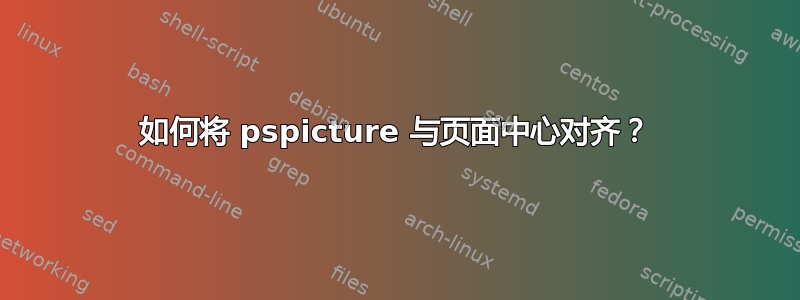
我有一个图形里面的pspicture:
\begin{pspicture}(40,25)
\psframe(0,0)(30,20)
\end{pspicture}
框架显示在页面左上角。是否可以自动将其移动到页面中央?
pstricks 用户指南提到了基线参数,但这似乎是垂直基线,而不是水平基线。
答案1
它shift=*可以垂直移动到基线中心
\documentclass{article}
\usepackage{pstricks}
\psset{unit=1mm}
\begin{document}
\begin{center}
\_
\begin{pspicture}(40,25)
\psframe(0,0)(30,20)
\end{pspicture}
\_
\end{center}
\begin{center}
\_
\begin{pspicture}[shift=*](40,25)
\psframe(0,0)(40,25)
\end{pspicture}
\_
\end{center}
\end{document}



