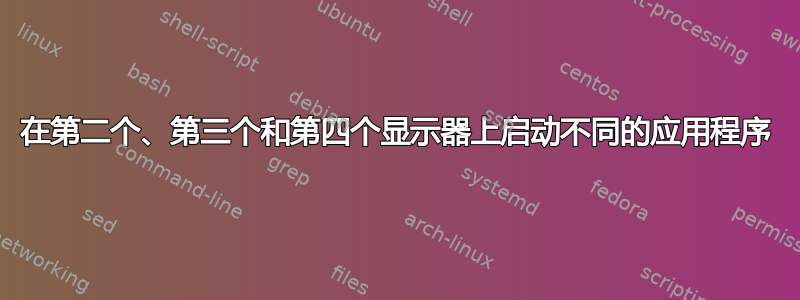
我读过一些有关在第二台显示器上运行应用程序的问题,但建议的选项都不适合我。除此之外,我尝试不仅在第二个显示器上运行不同的应用程序,而且还在第三个和第四个显示器上运行不同的应用程序。
我试过了
export DISPLAY=:0.1
export DISPLAY=:0.2
export DISPLAY=:0.3
export DISPLAY=:0.4
export DISPLAY=:1.1
export DISPLAY=:1.2
export DISPLAY=:1.3
export DISPLAY=:1.4
但它们都不起作用。仅有的
export DISPLAY=:0
适用于显示器 1
但是我发现“export DISPLAY:0”是相对于鼠标所在的显示器而言的。因此,如果鼠标位于显示器 4 中并且我运行“export DISPLAY=:0”,然后运行“eog image”。 jpg' 它在同一台显示器上运行。
这是我正在运行的 xorg.conf 文件。也许有人可以从中获得一些有用的信息。它是由
# nvidia-settings: X configuration file generated by nvidia-settings
# nvidia-settings: version 304.64 (pbuilder@cake) Wed Nov 7 10:04:06 UTC 2012
# nvidia-xconfig: X configuration file generated by nvidia-xconfig
# nvidia-xconfig: version 304.48 (buildd@murphy) Wed Sep 12 11:32:28 UTC 2012
Section "ServerLayout"
#Screen 4 "Screen4" RightOf "Screen3"
#Screen 5 "Screen5" RightOf "Screen4"
#Screen 6 "Screen6" RightOf "Screen5"
#Screen 7 "Screen7" RightOf "Screen6"
# Removed Option "Xinerama" "1"
# Removed Option "Xinerama" "0"
Identifier "X.org Configured"
Screen 0 "Screen0" 0 0
Screen 1 "Screen1" RightOf "Screen0"
Screen 2 "Screen2" RightOf "Screen1"
Screen 3 "Screen3" RightOf "Screen2"
InputDevice "Mouse0" "CorePointer"
InputDevice "Keyboard0" "CoreKeyboard"
Option "Xinerama" "1"
EndSection
Section "Files"
ModulePath "/usr/lib/xorg/modules"
FontPath "/usr/share/fonts/X11/misc"
FontPath "/usr/share/fonts/X11/cyrillic"
FontPath "/usr/share/fonts/X11/100dpi/:unscaled"
FontPath "/usr/share/fonts/X11/75dpi/:unscaled"
FontPath "/usr/share/fonts/X11/Type1"
FontPath "/usr/share/fonts/X11/100dpi"
FontPath "/usr/share/fonts/X11/75dpi"
FontPath "/var/lib/defoma/x-ttcidfont-conf.d/dirs/TrueType"
FontPath "built-ins"
EndSection
Section "Module"
Load "record"
Load "extmod"
Load "dbe"
Load "dri2"
Load "glx"
EndSection
Section "InputDevice"
Identifier "Keyboard0"
Driver "kbd"
EndSection
Section "InputDevice"
Identifier "Mouse0"
Driver "mouse"
Option "Protocol" "auto"
Option "Device" "/dev/input/mice"
Option "ZAxisMapping" "4 5 6 7"
EndSection
Section "Monitor"
Identifier "Monitor0"
VendorName "Unknown"
ModelName "LG Electronics LG TV"
HorizSync 30.0 - 83.0
VertRefresh 58.0 - 62.0
EndSection
Section "Monitor"
Identifier "Monitor1"
VendorName "Unknown"
ModelName "LG Electronics LG TV"
HorizSync 30.0 - 83.0
VertRefresh 58.0 - 62.0
EndSection
Section "Monitor"
Identifier "Monitor2"
VendorName "Unknown"
ModelName "LG Electronics LG TV"
HorizSync 30.0 - 83.0
VertRefresh 58.0 - 62.0
EndSection
Section "Monitor"
Identifier "Monitor3"
VendorName "Unknown"
ModelName "LG Electronics LG TV"
HorizSync 30.0 - 83.0
VertRefresh 58.0 - 62.0
EndSection
Section "Monitor"
Identifier "Monitor4"
VendorName "Unknown"
ModelName "LG Electronics LG TV"
HorizSync 30.0 - 83.0
VertRefresh 58.0 - 62.0
EndSection
Section "Device"
Identifier "Device0"
Driver "nvidia"
VendorName "NVIDIA Corporation"
BoardName "GeForce GT 610"
BusID "PCI:1:0:0"
Screen 0
EndSection
Section "Device"
Identifier "Device1"
Driver "nvidia"
VendorName "NVIDIA Corporation"
BoardName "GeForce GT 610"
BusID "PCI:1:0:0"
Screen 1
EndSection
Section "Device"
Identifier "Device2"
Driver "nvidia"
VendorName "NVIDIA Corporation"
BoardName "GeForce GT 610"
BusID "PCI:2:0:0"
Screen 0
EndSection
Section "Screen"
Identifier "Screen0"
Device "Device0"
Monitor "Monitor0"
DefaultDepth 24
Option "Stereo" "0"
Option "nvidiaXineramaInfoOrder" "DFP-0"
Option "metamodes" "DFP-0: 1920x1080 +0+0; DFP-0: nvidia-auto-select +0+0; DFP-0: nvidia-auto-select +0+0; DFP-0: nvidia-auto-select +0+0; DFP-0: 1920x1080_60 +0+0; DFP-0: 1920x1080_60_0 +0+0; DFP-0: 1920x1080_60_1 +0+0; DFP-0: 1920x1080_60_2 +0+0; DFP-0: 1920x1080_30 +0+0; DFP-0: 1920x1080_24 +0+0; DFP-0: 1920x1080_60i +0+0; DFP-0: 1920x1080_60i_0 +0+0; DFP-0: 1360x768 +0+0; DFP-0: 1360x768_60 +0+0; DFP-0: 1280x1024 +0+0; DFP-0: 1280x1024_60 +0+0; DFP-0: 1280x720 +0+0; DFP-0: 1280x720_60 +0+0; DFP-0: 1280x720_60_0 +0+0; DFP-0: 1152x864 +0+0; DFP-0: 1152x864_60 +0+0; DFP-0: 1024x768 +0+0; DFP-0: 1024x768_60 +0+0; DFP-0: 800x600 +0+0; DFP-0: 800x600_60 +0+0; DFP-0: 720x480 +0+0; DFP-0: 720x480_60 +0+0; DFP-0: 640x480 +0+0; DFP-0: 640x480_60 +0+0; DFP-0: 640x480_60_0 +0+0; DFP-0: 640x480_60_1 +0+0"
SubSection "Display"
Depth 24
EndSubSection
EndSection
Section "Screen"
Identifier "Screen1"
Device "Device1"
Monitor "Monitor1"
DefaultDepth 24
Option "Stereo" "0"
Option "metamodes" "DFP-1: 1920x1080 +0+0; DFP-1: nvidia-auto-select +0+0"
SubSection "Display"
Depth 24
EndSubSection
EndSection
Section "Screen"
Identifier "Screen2"
Device "Device2"
Monitor "Monitor2"
DefaultDepth 24
Option "nvidiaXineramaInfoOrder" "CRT-1"
Option "Stereo" "0"
Option "metamodes" "DFP-1: 1920x1080 +0+0; DFP-1: nvidia-auto-select +0+0"
SubSection "Display"
Depth 24
EndSubSection
EndSection
Section "Screen"
Identifier "Screen3"
Device "Device3"
Monitor "Monitor3"
DefaultDepth 24
Option "Stereo" "0"
Option "metamodes" "DFP-0: 1920x1080 +0+0"
SubSection "Display"
Depth 24
EndSubSection
EndSection
Section "Extensions"
Option "Composite" "Disable"
EndSection


