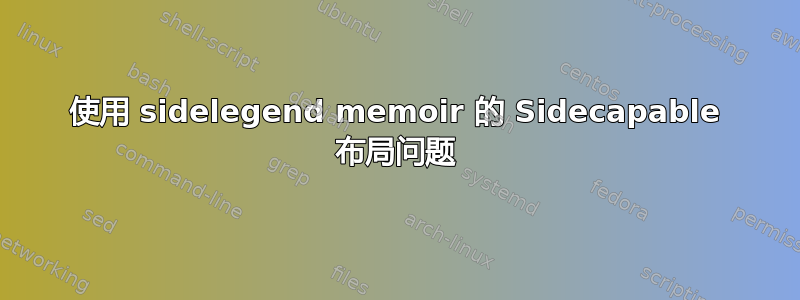
链接至此上一篇sidecaption,我使用回忆录类进行了一些测试,使其更加优雅。
我尝试重现此布局,并使用两种类型的标题样式:
- 正常的居中标题,图例与标题对齐,
- 以及带有可能的侧边图例的侧边标题。标题向左倾斜并与图例浮动对齐。侧边图例浮动中的文本是两端对齐的。

我\sidelegend在回忆录类文档中找到了该命令,但没有找到适合我的情况的使用示例。
一位 MWE 表示:
\documentclass[a4paper, 11pt,twoside, openright]{memoir}
\usepackage{polyglossia}
\setdefaultlanguage{french}
\setotherlanguage{english}
\usepackage{fontspec}
\usepackage{xparse}
\usepackage{graphicx}
\usepackage{ragged2e}
\usepackage{mwe} % just for dummy images
\usepackage{lipsum}
\usepackage{showframe} % just to display frame
\sidecapmargin{outer}
\setsidecappos{t}
\renewcommand*{\sidecapstyle}{%
\ifscapmargleft
\captionstyle{\raggedright\scriptsize}%
\else
\captionstyle{\raggedright\scriptsize}%
\fi}
\makeatletter
\renewcommand{\fnum@figure}{\scriptsize\textbf{Figure~\thefigure~--}}
\makeatother
\begin{document}
\begin{figure}[h]
\begin{sidecaption}[fortoc]{A long graphic title 1 \\[2ex] A very long legend with multiple citations, and multiple authors, and some blablabla }[fig:S_OverviewOptimisation1]
\centering
\includegraphics[width=.9\linewidth]{example-image}
\end{sidecaption}
\end{figure}
\lipsum[1-3]
\begin{figure}[h]
\begin{sidecaption}[fortoc]{A long graphic title 2 \\[2ex] A very long legend with multiple citations, and multiple authors, and some blablabla }[fig:S_OverviewOptimisation2]
\centering
\includegraphics[width=.9\linewidth]{example-image}
\end{sidecaption}
\end{figure}
\lipsum[1-3]
\begin{figure}[h]
\centering
\includegraphics[width=.9\linewidth]{example-image}
\caption{A long graphic title 3}
\legend{A very long legend with multiple citations, and multiple authors, and some blablabla }
\end{figure}
\lipsum[1-3]
\end{document}
我尝试重现风格化的布局,因此我需要了解如何分离对齐数字(右边还是左边不整齐?)以及图例文本的对齐方式(两端对齐)
回忆录类中有一个命令\sidelegend,但我不明白这个命令如何工作以实现这种行为,以及如何证明文本的正确性?


