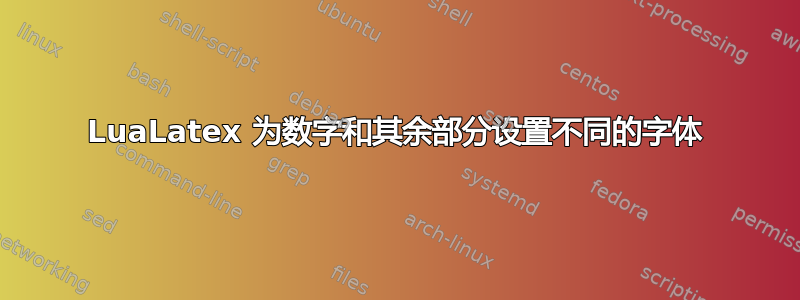
这个问题与这个老问题偏离了主题。
我想使用乳胶类做一个演示文稿beamer,但是我想使用不同于经典的 Computer Modern 字体。
我特别想使用 Garamond 作为衬线字体,使用 Classiq 作为无衬线字体。不幸的是,据我所知,Classiq 只有旧式数字,而且它忽略了该Numbers=Lining选项。
那么是否可以只更改数字的字体?例如使用无衬线计算机现代数字?
我正在使用 LuaLaTeX,这是一个最小的工作示例:
\documentclass{beamer}
\mode<presentation> { \usetheme{Singapore} \usecolortheme{seagull} \setbeamercovered{transparent} }
\usepackage{unicode-math}
\usepackage{fontspec,xunicode}
\defaultfontfeatures{Ligatures=TeX,Scale=MatchLowercase}
\setmainfont[Numbers=Lining]{EB Garamond}
\setsansfont[Numbers=Lining]{Classiq}
\setmonofont{Source Code Pro}
\setmathfont{Asana Math}
\selectfont
\title{Sample title}
\author{Sample}
\institute{Sample}
\date{2015}
\begin{document}
\begin{frame}
I really like Garamond! Classiq is similar, but sans serif.
I have Classiq and \textrm{Garamond}, how cool is that?
\pause
Really cool, but... Classiq numbers are oldstyle! 0123456789
\textrm{Garamond instead is lining as expected: 0123456789}
\pause
Maybe I can setup another font only for numbers?
\end{frame}
\end{document}


