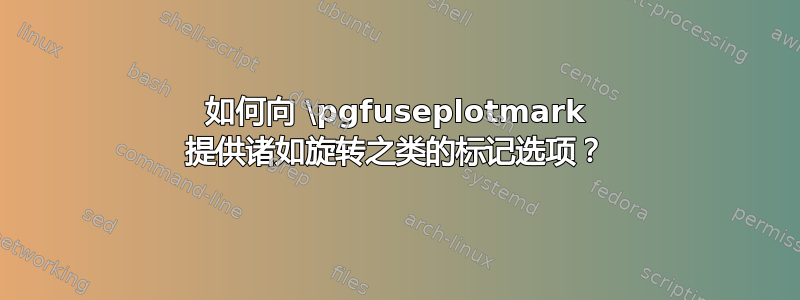
我想对节点使用标记样式,因此我需要一些如下代码:
\documentclass{standalone}
\usepackage{tikz}
\usetikzlibrary{calc}
\usetikzlibrary{plotmarks}
\begin{document}
\begin{tikzpicture}
\node at (0, 0) {\pgfuseplotmark{halfcircle*}};
\end{tikzpicture}
\end{document}
如果我想旋转标记(以及其他标记选项),我该如何提供旋转选项\pgfuseplotmark?
答案1
您可以旋转、缩放、着色、使节点透明...

\documentclass[tikz]{standalone}
\usetikzlibrary{plotmarks}
\begin{document}
\begin{tikzpicture}
\node [rotate=90, text=red, opacity=.5] at (0, 0) {\pgfuseplotmark{halfcircle*}};
\node [rotate=45, scale=2, text=blue, opacity=.75] at (.5, 0) {\pgfuseplotmark{halfcircle*}};
\node [rotate=135, scale=.5, text=green, opacity=.25] at (1, 0) {\pgfuseplotmark{halfcircle*}};
\end{tikzpicture}
\end{document}


