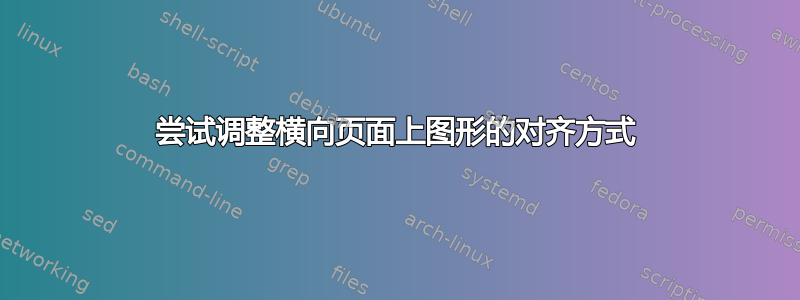
我的文档中有一页包含以下 LaTeX 代码:
\begin{landscape}
\begin{figure} [htbp]
\centering{\includegraphics[scale=0.65]
{DocsAndImages/DFD.png}}
\caption{DFD\ldots}
\label{fig:DFD}
\end{figure}
\end{landscape}
但我发现它显示在页面顶部,即由于页面是横向样式,所以图形太靠近左边距。
我可以完全改变这一点,使图形位于页面的更中央吗?
我尝试插入\linebreak,\newline但无济于事。
答案1
您可以使用\vfill 将图形向下推。
\documentclass{article}
\usepackage{pdflscape,graphicx}
\begin{document}
\begin{landscape}
\null %%<---- this is needed
\vfill %%<-----here
\begin{figure} [htbp]
\centering
\includegraphics[scale=0.65]{example-image-a}
\caption{DFD\ldots}
\label{fig:DFD}
\end{figure}
\vfill %%<----- and here
\end{landscape}
\end{document}

顺便说一句,\centering是一个开关,因此\centering {<contents>}是错误的,应该是\centering <contents>。


