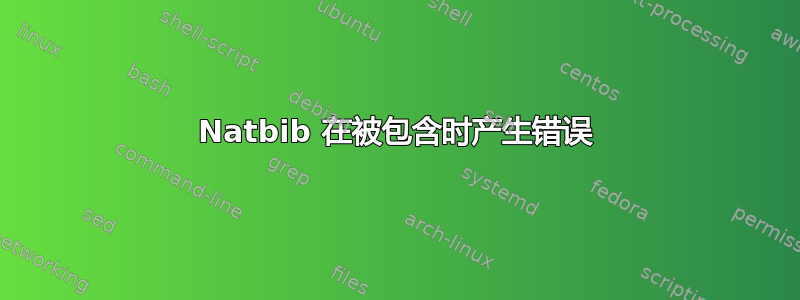
问题:
按照以下建议使用 Natbibhttp://en.wikibooks.org/wiki/LaTeX/Bibliography_Management,当我尝试遵循指南时,我继续收到错误。
错误:
natbib.sty (line 351)
LaTex error: Unknown option 'options' for package 'natbib'. (\newcommand)
代碼论文.tex:
%Default style using S5 paper
%\documentclass[twoside,11pt]{Latex/Classes/PhDthesisSU_A4}
%Use this instead if you need A4 paper.
\documentclass[twoside,11pt]{Latex/Classes/PhDthesisSU}
%: Macro file for Latex
% Macros help you summarize frequently repeated Latex commands.
% Here, they are placed in an external file /Latex/Macros/MacroFile1.tex
% An macro that you may use frequently is the figuremacro
\include{Latex/Macros/MacroFile1}
\usepackage[options]{natbib}
\usepackage[T1]{fontenc}
\usepackage[utf8]{inputenc}
\usepackage{graphicx}
\usepackage{pdfpages}
\usepackage{afterpage}
\usepackage{emptypage}
% Change how references are included (see the natbib package).
\setcitestyle{square,numbers}
...
%: ----------------------- ´Bibliography ------------------------
% The section below defines how references are listed and formatted.
%\begin{multicols}{2} % \begin{multicols}{ # columns}[ header text][ space] %uncomment to have 2 columns
\begin{scriptsize} % tiny(5) < scriptsize(7) < footnotesize(8) < small (9)
%Default style file. Change according to you preferences.
\bibliographystyle{plainnat}
% Changes the header from Bibliography to References
\renewcommand{\bibname}{References}
% File containing all references in BibTex format
\bibliography{thesis}
\end{scriptsize}
代碼论文.cls:
%-------------------------- identification ---------------------
%\NeedsTeXFormat{LaTeX2e}
\ProvidesClass{Latex/Classes/PhDthesisSU}[2011/09/23 PhD thesis class]
%:-------------------------- book style -----------------------
\DeclareOption*{\PassOptionsToClass{\CurrentOption}{book}}
\ProcessOptions\relax
\LoadClass[pdftex, a4paper]{book}
%:-------------------------- packages for fancy things -----------------------
\usepackage{mathptmx} % Default font for dissertations is Times.
%\usepackage{fourier} % If mathematics don't display well using Times, then use Fourier.
\usepackage{enumitem}
\usepackage{tabularx,ragged2e,booktabs,caption,tabulary}
\usepackage[flushleft]{threeparttable}
%\usepackage{setspace}
\usepackage{geometry}
\usepackage{amssymb}
\usepackage{textcomp}
\usepackage{atbegshi}
\usepackage{amsmath}
\usepackage{amsbsy}
\usepackage[pdftex]{graphicx} % for improved inclusion of graphics
\usepackage{epstopdf} % converts eps figures to pdf
\usepackage[margin=10pt,font=small,labelfont=bf]{caption} % for improved layout of figure captions with extra margin, smaller font than text
\usepackage{fancyhdr} % for better header layout
\usepackage{eucal}
\usepackage[polutonikogreek,english,swedish]{babel}
\usepackage[usenames, dvipsnames]{color}
\usepackage[perpage]{footmisc}
\usepackage{enumerate} % enumerated list for List of Papers
%\usepackage[sort,compress]{natbib}
\usepackage{ifthen}
\usepackage{multicol} % for pages with multiple text columns, e.g. References
\setlength{\columnsep}{20pt} % space between columns; default 10pt quite narrow
\usepackage[nottoc]{tocbibind} % correct page numbers for bib in TOC, nottoc suppresses an entry for TOC itself
%\usepackage{nextpage}
\usepackage[T1]{fontenc}
\usepackage{calligra}
\newcolumntype{C}[1]{>{\Centering}m{#1}}
\renewcommand\tabularxcolumn[1]{C{#1}}
\renewcommand\boldsymbol[1]{\pmb{#1}}
\DeclareFixedFont{\timesEightteen}{\encodingdefault}{\sfdefault}{\seriesdefault}{\shapedefault}{17\p@}
% Removing the "Chapter n" text an replacing it by a single number.
\def\@makechapterhead#1{%
\vspace{0\p@}%
{\parindent \z@ \raggedright \normalfont
\ifnum \c@secnumdepth >\m@ne
% Skipping the "Chapter n" text
\if@mainmatter
\baselineskip=20pt\rightskip 2cm plus 3cm\LARGE\thechapter.\hspace{0.5em}%Chapterpoint added.
\fi
\fi
\LARGE #1\par\nobreak
\vskip 74\p@
}}
\def\@makeschapterhead#1{%
\vspace*{0\p@}%
{\parindent \z@ \raggedright
\normalfont
\interlinepenalty\@M
\huge #1\par\nobreak
\vskip 74\p@
}}
%:-------------------------- Glossary/Abbrev./Symbols -----------------------
\usepackage{nomencl} % load nomencl extension; include in TOC
%\nomrefpage % to include page numbers after abbrevations
\renewcommand{\nomlabel}[1]{\textbf{#1}} % make abbreviations bold
\makenomenclature % used to be \makeglossary
\newcommand{\g}{\footnote{For all abbreviations see the glossary on page \pageref{nom}.}} % type "\g" to refer to glossary
% used to be for sorting into categories:
%\renewcommand\nomgroup[1]{%
% \ifthenelse{\equal{#1}{A}}{%
% \item[\textbf{Roman Symbols}] }{% A - Roman
% \ifthenelse{\equal{#1}{G}}{%
% \item[\textbf{Greek Symbols}]}{% G - Greek
% \ifthenelse{\equal{#1}{R}}{%
% \item[\textbf{Superscripts}]}{% R - Superscripts
% \ifthenelse{\equal{#1}{S}}{%
% \item[\textbf{Subscripts}]}{{% S - Subscripts
% \ifthenelse{\equal{#1}{X}}{%
% \item[\textbf{Other Symbols}]}{{% X - Other Symbols
% \ifthenelse{\equal{#1}{Z}}{%
% \item[\textbf{Acronyms}]}% Z - Acronyms
% {{}}}}}}}}}}
%:-------------------------- PDF/PS setup -----------------------
%if you use a macTeX 2008 or later, use the ifpdf package
\usepackage{ifpdf}
%-->
%--> Google.com search "hyperref options"
%-->
%--> http://www.ai.mit.edu/lab/sysadmin/latex/documentation/latex/hyperref/manual.pdf
%--> http://www.chemie.unibas.ch/~vogtp/LaTeX2PDFLaTeX.pdf
%--> http://www.uni-giessen.de/partosch/eurotex99/ oberdiek/print/sli4a4col.pdf
%--> http://me.in-berlin.de/~miwie/tex-refs/html/latex-packages.html
%-->
\usepackage[ pdftex, plainpages = false, pdfpagelabels,
pdfpagelayout = useoutlines,
bookmarks,
bookmarksopen = true,
bookmarksnumbered = true,
breaklinks = true,
linktocpage,
pagebackref,
colorlinks = false, % was true
linkcolor = blue,
urlcolor = blue,
citecolor = red,
anchorcolor = green,
hyperindex = true,
hyperfigures
]{hyperref}
\DeclareGraphicsExtensions{.png, .jpg, .jpeg, .pdf} %GIF doesn't work
\usepackage[pdftex]{graphicx}
\pdfcompresslevel=9
\graphicspath{{0_frontmatter/figures/}}
%:-------------------------- page layout -----------------------
%S5 settings (default)
\geometry{paperheight=242mm,paperwidth=165mm}
\geometry{left=22.5mm,right=22.5mm}
\geometry{top=22.5mm,bottom=22.5mm}
%Make al headlines non-fat
\def\section{\@startsection {section}{1}{\z@}{-3.5ex plus -1ex minus
-.2ex}{2.3ex plus .2ex}{\Large}}
\def\subsection{\@startsection{subsection}{2}{\z@}{-3.25ex plus -1ex minus
-.2ex}{1.5ex plus .2ex}{\large}}
\def\subsubsection{\@startsection{subsubsection}{3}{\z@}{-3.25ex plus
-1ex minus -.2ex}{1.5ex plus .2ex}{\normalsize}}
%:-------------------------- page layout -----------------------
% FRONTMATTER
% No page numbering until chapter 1
\newcommand{\frontmatterSU}{
\frontmatter
\pagestyle{empty}
\fancypagestyle{plain}{
\fancyhead{}
\fancyfoot{}
\renewcommand{\headrulewidth}{0pt}
\renewcommand{\footrulewidth}{0pt}
}
}
% MAINMATTER
\newcommand{\mainmatterSU}{
\begingroup
\cleardoublepage
\edef\x{\endgroup
\noexpand\mainmatter
\noexpand\setcounter{page}{\the\value{page}}%
}%
\x
\cleardoublepage
\fancypagestyle{plain}
{
\fancyhead{}
\fancyfoot[LE,RO]{{\fontfamily{verdana}\selectfont\thepage}}
} % re-define plain page
\pagestyle{fancy}
\fancyhf{}
\fancyfoot[LE,RO]{{\fontfamily{verdana}\selectfont\thepage}}
\renewcommand{\headrulewidth}{0pt}
\renewcommand{\footrulewidth}{0pt}
}
% BACKMATTER
\newcommand{\backmatterSU}{
\backmatter
\renewcommand{\thepage}{\roman{page}}
%
\pagestyle{empty}
\fancypagestyle{plain}{
\fancyhead{}
\fancyfoot{}
\renewcommand{\headrulewidth}{0pt}
\renewcommand{\footrulewidth}{0pt}
}
}
% DECLARATIONS
% These macros are used to declare arguments needed for the
% construction of the title page and other preamble.
% Subtitle
\def\subtitle#1{\gdef\@subtitle{#1}}
% Defining the crest
\def\crest#1{\gdef\@crest{#1}}
% These macros define an environment for front matter that is always
% single column even in a double-column document.
\newenvironment{alwayssingle}{%
\@restonecolfalse\if@twocolumn\@restonecoltrue\onecolumn
\else\newpage\fi}
{\if@restonecol\twocolumn\else\newpage\fi}
%Halftitlepage
%\newcommand{\halftitlepage}%
%{
%\thispagestyle{empty}
% \noindent
% {\large \@title~-- \@subtitle\\}\\
% \noindent
% {\Large\@author}
%\cleardoublepage
%}
\crest{\includegraphics[width=25mm]{SU-Logga}}
%define title page layout
\renewcommand{\maketitle}{
\renewcommand{\footnotesize}{\small}
\renewcommand{\footnoterule}{\relax}
\thispagestyle{empty}
{\large \vspace*{0mm} \hspace*{90mm} {{\@crest} \par} } %Move the logo
{ \huge \vspace*{30mm}{\noindent}{\@title} \par \vspace*{4mm}}
{\LARGE {\noindent}{\@subtitle} \par \vspace*{8mm}}
{{\Large {\noindent}\@author} \par}
\null\vfill
}
%:-------------------------- front matter layout -----------------------
代碼论文集:
@article{baumeister:need,
author = {Baumeister, R. F. and Leary, M. R.},
title = {The need to belong: Desire for interpersonal attachments as a fundamental human motivation.},
journal = {Psychological Bulletin},
volume = {117},
number = {3},
pages = {497-529},
year = {1995},
type = {Journal Article}
}
在文本中包含引用的代码:
\cite{baumeister:need}
答案1
线路
\usepackage[options]{natbib}
表示这options是包选项的文字名称natbib。由于这未定义为 中的选项natbib,因此会引发错误。实际上,该字符串options表示可能的选项square,例如numbers等。
因此,如果你想natbib在加载包时向包传递选项,请使用
\usepackage[square,numbers]{natbib}
那么你就不需要使用
% Change how references are included (see the natbib package).
\setcitestyle{square,numbers}
另一方面,你也可以使用
\usepackage{natbib} %% note the absence of options
% Change how references are included (see the natbib package).
\setcitestyle{square,numbers}


