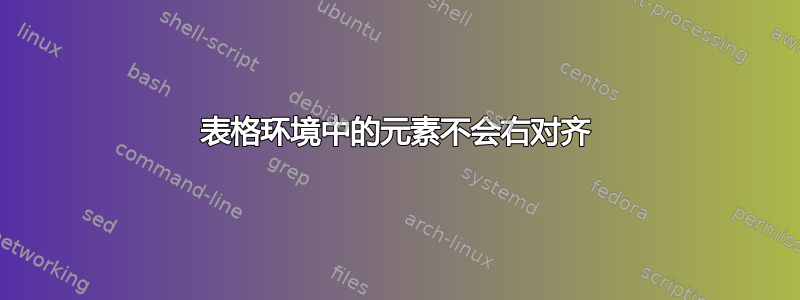
我正在尝试格式化我的简历,一切都运行正常,除了一个表格中的日期无法右对齐。奇怪的是,我在另一个表格环境中使用完全相同的代码,它运行正常。需要帮助弄清楚如何解决这个问题。这是我使用的 tex 文件https://www.dropbox.com/s/kref3cnudug88qu/AnonReddit.tex?dl=0
答案1
您正在将列定义为。请在包\begin{tabular}{p{13cm} r}的帮助下定义这些列array
\usepackage{array}
\newcolumntype{L}{@{}>{\raggedright\arraybackslash}p{0.65\linewidth}}
\newcolumntype{R}{>{\raggedleft\arraybackslash}p{\dimexpr0.35\linewidth-2\tabcolsep\relax}@{}}
然后像使用它们一样
\begin{tabular}{LR}
示例代码:
\documentclass{article}
\usepackage[cm]{fullpage}
\usepackage{graphicx} %% remove demo
\usepackage{multirow}
\usepackage{color,showframe} %% showframe just for demo, remove
\usepackage{array}
\newcolumntype{L}{@{}>{\raggedright\arraybackslash}p{0.65\linewidth}}
\newcolumntype{R}{>{\raggedleft\arraybackslash}p{\dimexpr0.35\linewidth-2\tabcolsep\relax}@{}}
\begin{document}
\thispagestyle{empty}
\pagestyle{empty}
\begin{table}
\small
\begin{tabular}{@{} p{0.45\textwidth} p{0.25\textwidth} p{0.25\textwidth}@{} }
\multirow{4}{*}{\includegraphics[scale=0.25]{example-image-a}}
& Engineering Co-op Program & Phone 604 822 3022 \\
& Faculty of Applied Science & Fax 604 822 3449 \\
& 2385 East Mall & [email protected]\\
& Vancouver, BC Canada V6T 1Z4 & www.ubcengineeringcoop.com \\
\end{tabular}
\end{table}
\begin{center}
\LARGE
\textbf{First Last}\\
\end{center}
\begin{flushleft}
\subsection*{\color{cyan}EDUCATION}
\begin{tabular}{LR}
\large\textbf{University of British Columbia} & \textbf{September, 2013 - January, 2015} \\
\textbf{\textit{Bachelor of Applied Science - Mechanical Engineering }} (GPA: 3.4 / 4.33) \\
\end{tabular}
\subsection*{\color{cyan}TECHNICAL SKILLS}
\begin{tabular}{p{5.5cm} p{5.5cm} p{5.5cm}}
\textbf{Computer} & \textbf{Electrical} & \textbf{Mechanical} \\
$\bullet$ MATLAB & $\bullet$ Oscilloscope & $\bullet$ Basic Machining Safety \\
$\bullet$ SolidWorks & $\bullet$ Signal Generator & $\bullet$ Mechanical Design \\
$\bullet$ C & $\bullet$ Soldering Iron\\
$\bullet$ LaTex & $\bullet$ Breadboard\\
$\bullet$ Excel
\end{tabular}
\subsection*{\color{cyan}TECHNICAL PROJECTS}
\begin{tabular}{LR}
\large \textbf{UBC Baja} & \textbf{October, 2014 - Present}\\
$\bullet$ Recreated a complex gearbox to establish accurate sizing and mounting points relative to each other to ensure proper fit in vehicle\\
$\bullet$ Independently constructed a basic chassis model in SolidWorks, using many\\ instances of reference geometry and weldments \\
\\
\large\textbf{Graphing Script} & \textbf{October, 2014} \\
$\bullet$ Developed a MATLAB script that analyzes track data from the UBC Electrical Car Club E-Beetle and produces useful graphs \\
\end{tabular}
\subsection*{\color{cyan}WORK EXPERIENCE}
\begin{tabular}{LR}
\large \textbf{Hatch} & \textbf{March, 2013 } \\
\textbf{\textit{Student Job Shadow}} \\
$\bullet$ Used Microsoft Excel to calculate percent slurry produced from a basic flow diagram
$\bullet$ Delivered a humorous presentation on Microsoft PowerPoint about my student work week experience \\
\\
\large \textbf{BC Soccer} & \textbf{September, 2011 - March, 2013} \\
\textbf{\textit{Junior Referee}} \\
$\bullet$ Established a pressure free environment in which kids could learn from mistakes while also managing enthusiastic coaches and parents \\
\end{tabular}
\end{flushleft}
\end{document}

还有其他小错误,例如:
\large是一个开关,使用 like \large textnot \large{Text}。最好像我在第一个表中所做的那样,在几个地方添加@{}以消除空格。
答案2
你可以用 来实现tabularx。我还习惯于enumitem插入 itemìze 环境,它可以简化你的代码(更少的行)并更好地控制垂直间距:
\documentclass{article}
\usepackage[cm]{fullpage}
\usepackage[demo]{graphicx}
\usepackage{multirow, array, tabularx}
\usepackage{color}
\usepackage{enumitem}
\setlist[itemize]{wide=0pt, noitemsep, topsep=4pt}
\begin{document}
\pagestyle{empty}
\begin{table}
\small
\begin{tabular}{ p{0.45\textwidth} p{0.25\textwidth} p{0.25\textwidth} }
\multirow{4}{*}{\includegraphics[scale=0.25]{s2b282.png}}
& Engineering Co-op Program & Phone 604 822 3022 \\
& Faculty of Applied Science & Fax 604 822 3449 \\
& 2385 East Mall & [email protected] \\
& Vancouver, BC Canada V6T 1Z4 & www.ubcengineeringcoop.com \\
\end{tabular}
\end{table}
\begin{center}
\LARGE
\textbf{First Last}\\
\end{center}
\begin{flushleft}
\subsection*{\color{cyan}EDUCATION}
\begin{tabularx}{\linewidth}{X >{\bfseries}r}
\large{\textbf{University of British Columbia}} & September, 2013 -- January, 2015 \\
\textbf{\textit{Bachelor of Applied Science - Mechanical Engineering }} (GPA: 3.4 / 4.33) \\
\end{tabularx}
\subsection*{\color{cyan}TECHNICAL SKILLS}
\begin{tabular}{p{5.5cm} p{5.5cm} p{5.5cm}}
\textbf{Computer}
\begin{itemize}
\item MATLAB
\item SolidWorks
\item C
\item LaTeX
\item Excel
\end{itemize}
& \textbf{Electrical}
\begin{itemize}
\item Oscilloscope
\item Signal Generator
\item Soldering Iron
\item Breadboard
\end{itemize}
& \textbf{Mechanical}
\begin{itemize}
\item Basic Machining Safety
\item Mechanical Design
\end{itemize}
\end{tabular}
\subsection*{\color{cyan}TECHNICAL PROJECTS}
\begin{tabularx}{\linewidth}{X >{\bfseries}r}
%{\large\textbf{UBC Baja}} \\
%$\bullet$ Recreated a complex gearbox to establish accurate sizing and mounting points relative to each other to ensure proper fit in vehicle\\
%$\bullet$ Independently constructed a basic chassis model in SolidWorks, using many\\ instances of reference geometry and weldments
{\large\textbf{UBC Baja}}
\begin{itemize}
\item Recreated a complex gearbox to establish accurate sizing and mounting points relative to each other to ensure proper fit in vehicle
\item Independently constructed a basic chassis model in SolidWorks, using many instances of reference geometry and weldments
\end{itemize}
& October, 2014 -- Present \\[1.5ex]
{\large\textbf{Graphing Script}}
\begin{itemize}
\item Developed a MATLAB script that analyzes track data from the UBC Electrical Car Club E-Beetle and produces useful graphs
\end{itemize}
& October, 2014
\\
\end{tabularx}
\subsection*{\color{cyan}WORK EXPERIENCE}
\begin{tabularx}{\linewidth}{X >{\bfseries}r}
{\large\textbf{Hatch}}\newline
\textbf{\textit{Student Job Shadow}}
\begin{itemize}
\item Used Microsoft Excel to calculate percent slurry produced from a basic flow diagram
\item Delivered a humorous presentation on Microsoft PowerPoint about my student work week experience
\end{itemize}
& March, 2013
\\
{\large\textbf{BC Soccer}} \newline
\textbf{\textit{Junior Referee}}
\begin{itemize}
\item Established a pressure free environment in which kids could learn from mistakes while also managing enthusiastic coaches and parents
\end{itemize}
& September, 2011 -- March, 2013
\end{tabularx}
\subsection*{\color{cyan}VOLUNTEER WORK EXPERIENCE}
\begin{tabularx}{\linewidth}{X >{\bfseries}r}
{\large\textbf{First United Church}}\newline
\textbf{\textit{Student Volunteer}}
\begin{itemize}
\item Managed the front desk, monitored phone calls and handed out needed supplies
\item Worked in a team to move heavy donated furniture to the Church
\end{itemize}
& April, 2013
\\[1.5ex]
{\large\textbf{Highschool Secondary}} \newline
\textbf{\textit{Grade Nine Basketball Coach}}
\begin{itemize}
\item Helped construct the team through decisive evaluations during try-outs
\item Instructed players how to run a full-court trap independently
\end{itemize}
& September, 2011 -- March, 2013
\end{tabularx}
\end{flushleft}
\end{document}



