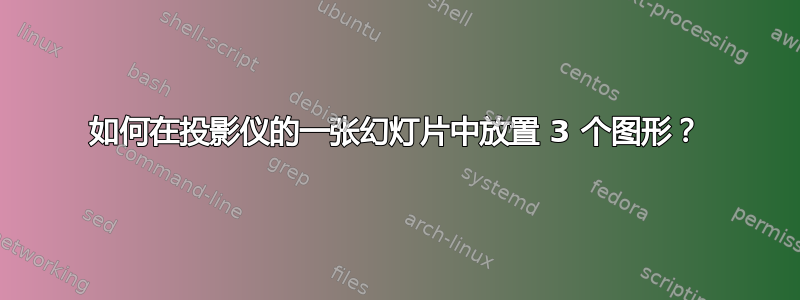
我想在投影仪中创建一个幻灯片并在其中放置 3 个图形和一些文字,如下图所示。
我尝试过这个,但是没有用。
\frame{\frametitle{Examples}
\begin{itemize}
\item[]<2-3> text 1
\item[]<3> text 2
\end{itemize}
\includegraphics[height=.4\textheight,width=.4\textwidth]{fig1}
\includegraphics[height=.4\textheight,width=.4\textwidth]{fig2}
\includegraphics[height=.4\textheight,width=.4\textwidth]{fig3}
}

答案1
一种可能性是使用固定高度的columns和s的组合:minipage

代码:
\documentclass{beamer}
\begin{document}
\begin{frame}
\begin{columns}
\column{0.5\textwidth}
\begin{minipage}[c][0.4\textheight][c]{\linewidth}
\centering
\includegraphics[width=0.8\linewidth]{example-image-a}
\end{minipage}
\begin{minipage}[c][0.4\textheight][c]{\linewidth}
\centering
\includegraphics[width=0.8\linewidth]{example-image-b}
\end{minipage}
\column{0.5\textwidth}
\begin{minipage}[c][0.4\textheight][c]{\linewidth}
\begin{enumerate}
\item First.
\item Second.
\item Third.
\end{enumerate}
\end{minipage}
\begin{minipage}[c][0.4\textheight][c]{\linewidth}
\centering
\includegraphics[width=0.8\linewidth]{example-image-c}
\end{minipage}
\end{columns}
\end{frame}
\end{document}
答案2
为什么不简单地 图像\quad带有文本的小页面\\[1em]图像\quad 图像?

\documentclass{beamer}
% dummy text
\def\Blablabla{
Some text, some text some text
\begin{enumerate}
\item First. \item Second. \item Third.
\end{enumerate}
Some text
}
\begin{document}
\begin{frame}
\centering
\includegraphics[width=.45\linewidth]{example-image-a}\quad%
\begin{minipage}[b][0.4\textheight][c]{.45\linewidth} \Blablabla \end{minipage}\\[1em]
\includegraphics[width=.45\linewidth]{example-image-b}\quad%
\includegraphics[width=.45\linewidth]{example-image-c}
\end{frame}
\end{document}
答案3
虽然可能需要进行某些调整,但以下步骤对我来说是有效的。
代码
\documentclass{beamer}
\begin{document}
\begin{frame}[fragile]
\frametitle{Use Columns to Put Elements}
\begin{columns}[c]
\begin{column}{0.5\textwidth}
\begin{center}
\rule[10.0mm]{30.0mm}{10.0mm}
\end{center}
\end{column}
\vrule
\begin{column}{0.5\textwidth}
\begin{itemize}
\item My text line one.
\item My text line two.
\end{itemize}
\end{column}
\end{columns}
\hrule
\begin{columns}[c]
\begin{column}{0.5\textwidth}
\begin{center}
\rule[10.0mm]{30.0mm}{10.0mm}
\end{center}
\end{column}
\vrule
\begin{column}{0.5\textwidth}
\begin{center}
\rule[10.0mm]{30.0mm}{10.0mm}
\end{center}
\end{column}
\end{columns}
\end{frame}
\end{document}
输出



