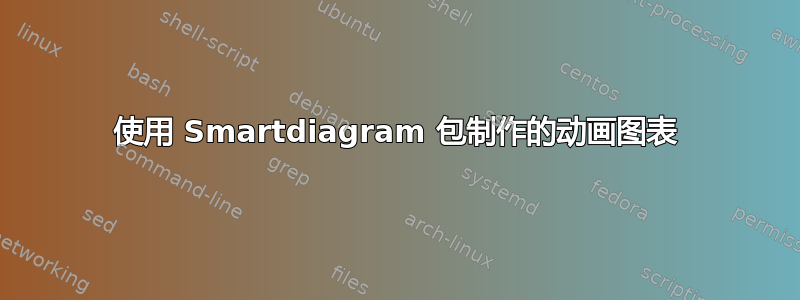
我用smartdiagram它来创建一个带有自动动画的圆形图。我想用它来做投影仪演示。
我想在开始智能图的动画之前在幻灯片顶部显示一些介绍性文字。我的问题是智能图总是与幻灯片演示同时开始,而不是在介绍之后。就像我的例子一样,智能图的第一个模块的动画应该从关键字 1 开始,然后模块 2 从关键字 2 开始,模块 3 从关键字 3 开始。我尝试处理它,\pause但我没有成功。也许你可以帮助我。
非常感谢您的努力!
示例代码:
\documentclass{beamer}
\usepackage{smartdiagram}
\begin{document}
\begin{frame}
\frametitle{frametitle}
a few introducing remarks ...\\[0.3cm]
\begin{minipage}{\dimexpr.5\linewidth-1em\relax}
\begin{enumerate}[<+->]
\setlength{\itemsep}{16pt}
\item keyword 1
\item keyword 2
\item keyword 3
\end{enumerate}
\end{minipage}
\begin{minipage}{\dimexpr.5\linewidth-1em\relax}
\begin{center}
\usetikzlibrary{shapes.geometric} % required in the preamble
\smartdiagramset{module shape = ellipse,
arrow style = <-stealth,
font=\scriptsize,
module minimum width=0.8cm,
module minimum height=0.6cm,
text width=1.5cm,
circular distance=1.8cm,
}
\smartdiagramanimated[circular diagram:clockwise]{one,two,three}
\end{center}
\end{minipage}
\end{frame}
\end{document}
答案1
如果我使用您的最小工作示例并\pause在“备注”之间添加一个\begin{minipage},它就会按您的要求工作。
此外,最好将其移到\usetikzlibrary序言中,靠近\usepackage。
答案2
只需将图表元素包裹在 中,即可实现与所需效果类似的效果\only<>{}。它与 产生的效果略有不同\smartdiagramanimated,但同样引人注目。工作示例:
\documentclass{beamer}
\usepackage{smartdiagram}
\usetikzlibrary{shapes.geometric} % required in the preamble
\begin{document}
\begin{frame}
\frametitle{frametitle}
a few introducing remarks ...\\[0.3cm]
\pause
\begin{minipage}{\dimexpr.5\linewidth-1em\relax}
\begin{enumerate}[<+->]
\setlength{\itemsep}{16pt}
\item keyword 1
\item keyword 2
\item keyword 3
\end{enumerate}
\end{minipage}
\begin{minipage}{\dimexpr.5\linewidth-1em\relax}
\begin{center}
\smartdiagramset{module shape = ellipse,
arrow style = <-stealth,
font=\scriptsize,
module minimum width=0.8cm,
module minimum height=0.6cm,
text width=1.5cm,
circular distance=1.8cm,
}
\smartdiagram[circular diagram:clockwise]{\only<2->{one},\only<3->{two},\only<4->{three}}
\end{center}
\end{minipage}
\end{frame}
\end{document}


