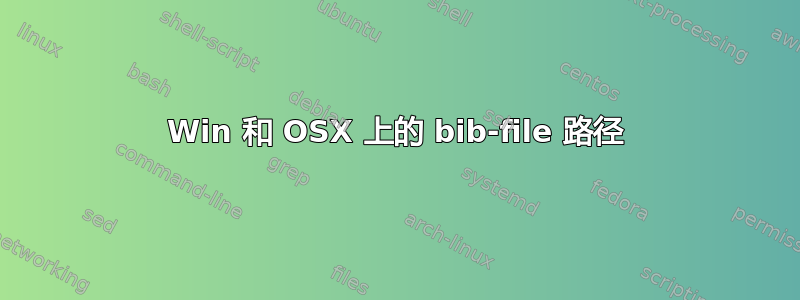
我在家里使用 Windows,在大学使用 OSX。我的 tex 文件通过 Dropbox 同步。然而,这些系统中的路径规则显然不同。因此,我必须编写类似这样的代码
\bibliography{D:/TeX/mybibfile}
\bibliography{/Users/df/TeX/mybibfile}
并根据操作系统注释/取消注释上面的一行。
是否存在一些更“优雅/聪明”的方法?
宽带接入,
德米特里
答案1
像这样吗?
使用该ifplatform包及其\if....宏来测试和定义一些命令。
\documentclass{article}
\usepackage{ifplatform}
\newcommand{\DropboxPathPrefix}{%
\ifmacosx%
/users/def/TeX%
\else%
\ifwindows%
D:/TeX%
\else%
\iflinux%
.% (local directory) Change to appropiate values
\else%
\ifcygwin%
% ????
\fi%
\fi%
\fi%
\fi%
}
\newcommand{\PathToBibFile}{\DropBoxPrefix/standardbiblio}
\begin{document}
%% Somes stuff in here
\cite{Lam94}
\bibliographystyle{unsrt}
\bibliography{\PathToBibFile}
\end{document}
(standardbiblio.bib实际上是biblio.bib来自的文件texmf-dist/bibtex/bib/msc)



