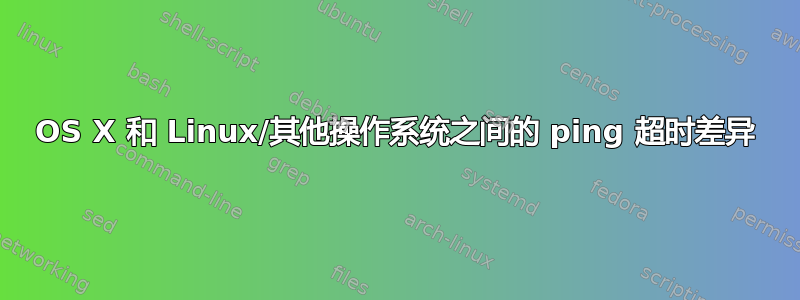
我编写的这个函数应该体现了 OSX 和 Linux 命令之间的特性ping,特别是它们的-W超时选项:
# Checks if a host is up-and-running and responding to pings
function my_function_is_network_host_up() {
local -ri N_ARGUMENTS=1
if ! check_n_arguments "${FUNCNAME}" "${N_ARGUMENTS}" "${@}"; then return; fi
local -r NETWORK_HOST=$1
local -ri n_requests=1
local -i wait_for_reply=1 # Seconds
if [[ $my_global_os_type == 'OSX' ]]; then
((wait_for_reply *= 1000)) # Milliseconds
fi
ping -c "$n_requests" \
-W "$wait_for_reply" \
-q \
"$NETWORK_HOST" \
&> /dev/null
return $?
}
真正的系统管理员是否使用更好的 Bash 功能来独立于他们刚刚跳上的机器来检查主机?
我的典型用法:
hs=(...);
for h in "${hs[@]}"; do
if my_function_is_network_host_up $h; then
do_stuff
fi
done
要不就:
my_function_is_network_host_up $h && do_stuff
背景
操作系统X
Time in milliseconds to wait for a reply for each packet sent. If a reply arrives later, the packet is not printed as replied, but considered as replied when calculating statistics.
Linux
Time to wait for a response, in seconds. The option affects only timeout in absense of any responses, otherwise ping waits for two RTTs.
答案1
我不明白你的功能应该做什么。它比简单的跑步有什么好处
for host in host1 host2 host3; do ping -c 1 host >/dev/null && do_stuff; done
如果您只想知道主机是否已启动,并在启动时运行命令,则上述内容应该足够了。


