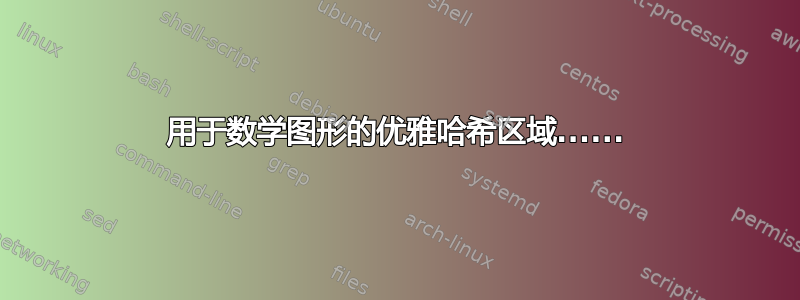
有时,您需要在图表上散列区域,以便生动地显示域是什么。有没有一种优雅的方式来使用类似于矩形的指令来创建这些散列区域?是否有可能散列任何形状的内部?如果散列可以自动允许间隙,需要过度施加符号(例如我的 MWE 中的 x 和 1),那就太棒了……我知道 pattern=north east 线,但那太死板了,我无法控制线之间的距离。我的 MWE 有点冗长,抱歉……
\documentclass{standalone}
\usepackage{pgfplots}
\usetikzlibrary{arrows}
\begin{document}
\resizebox{7.0cm}{!}{
\begin{tikzpicture}[>=triangle 45]% functia PUTERE 2^x
%\clip (-0.5,-0.5) rectangle (4.0,4.0);
% grid
%\draw[step = 0.1cm, gray, ultra thin] (-5.0, -1.0) grid (4.0, 0.0);
%
% HASH lines for y < 0
%
\draw[red, line width=1.00pt] (-5.0, -0.1) -- (-4.9, 0.0);
\draw[red, line width=1.00pt] (-5.0, -0.5) -- (-4.5, 0.0);
\draw[red, line width=1.00pt] (-5.0, -1.0) -- (-4.0, 0.0);
\draw[red, line width=1.00pt] (-4.5, -1.0) -- (-3.5, 0.0);
\draw[red, line width=1.00pt] (-4.0, -1.0) -- (-3.0, 0.0);
\draw[red, line width=1.00pt] (-3.5, -1.0) -- (-2.5, 0.0);
\draw[red, line width=1.00pt] (-3.0, -1.0) -- (-2.0, 0.0);
\draw[red, line width=1.00pt] (-2.5, -1.0) -- (-1.5, 0.0);
\draw[red, line width=1.00pt] (-2.0, -1.0) -- (-1.0, 0.0);
\draw[red, line width=1.00pt] (-1.5, -1.0) -- (-0.5, 0.0);
\draw[red, line width=1.00pt] (-1.0, -1.0) -- (0.0, 0.0);
\draw[red, line width=1.00pt] (-0.5, -1.0) -- (0.5, 0.0);
% gap for x notation
\draw[red, line width=1.00pt] (0.0, -1.0) -- (0.4, -0.6);
\draw[red, line width=1.00pt] (0.7, -0.3) -- (1.0, 0.0);
%
\draw[red, line width=1.00pt] (0.5, -1.0) -- (1.5, 0.0);
\draw[red, line width=1.00pt] (1.0, -1.0) -- (2.0, 0.0);
\draw[red, line width=1.00pt] (1.5, -1.0) -- (2.5, 0.0);
\draw[red, line width=1.00pt] (2.0, -1.0) -- (3.0, 0.0);
\draw[red, line width=1.00pt] (2.5, -1.0) -- (3.5, 0.0);
\draw[red, line width=1.00pt] (3.0, -1.0) -- (4.0, 0.0);
\draw[red, line width=1.00pt] (3.5, -1.0) -- (4.0, -0.5);
\draw[red, line width=1.00pt] (3.9, -1.0) -- (4.0, -0.9);
%
%
\coordinate (OR) at (0.00, 0.00);
\coordinate (LX) at (-5.00, 0.00); % left x
\coordinate (RX) at (4.00, 0.00); % right x
\coordinate (BY) at (0.00, -1.00); % bottom y
\coordinate (TY) at (0.00, 8.00);
%
% axa 0x
%
\draw[->][line width=1.00pt] (LX) -- (RX);
\node[violet] at (3.8,-0.4) {\textbf{\textit{x}}};
%
% axa 0y
%
\draw[->][line width=1.00pt] (BY) -- (TY);
\node[right,violet] at (0.2, 8.0) {{\boldmath$a^{\raisebox{+4.0pt}{$\scriptstyle{x}$}}$}};
\node[right,violet] at (0.1, 7.3) {{\boldmath$(a \,=\, 2)$}};
%
% ORIGINE
% points on the graphic
\filldraw [red] (OR) circle(2pt);
\node[violet] at (-0.2,-0.3) {\textbf{\textit{0}}};
%
% COORDONATE -- numerotare axa Ox POZITIVA
%
\draw[violet,line width=1pt] (0.50, -0.10) -- (0.50, 0.10); % x = 0.5
\node[violet] at (0.50, -0.40) {\textbf{\textit{x}}};
\draw[violet,line width=0.75pt,dotted] (0.50, 0.00) -- (0.50, 1.4142);
\filldraw [violet] (0.50, 1.4142) circle(2pt);
\node[above,violet] at (0.50, 1.4142) {\textbf{\textit{a\textsuperscript{x}}}};
%
\draw[line width=1pt] (1.00, -0.10) -- (1.00, 0.10); % x1
\node at (1.00, -0.40) {$\scriptstyle{1}$};
\draw[line width=1pt] (2.00, -0.10) -- (2.00, 0.10); % x2
\node at (2.00, -0.40) {$\scriptstyle{2}$};
\draw[line width=1pt] (3.00, -0.10) -- (3.00, 0.10); % x3
\node at (3.00, -0.40) {$\scriptstyle{3}$};
%
% COORDONATE -- numerotare axa Ox NEGATIVA
%
\draw[line width=1pt] (-1.00, -0.10) -- (-1.00, 0.10); % -x1
\node at (-1.10, -0.40) {$\scriptstyle{-1}$};
\draw[line width=1pt] (-2.00, -0.10) -- (-2.00, 0.10); % -x2
\node at (-2.10, -0.40) {$\scriptstyle{-2}$};
\draw[line width=1pt] (-3.00, -0.10) -- (-3.00, 0.10); % -x3
\node at (-3.10, -0.40) {$\scriptstyle{-3}$};
\draw[line width=1pt] (-4.00, -0.10) -- (-4.00, 0.10); % -x4
\node at (-4.10, -0.40) {$\scriptstyle{-4}$};
%
%
% COORDONATE -- numerotare axa Oy POZITIVA
%
\draw[line width=1.00pt] (-0.1, 1.00) -- (0.10, 1.00); % y1
\node at (-0.40, 1.00) {$\scriptstyle{1}$};
\draw[line width=1.00pt] (-0.1, 2.00) -- (0.10, 2.00); % y2
\node at (-0.40, 2.00) {$\scriptstyle{2}$};
\draw[line width=1.00pt] (-0.1, 3.00) -- (0.10, 3.00); % y3
\node at (-0.40, 3.00) {$\scriptstyle{3}$};
\draw[line width=1.00pt] (-0.1, 4.00) -- (0.10, 4.00); % y4
\node at (-0.40, 4.00) {$\scriptstyle{4}$};
\draw[line width=1.00pt] (-0.1, 5.00) -- (0.10, 5.00); % y5
\node at (-0.40, 5.00) {$\scriptstyle{5}$};
\draw[line width=1.00pt] (-0.1, 6.00) -- (0.10, 6.00); % y6
\node at (-0.40, 6.00) {$\scriptstyle{6}$};
\draw[line width=1.00pt] (-0.1, 7.00) -- (0.10, 7.00); % y7
\node at (-0.40, 7.00) {$\scriptstyle{7}$};
%
% COORDONATE -- numerotare axa Oy NEGATIVA
%
% GRAFICUL functiei 2^x
%
\draw[violet, line width=1.75pt, domain=-5.00:3.00] plot[smooth](\x, {2^(\x)});
%
% filled circles
%
\filldraw [blue] (0.0,1.0) circle(2pt);
%
\end{tikzpicture}
}
%
\hspace*{1.0cm}
%%%%%%%%%%%%%%%%%%%%%%%%%%%%%%%%%%%%%%%%%%%%%%%%%%%%%%%%%%%%%%%%%%%%%%%%%%%%%%%%%%%
%%%%%%%%%%%%%%%%%%%%%%%%%%%%%%%%%%%%%%%%%%%%%%%%%%%%%%%%%%%%%%%%%%%%%%%%%%%%%%%%%%%
\resizebox{8.0cm}{!}{
\begin{tikzpicture}[>=triangle 45]%functia LOGARITM ln x
% grid
%\draw[step = 0.1cm, gray, ultra thin] (-1.0, 0.0) grid (0.0, 2.0);
%
% HASH lines for x < 0
%
\draw[red, line width=1.00pt] (-1.0, 2.9) -- (-0.9, 3.0);
\draw[red, line width=1.00pt] (-1.0, 2.5) -- (-0.5, 3.0);
\draw[red, line width=1.00pt] (-1.0, 2.0) -- (0.0, 3.0);
\draw[red, line width=1.00pt] (-1.0, 1.5) -- (0.0, 2.5);
\draw[red, line width=1.00pt] (-1.0, 1.0) -- (0.0, 2.0);
% gap for 1
\draw[red, line width=1.00pt] (-1.0, 0.5) -- (-0.5, 1.0);
\draw[red, line width=1.00pt] (-0.3, 1.2) -- (0.0, 1.5);
%
\draw[red, line width=1.00pt] (-1.0, 0.0) -- (0.0, 1.0);
\draw[red, line width=1.00pt] (-1.0, -0.5) -- (0.0, 0.5);
\draw[red, line width=1.00pt] (-1.0, -1.0) -- (0.0, 0.0);
\draw[red, line width=1.00pt] (-1.0, -1.5) -- (0.0, -0.5);
\draw[red, line width=1.00pt] (-1.0, -2.0) -- (0.0, -1.0);
\draw[red, line width=1.00pt] (-1.0, -2.5) -- (0.0, -1.5);
\draw[red, line width=1.00pt] (-1.0, -3.0) -- (0.0, -2.0);
\draw[red, line width=1.00pt] (-1.0, -3.5) -- (0.0, -2.5);
\draw[red, line width=1.00pt] (-1.0, -4.0) -- (0.0, -3.0);
\draw[red, line width=1.00pt] (-1.0, -4.5) -- (0.0, -3.5);
\draw[red, line width=1.00pt] (-1.0, -5.0) -- (0.0, -4.0);
\draw[red, line width=1.00pt] (-1.0, -4.5) -- (0.0, -3.5);
\draw[red, line width=1.00pt] (-1.0, -5.0) -- (0.0, -4.0);
\draw[red, line width=1.00pt] (-0.5, -5.0) -- (0.0, -4.5);
\draw[red, line width=1.00pt] (-0.1, -5.0) -- (0.0, -4.9);
%
% LOGARITM function
%
%\clip (-0.5,-0.5) rectangle (4.0,4.0);
%
% grid, drawn with a step in a specified rectangle
%\draw[step = 0.1cm, gray, ultra thin] (-1.0, -5.0) grid (0.0,3.0);
%
%\draw[step=.5cm,gray,very thin] (-1.4,-1.4) grid (1.4,1.4);
%
%
%\begin{comment}
%
\coordinate (OR) at (0.00, 0.00);
\coordinate (LX) at (-1.00, 0.00);
\coordinate (RX) at (8.00, 0.00);
\coordinate (BY) at (0.00, -5.00);
\coordinate (TY) at (0.00, 3.00);
%
% axa 0x
%
\draw[->][line width=1.00pt] (LX) -- (RX);
\node[blue] at (7.8,-0.4) {\textbf{\textit{x}}};
%
% axa 0y
%
\draw[->][line width=1.00pt] (BY) -- (TY);
\node[right,blue] at (0.2, 2.8) {\textbf{\textit{ln x}}};
%
% ORIGIN
% points on the graphic
\filldraw [red] (OR) circle(2pt);
\node[red] at (0.2,-0.3) {\textbf{\textit{0}}};
%
% COORDONATE -- numerotare axa Ox POZITIVA
%
\draw[line width=1pt] (1.00, -0.10) -- (1.00, 0.10); % x1
\node at (1.00, -0.40) {$\scriptstyle{1}$};
\draw[line width=1pt] (2.00, -0.10) -- (2.00, 0.10); % x2
\node at (2.00, -0.40) {$\scriptstyle{2}$};
\draw[line width=1pt] (3.00, -0.10) -- (3.00, 0.10); % x3
\node at (3.00, -0.40) {$\scriptstyle{3}$};
\draw[line width=1pt] (4.00, -0.10) -- (4.00, 0.10); % x4
\node at (4.00, -0.40) {$\scriptstyle{4}$};
\draw[line width=1pt] (5.00, -0.10) -- (5.00, 0.10); % x5
\node at (5.00, -0.40) {$\scriptstyle{5}$};
\draw[line width=1pt] (6.00, -0.10) -- (6.00, 0.10); % x6
\node at (6.00, -0.40) {$\scriptstyle{6}$};
\draw[line width=1pt] (7.00, -0.10) -- (7.00, 0.10); % x7
\node at (7.00, -0.40) {$\scriptstyle{7}$};
%
% COORDONATE -- numerotare axa Ox NEGATIVA
%
% COORDONATE -- numerotare axa Oy POZITIVA
%
\draw[magenta, line width=1.00pt] (-0.1, 1.00) -- (0.10, 1.00); % y1
\node[magenta] at (-0.40, 1.00) {$1$};
\draw[line width=1.00pt] (-0.1, 2.00) -- (0.10, 2.00); % y2
\node at (-0.40, 2.00) {$\scriptstyle{2}$};
%
% COORDONATE -- numerotare axa Oy NEGATIVA
%
\draw[line width=1.00pt] (-0.1, -1.00) -- (0.10, -1.00); % y1
\node at (-0.40, -1.00) {$\scriptstyle{-1}$};
\draw[line width=1.00pt] (-0.1, -2.00) -- (0.10, -2.00); % y2
\node at (-0.40, -2.00) {$\scriptstyle{-2}$};
\draw[line width=1.00pt] (-0.1, -3.00) -- (0.10, -3.00); % y3
\node at (-0.40, -3.00) {$\scriptstyle{-3}$};
\draw[line width=1.00pt] (-0.1, -4.00) -- (0.10, -4.00); % y4
\node at (-0.40, -4.00) {$\scriptstyle{-4}$};
\draw[line width=1.00pt] (-0.1, -5.00) -- (0.10, -5.00); % y5
\node at (-0.40, -5.00) {$\scriptstyle{-5}$};
%
% COORDINATES for drawing
%
%
\coordinate (EE) at (2.7182, 0.00);
\coordinate (PI) at (3.1415, 0.00);
%
% GRAFICUL functiei LOGARITM
%
\draw[blue, line width=1.75pt, domain=0.01:7.00, samples=500] plot[smooth](\x, {ln(\x)});
%
% filled circles
%
\filldraw [red] (1.00, 0.00) circle(2pt);
%
% punctul e
%
\filldraw [magenta] (EE) circle(2pt);
\node[magenta] at (2.7182, -0.30) {\textbf{\textit{e}}};
\draw[magenta, dotted, line width=1.00pt] (2.7182, 0.00) -- (2.7182, 1.00); % e
\draw[magenta, dotted, line width=1.00pt] (0.00, 1.00) -- (2.7182, 1.00); % e
\filldraw [magenta] (2.7182, 1.00) circle(2pt);
%
\end{tikzpicture}
}
\end{document}
答案1
下一个代码展示了如何使用pattern用户定义\hatchthickness和\hatchdistance来定义 a 。此模式取自使用带有阴影的 tikz 形状内的图案
此图案用于fill在背景层中绘制的矩形节点:
\begin{scope}[on background layer]
\node[fit={(-5,0) (4,-1)}, inner sep=0pt, Pattern] {};
\end{scope}
该模式没有考虑holes,但你可以fill=white所有需要在其上可读的节点:
\node[violet,fill=white] at (3.8,-0.4) {\textbf{\textit{x}}};
您的代码已通过模式定义减少,但也使用了一些\foreach循环来绘制。我认为,如果您使用已加载但从未使用的代码ticks,则可以进一步减少。pgfplots
下面的这段代码只显示了左图。使用类似的工具可以轻松获得右图。
\documentclass[border=3mm,tikz]{standalone}
\usepackage{pgfplots}
\usetikzlibrary{arrows,patterns,backgrounds,fit}
\makeatletter
\tikzset{% customization of pattern
% based on <m.wibrow@gm...> - 2013-03-24 07:20:
hatch distance/.store in=\hatchdistance,
hatch distance=5pt,
hatch thickness/.store in=\hatchthickness,
hatch thickness=5pt
}
\pgfdeclarepatternformonly[\hatchdistance,\hatchthickness]{north east hatch}% name
{\pgfqpoint{-1pt}{-1pt}}% below left
{\pgfqpoint{\hatchdistance}{\hatchdistance}}% above right
{\pgfpoint{\hatchdistance-1pt}{\hatchdistance-1pt}}%
{
\pgfsetcolor{\tikz@pattern@color}
\pgfsetlinewidth{\hatchthickness}
\pgfpathmoveto{\pgfqpoint{0pt}{0pt}}
\pgfpathlineto{\pgfqpoint{\hatchdistance}{\hatchdistance}}
\pgfusepath{stroke}
}
\makeatother
\tikzset{Pattern/.style={pattern=north east hatch,
pattern color=red, hatch distance=3mm,
hatch thickness=1pt}}
\begin{document}
%\resizebox{7.0cm}{!}{
\begin{tikzpicture}[>=triangle 45]% functia PUTERE 2^x
%\clip (-0.5,-0.5) rectangle (4.0,4.0);
% grid
%\draw[step = 0.1cm, gray, ultra thin] (-5.0, -1.0) grid (4.0, 0.0);
%
%
\coordinate (OR) at (0.00, 0.00);
\coordinate (LX) at (-5.00, 0.00); % left x
\coordinate (RX) at (4.00, 0.00); % right x
\coordinate (BY) at (0.00, -1.00); % bottom y
\coordinate (TY) at (0.00, 8.00);
%
% axa 0x
%
\draw[->][line width=1.00pt] (LX) -- (RX);
\node[violet,fill=white] at (3.8,-0.4) {\textbf{\textit{x}}};
%
% axa 0y
%
\draw[->][line width=1.00pt] (BY) -- (TY);
\node[right,violet] at (0.2, 8.0) {{\boldmath$a^{\raisebox{+4.0pt}{$\scriptstyle{x}$}}$}};
\node[right,violet] at (0.1, 7.3) {{\boldmath$(a \,=\, 2)$}};
%
% ORIGINE
% points on the graphic
\filldraw [red] (OR) circle(2pt);
\node[violet,fill=white] at (-0.2,-0.3) {\textbf{\textit{0}}};
%
% COORDONATE -- numerotare axa Ox POZITIVA
%
\draw[violet,line width=1pt] (0.50, -0.10) -- (0.50, 0.10); % x = 0.5
\node[violet,fill=white] at (0.50, -0.40) {\textbf{\textit{x}}};
\draw[violet,line width=0.75pt,dotted] (0.50, 0.00) -- (0.50, 1.4142);
\filldraw [violet] (0.50, 1.4142) circle(2pt);
\node[above,violet] at (0.50, 1.4142) {\textbf{\textit{a\textsuperscript{x}}}};
%
\foreach \i in {-4,...,-1,1,2,3}{
\draw[line width=1pt] (1.00*\i, -0.10) -- ++(90:0.20); % x1
\node[fill=white] at (1.00*\i, -0.40) {$\scriptstyle{\i}$};}
%
% COORDONATE -- numerotare axa Oy POZITIVA
%
\foreach \i in {1,...,7}{
\draw[line width=1.00pt] (-0.1, \i) -- ++(0:0.20); % y1
\node at (-0.40, \i) {$\scriptstyle{\i}$};
}
%
% COORDONATE -- numerotare axa Oy NEGATIVA
%
% GRAFICUL functiei 2^x
%
\draw[violet, line width=1.75pt, domain=-5.00:3.00] plot[smooth](\x, {2^(\x)});
%
% filled circles
%
\filldraw [blue] (0.0,1.0) circle(2pt);
%
\begin{scope}[on background layer]
\node[fit={(-5,0) (4,-1)}, inner sep=0pt, Pattern] {};
\end{scope}
\end{tikzpicture}

更新
感谢 Gonzalo Medina,我们有pgfplots此图的版本:
\documentclass[border=3mm,tikz]{standalone}
\usepackage{pgfplots}
\usetikzlibrary{arrows,patterns,backgrounds,fit}
\makeatletter
\tikzset{% customization of pattern
% based on <m.wibrow@gm...> - 2013-03-24 07:20:
hatch distance/.store in=\hatchdistance,
hatch distance=5pt,
hatch thickness/.store in=\hatchthickness,
hatch thickness=5pt
}
\pgfdeclarepatternformonly[\hatchdistance,\hatchthickness]{north east hatch}% name
{\pgfqpoint{-1pt}{-1pt}}% below left
{\pgfqpoint{\hatchdistance}{\hatchdistance}}% above right
{\pgfpoint{\hatchdistance-1pt}{\hatchdistance-1pt}}%
{
\pgfsetcolor{\tikz@pattern@color}
\pgfsetlinewidth{\hatchthickness}
\pgfpathmoveto{\pgfqpoint{0pt}{0pt}}
\pgfpathlineto{\pgfqpoint{\hatchdistance}{\hatchdistance}}
\pgfusepath{stroke}
}
\makeatother
\tikzset{Pattern/.style={pattern=north east hatch,
pattern color=#1, hatch distance=3mm,
hatch thickness=1pt}}
\begin{document}
\begin{tikzpicture}[>=triangle 45]
\begin{axis}[
axis lines=middle,
ymax=8,
ymin=-1,
xmax=3.5,
clip=false,
xtick={-4,-3,...,3},
ytick={1,2,...,8},
x tick label style={fill=white}
]
\addplot[violet, line width=1.75pt, domain=-5.00:3.00] {2^(x)};
\node[violet,fill=white]
at (axis cs:3.8,-0.4) {\textbf{\textit{x}}};
\node[right,violet]
at (axis cs:0.2, 8.0)
{{\boldmath$a^{x}$}};
\node[right,violet]
at (axis cs:0.1, 7.3) {{\boldmath$(a \,=\, 2)$}};
\filldraw[red] (axis cs:0,0) circle(2pt);
\draw[violet,line width=0.75pt,dotted]
(axis cs:0.50, 0.00) -- (axis cs:0.50, 1.4142);
\filldraw[violet] (axis cs:0.50, 1.4142) circle(2pt)
node[above,violet]
at (axis cs:0.50, 1.4142)
{\textbf{\textit{a\textsuperscript{x}}}};
\filldraw[blue] (axis cs:0.0,1.0) circle(2pt);
\begin{scope}[on background layer]
\node[fit={(axis cs:-5,0) (axis cs:3.5,-1.3)}, inner sep=0pt, Pattern=cyan] {};
\end{scope}
\end{axis}
\end{tikzpicture}
\end{document}
生成结果:

答案2
我冒昧地用该mfpic包绘制了一个例子,该包附带了一个专门为解决这类问题而构建的宏:
\thatch[<hatchsp>,<angle>][<color>]<closed path>
它用 度的线填充任何封闭路径<angle>,彼此之间的距离为hatchsp。另一个宏,\hatchwd{}宏指定这些线的宽度。还有两个其他阴影宏作为\thatch具有预定义角度的变体,\rhatch(从左下角到右上角)和\lhatch(从右下角到左上角)。
在此示例中,所有孵化工作均按照以下指令完成:
\hatchwd{1pt}
\rhatch[3mm][Cyan]\rect{(\xmin, \ymin), (\xmax, 0)}
完整代码:
\documentclass{scrartcl}
\usepackage{multido, xcolor}
\usepackage[metapost, clip, overlaylabels]{mfpic}
\setlength{\mfpicunit}{1cm}
\opengraphsfile{\jobname}
\begin{document}
\begin{mfpic}[1]{-7}{3.9}{-1.5}{8.9}
% Function
\penwd{1pt}
\fdef{f}{x}{2**x}
\draw[magenta]\function{\xmin, \xmax, 0.05}{f(x)}
% Hatching
\hatchwd{1pt}
\rhatch[3mm][Cyan]\rect{(\xmin, \ymin), (\xmax, 0)}
% Axes and marks
\penwd{.5pt}
\doaxes{xy}
\xmarks{ceiling(\xmin) upto -1}\xmarks{1 upto floor(\xmax)}
\ymarks{ceiling(\ymin) upto -1}\ymarks{2 upto floor(\ymax)}
\pointcolor{red}\point[4pt]{(0, 0)}
\pointcolor{blue}\point[4pt]{(0, 1)}
% Labels
\setrender{\gclear}
\tlpointsep{3pt}
\tlabelrect[][tr](0, 0){$O$}
\tlabelrect[][tc](\xmax, 0){$x$}
\tlabel[cr](0, \ymax){$y$}
\tlpointsep{6pt}
\tlpathsep{1pt}
\multido{\i=\xmin+1}{-\xmin}{\tlabelrect[][tc](\i, 0){$\i$}}
\multido{\i=1+1}{\xmax}{\tlabelrect[][tc](\i, 0){$\i$}}
\multido{\i=1+1}{\ymax}{\tlabel[cr](0, \i){$\i$}}
\tlabelrect[][cr](0, -1){$-1$}
\drawcolor{magenta}
\dashed\lines{(0.5, 0), (0.5, 1.414)}
\tlabel[cr](3, 8){\textcolor{magenta}{$a^x (a=2)$}}
\tlabel[bc](0.5, 1.414){\textcolor{magenta}{$a^x$}}
\tlabelrect[][tc](0.5, 0){\textcolor{magenta}{$x$}}
\end{mfpic}
\closegraphsfile
\end{document}
首先使用 LaTeX 进行编译(无论使用什么引擎),然后.mp使用 MetaPost 编译生成的文件,最后.tex再次使用 LaTeX 编译该文件。



