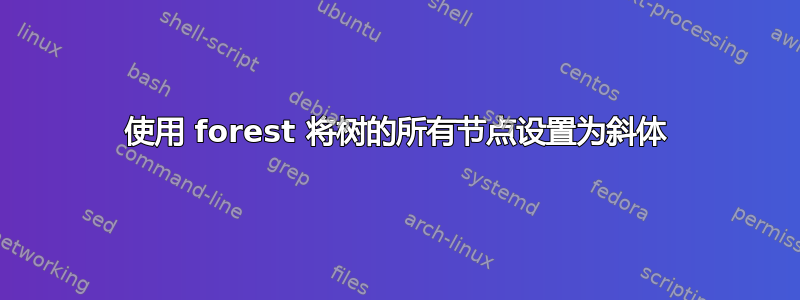
我想定义一种设置类型层次结构的样式,forest并且类型应该以斜体显示。我阅读了手册,但是...我发现了一些使用节点内容并对其进行操作的示例(附加索引等)。我尝试了几种方法,例如下面代码中的一种方法(content=\textit{#1}),但它们不起作用。那么如何正确完成呢?
\documentclass{article}
\usepackage{forest}
\forestset{typehierarchy/.style={for tree={parent anchor=south, child
anchor=north,align=center,base=top,content=\textit{#1}}}}
\begin{document}
\begin{forest}
typehierarchy
[lexeme
[active ]
[passive] ]
\end{forest}
\end{document}
答案1
您可以使用font=\itshape或node font=\itshape选项,两者都可以通过 MWE 产生所需的结果。

部分17.4.2 文本参数:字体文档中TiKZ解释了这些选项之间的区别,但我不确定应该在 中使用哪一个forest。下一个代码使用font。
\documentclass{article}
\usepackage{forest}
\forestset{typehierarchy/.style={for tree={parent anchor=south, child
anchor=north,align=center,base=top,font=\itshape}}}
\begin{document}
\begin{forest}
typehierarchy
[lexeme
[active ]
[passive] ]
\end{forest}
\end{document}


