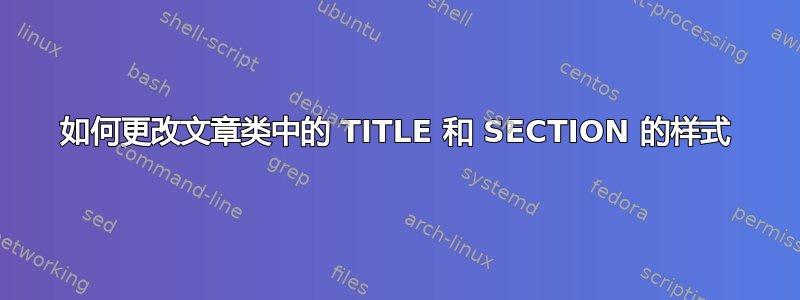
我想更改论文标题和文章类论文部分的样式(字体间距等)。我该如何更改。
答案1
这将重新定义\section命令(使用xparse工具)并获取第三个参数(章节标题),注入字体更改命令,然后恢复字体。目录条目仍以正常字体显示(除非在#2章节标题本身中明确显示)
使用字体系列的基本kpfonts名称jkp,请参阅手册以了解使用其他名称(和系列)的各种选项。
字体更改在命令内完成\SectionHeadingFont,可在此处更改。我选择了bx系列、直立字体形状,但没有额外的缩放。
我认为章节编号字体应该改为与标题字体相同。
在章节标题和文档标题中,我明确将其改回正常设置,以显示差异。
\documentclass{article}
\usepackage{xparse}
\usepackage{xpatch}
\usepackage{blindtext}
\let\LaTeXStandardSection\section%
\NewDocumentCommand{\SectionHeadingFont}{m}{%
\fontfamily{jkpx}\fontseries{bx}\fontshape{n}\selectfont#1\normalfont%
}%
\NewDocumentCommand{\TitlePageFont}{}{%
\fontfamily{jkpx}\fontseries{bx}\fontshape{n}\selectfont%
}%
\xpretocmd{\maketitle}{\TitlePageFont}{}{}
\xapptocmd{\maketitle}{\normalfont}{}
\RenewDocumentCommand{\section}{som}{%
\let\LaTeXStandardTheSection\thesection%
% Redefine the section number formatting
\renewcommand{\thesection}{\SectionHeadingFont{\arabic{section}}}%
\IfBooleanTF{#1}{%
\LaTeXStandardSection*{#3}%
}{%
\IfValueTF{#2}{%
\LaTeXStandardSection[#2]{\SectionHeadingFont{#3}}%
}{%
\LaTeXStandardSection[#3]{\SectionHeadingFont{#3}}%
}%
}%
\renewcommand{\thesection}{\LaTeXStandardTheSection}%
}
\author{A.N. Author}
\title{How to use different fonts in \LaTeXe \normalfont\\ \bfseries How to use different fonts in \LaTeXe}
\begin{document}
\maketitle
\tableofcontents
% Compare in output
\section{First\normalfont\bfseries First}
\blindtext
\end{document}



