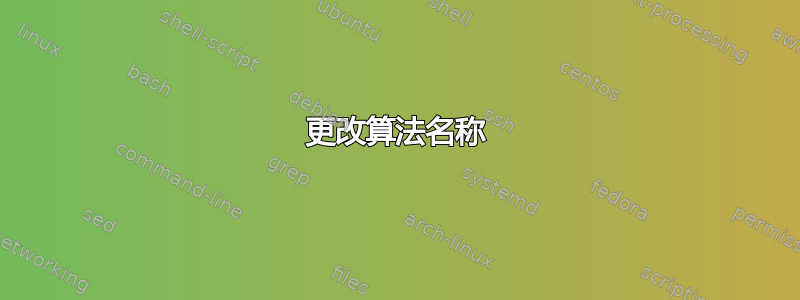
我一直在尝试使用这个答案更改算法的标签名称无济于事。我使用以下软件包:
\usepackage{algorithm}
\usepackage{algpseudocode}
这是定义新环境的代码:
\newenvironment{megaalgorithm}[1][htb]{
\renewcommand{\algorithmcfname}{MegaAlgorithm}% Update algorithm name
\begin{algorithm}[#1]%
}{\end{algorithm}}
但后来它告诉我有一个错误:
Latex 错误:\algorithmcfname 未定义
我无法使用algorithm2e前面的例子,因为它破坏了我当前的代码。
答案1
algorithm使用该包时正确的是\ALG@name和 不是\algorithmcfname。
因此,你必须将新环境定义为
\makeatletter
\newenvironment{megaalgorithm}[1][htb]{%
\renewcommand{\ALG@name}{MegaAlgorithm}% Update algorithm name
\begin{algorithm}[#1]%
}{\end{algorithm}}
\makeatother
平均能量损失
\documentclass{article}
\usepackage{algorithm}
\usepackage{algpseudocode}
\makeatletter
\newenvironment{megaalgorithm}[1][htb]{%
\renewcommand{\ALG@name}{MegaAlgorithm}% Update algorithm name
\begin{algorithm}[#1]%
}{\end{algorithm}}
\makeatother
\begin{document}
\begin{megaalgorithm}
\begin{algorithmic}
\State Hello
\end{algorithmic}
\caption{A mega algorithm}
\end{megaalgorithm}
\end{document}

在algorithm.sty(捆绑包的一部分algorithms)中您可以找到:
\newcommand{\ALG@name}{Algorithm}
和
\floatname{algorithm}{\ALG@name}
因此,另一个选择是将您的新环境定义为
\newenvironment{megaalgorithm}[1][htb]{%
\floatname{algorithm}{MegaAlgorithm}% Update algorithm name
\begin{algorithm}[#1]%
}{\end{algorithm}}
第一种方法直接取自样式文件,而后者可以在 4.4 小节“自定义”中找到algorithms 文档


