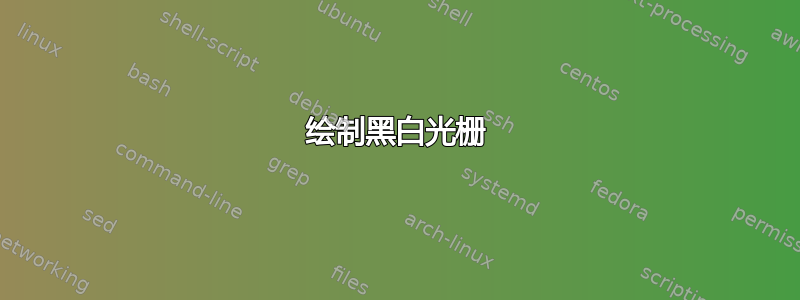
我正在尝试创建一个将在全屏模式下使用的.tif图像.jpg。图像应该用黑白粗线填充。我需要设置一个宽度变量,这样我就可以创建具有不同线条粗细的不同图像。我不知道该怎么做。有什么想法吗?
答案1
类似这样的事?
\documentclass{article}
\usepackage{tikz}
\begin{document}
\begin{tikzpicture}
\foreach \x in {2,4,6,...,48}{
\draw[line width=1mm] (\x mm,0) -- (\x mm, 2);
}
\begin{scope}[yshift=3cm]
\foreach \x in {3,6,...,48}{
\draw[line width=1.5mm] (\x mm,0) -- (\x mm, 2);
}
\end{scope}
\end{tikzpicture}
\end{document}

为了获取其.jpg格式,请编译以下代码:
\documentclass[tikz,convert=jpg]{standalone}
\begin{document}
\begin{tikzpicture}
\foreach \x in {2,4,6,...,48}{
\draw[line width=1mm] (\x mm,0) -- (\x mm, 2);
}
\end{tikzpicture}
\end{document}
已imagemagick安装并-shell-escape启用选项。
要全屏使用,请编译此代码
\documentclass[tikz,convert=jpg]{standalone}
\usepackage{tikz}
\begin{document}
\begin{tikzpicture}
\foreach \x in {2,4,6,...,48}{
\draw[line width=1mm] (\x mm,0) -- (\x mm, 2);
}
\end{tikzpicture}
\end{document}
并将其置于全屏状态(按 ctrl+L)


