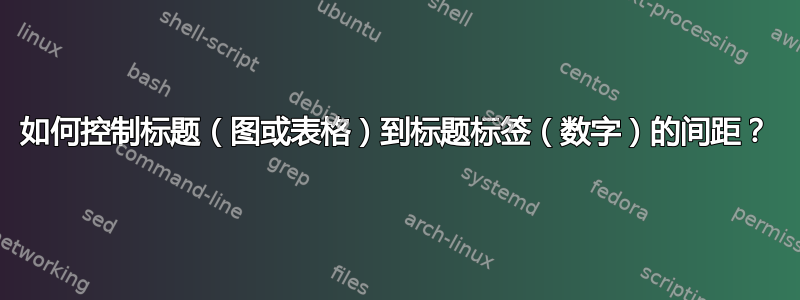
我使用包caption来设置浮动标题。我想要获得一个放置在边距中的大标题标签,因此我需要更改标题标题与其标签的距离(默认为\nobreakspace)。
- -编辑 - -
MWE 是:
\documentclass{article}
\usepackage{caption,wrapfig,lipsum,marginnote}
\captionsetup[wrapfigure]{
labelsep=newline,
labelfont={bf},
position=top,
skip=0pt,
singlelinecheck=no}
\begin{document}
\lipsum[1]
\begin{wrapfigure}{r}[0pt]{4cm}\raggedleft
\marginnote{
\captionof{figure}
{Here is a caption text.}}
\fbox{\parbox{4cm}{aaa\\
bbb\\
ccc\\
ddd\\
eee\\
fff\\
ggg
}}
\end{wrapfigure}
\lipsum[1]
\end{document}
上面的代码显示:

但我想要的是:

也就是说,我想在\newline后面插入一个数字和之前1。
答案1
请注意,我还固定了 \parbox 的宽度,以便 \fbox 能够适合边距。
我最初的解决方案简单而优雅,但错误。具体来说,\thefigure 也用于图形列表中。经过一番搜索,我相信 \fnum@figure 是需要修改的正确宏。
\documentclass{article}
\usepackage{caption,wrapfig,lipsum,marginnote}
\makeatletter
\renewcommand{\fnum@figure}{\figurename\newline\centerline{\huge\thefigure}}
\makeatother
\captionsetup[wrapfigure]{
labelsep=newline,
labelfont={bf},
position=top,
skip=0pt,
singlelinecheck=no}
\begin{document}
\lipsum[1]
\begin{wrapfigure}{r}[0pt]{4cm}\raggedleft
\marginnote{
\captionof{figure}
{Here is a caption text.}}
\fbox{\parbox{\dimexpr 4cm-2\fboxsep-2\fboxrule}{aaa\\
bbb\\
ccc\\
ddd\\
eee\\
fff\\
ggg
}}
\end{wrapfigure}
\lipsum[1]
\end{document}



