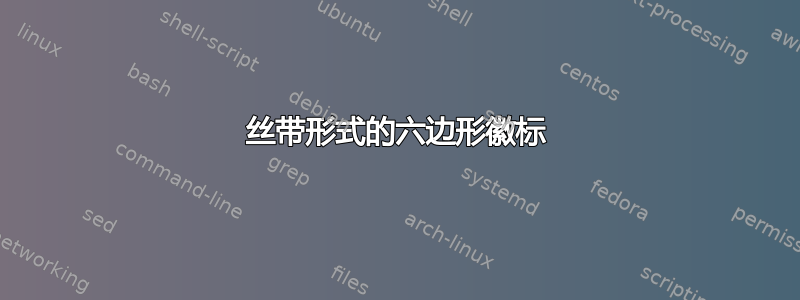

我希望制作一个像http://math.et.info.free.fr/TikZ/aideLogoSite.html。
但如附图所示,采用六边形图案。它没有文字,最好有两个选项:一个有阴影,另一个有曲线,线条只产生负空间效果。简单最好,这样可以与 pdflatex 一起使用。
我怎样才能用 Tikz 制作一个?

答案1
一旦我们看到这些莫比乌斯带总是在中间有一个正多边形,其余部分实际上就是在每个边缘上找到一个漂亮的曲线,以便它与下一个边缘很好地融合(参见中间的六边形)。
\documentclass[tikz]{standalone}
\usetikzlibrary{shapes.geometric}
\tikzset{my polygon/.style={regular polygon,regular polygon sides=#1,minimum size=4cm}}
\begin{document}
\begin{tikzpicture}[top color=black!50!blue,bottom color=blue]
\node[my polygon=6] (a){};
\foreach \x[remember=\x as \xp (initially 6)] in {1,...,6}{ % use `in {1}` to see the edge
\fill[shade,shading angle={60*(\x+2)}] (a.corner \xp)
..controls ++(60*\x:2cm) ..
([shift={({60*(\x+1)+6}:1.5cm)}]a.corner \x)
-- (a.corner \x);% Come back such that shading doesn't leak
}
\end{tikzpicture}
\end{document}

当我们移除填充时,我所有的谎言都显露出来,我们需要进一步的调整(我也忘记了outer sep=0之前的内容)。因为我们必须知道下一条贝塞尔曲线上的切点。由于我们正试图融入尚未绘制的曲线,所以我看不到任何立即的解决办法。因此:
\documentclass[tikz]{standalone}
\usetikzlibrary{shapes.geometric,calc}
\tikzset{my polygon/.style={regular polygon,regular polygon sides=#1,minimum size=4cm}}
\begin{document}
\begin{tikzpicture}
\node[my polygon=6,draw,outer sep=0] (a){};
\foreach \x[remember=\x as \xp (initially 6)] in {1,...,6}{
\draw[] (a.corner \xp)
..controls ++(60*\x:2cm) ..
([shift={({60*(\x+1)+7.35}:1.55cm)}]a.corner \x); % This part needs tweaking for a
% nice blend (or a derivative I think).
}
\end{tikzpicture}
\end{document}

答案2
\documentclass{article}
\usepackage{pgf,tikz}
\begin{document}
\begin{tikzpicture}
\draw[rounded corners=6mm, ultra thick]
(3.97, 5.91) -- (6.15,3.65) -- (5.28,0.64) --
(2.24,-0.12) -- (0.06,2.14) -- (0.93,5.15) --
cycle;
\draw [thick] (4.23,4.2) -- (1.14,5.1);
\draw [thick] (2.53,4.53) -- (0.217,2.25);
\draw [thick] (2.04,1.57) -- (5.09,0.69);
\draw [thick] (3.74,1.34) -- (6,3.52);
\draw [thick] (4.77,2.71) -- (4.02,5.7);
\draw [thick] (1.42,3.17) -- (2.18,0.1);
\end{tikzpicture}
\end{document}

答案3
这轮图我写的包,可以使用。
使用 键,切片的内部部分是直线段slices inner arc={0}{0}。
使用 键slices outer angle shift,修改切片外部的终止角度和起始角度。
切片的外侧部分由键 决定slices outer to={45}{10}。此键设置to切片外侧部分的路径操作。起始角度为45,结束角度为10。
阴影在键中定义slices style。
\documentclass[border=6pt]{standalone}
\usepackage{wheelchart}
\begin{document}
\begin{tikzpicture}[looseness=0.5]
\wheelchart[
slices inner arc={0}{0},
slices outer angle shift=90-180/\WCtotalcount,
slices outer to={45}{10},
slices style={
left color=pink,
right color=pink!20!white,
shading angle=\WCmidangle
},
start angle=0,
total count=6
]{}
\end{tikzpicture}
\end{document}



