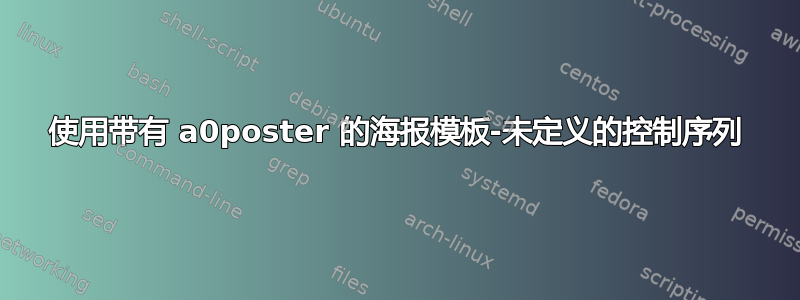
我正在尝试制作别人给我的海报模板。目前,我使用 PdfLatex、PdfTexify 和 XElatex 尝试编译它,但没有成功。问题似乎出在 pstricks 包上,但我不确定我做错了什么,我已将示例精简(见下文),因此它只是生成标题的标题。如果我将 \begin{document} 和 \end{document} 之间的所有内容都删除,只添加一些虚拟文本,它就可以正常工作,但显然我想利用海报模板。
是否需要使用其他包?
非常感谢,
我从这里复制了“背景”文本在 a0poster 中使用 \psframe 制作背景时出现问题在我的例子中,它也不起作用,所以这就是让我相信这是包装的问题的原因。
\documentclass[landscape,a0b,final]{a0poster}
\usepackage{color,booktabs,multicol,pstricks,pst-grad,amsmath,epsfig,url,latexsym,mathrsfs,amsfonts,array,graphicx,cite,amssymb,psfig,setspace,subfig,bm}
\setlength{\columnsep}{3cm}
\setlength{\columnseprule}{2mm}
\setlength{\parindent}{0.0cm}
\newcommand{\background}[3]{
\newrgbcolor{cgradbegin}{#1}
\newrgbcolor{cgradend}{#2}
\psframe[fillstyle=gradient,gradend=cgradend,
gradbegin=cgradbegin,gradmidpoint=#3](0.,0.)(1.\textwidth,-1.\textheight)
}
\newenvironment{poster}{
\begin{center}
\begin{minipage}[c]{0.98\textwidth}
}{
\end{minipage}
\end{center}
}
\newenvironment{pcolumn}[1]{
\begin{minipage}{#1\textwidth}
\begin{center}
}{
\end{center}
\end{minipage}
}
\newrgbcolor{lcolor}{0. 0. 0.80}
\newrgbcolor{gcolor1}{1. 1. 1.}
\newrgbcolor{gcolor2}{.80 .80 1.}
\newcommand{\pbox}[4]{
\psshadowbox[#3]{
\begin{minipage}[t][#2][t]{#1}
#4
\end{minipage}
}}
\newcommand{\myfig}[3][0]{
\begin{center}
\vspace{1.5cm}
\includegraphics[width=#3\hsize,angle=#1]{#2}
\nobreak\medskip
\end{center}}
\setcounter{figure}{1}
\newcommand{\mycaption}[1]{
\vspace{0.5cm}
\begin{quote}
{{\sc Figure} \arabic{figure}: #1}
\end{quote}
\vspace{1cm}
\stepcounter{figure}
}
\begin{document}
\background{1. 1. 1.}{1. 1. 1.}{0.5}
\vspace*{1cm}
\newrgbcolor{lightblue}{0. 0. 0.80}
\newrgbcolor{white}{1. 1. 1.}
\newrgbcolor{whiteblue}{.80 .80 1.}
\begin{poster}
%%% TITLE BOX
\begin{center}
\begin{pcolumn}{0.98}
\pbox{.95\textwidth}{} {linewidth=2mm,framearc=0.3,linecolor=lightblue,fillstyle=gradient,gradangle=0,gradbegin=white,gradend=whiteblue,gradmidpoint=1.0,framesep=2em}
{
\begin{minipage}[c][9cm][c]{0.8\textwidth}
\begin{center}
{\Huge \textbf{\sc VERY INTELLIGENT TITLE}}\\[8mm]%This is spacing between lines
\huge{J.F. Bloggs}
\end{center}
\end{minipage}
}
\end{pcolumn}
\end{center}
%
\end{center}
%
\end{poster}
%
\end{document}
答案1
您正在加载一些古老的(几十年来未分发的)软件包,例如,psfig但是一旦我删除它们,错误消息似乎很清楚
! LaTeX Error: \begin{minipage} on input line 82 ended by \end{center}.
因为你有重复的一行
\end{center}
所以我删除了其中一个,然后它运行没有错误。
\documentclass[landscape,a0b,final]{a0poster}
\usepackage{color,booktabs,multicol,pstricks,pst-grad,amsmath
,url,latexsym,mathrsfs,amsfonts,array,graphicx,cite,amssymb,
setspace,subfig,bm}
\setlength{\columnsep}{3cm}
\setlength{\columnseprule}{2mm}
\setlength{\parindent}{0.0cm}
\newcommand{\background}[3]{
\newrgbcolor{cgradbegin}{#1}
\newrgbcolor{cgradend}{#2}
\psframe[fillstyle=gradient,gradend=cgradend,
gradbegin=cgradbegin,gradmidpoint=#3](0.,0.)(1.\textwidth,-1.\textheight)
}
\newenvironment{poster}{
\begin{center}
\begin{minipage}[c]{0.98\textwidth}
}{
\end{minipage}
\end{center}
}
\newenvironment{pcolumn}[1]{
\begin{minipage}{#1\textwidth}
\begin{center}
}{
\end{center}
\end{minipage}
}
\newrgbcolor{lcolor}{0. 0. 0.80}
\newrgbcolor{gcolor1}{1. 1. 1.}
\newrgbcolor{gcolor2}{.80 .80 1.}
\newcommand{\pbox}[4]{
\psshadowbox[#3]{
\begin{minipage}[t][#2][t]{#1}
#4
\end{minipage}
}}
\newcommand{\myfig}[3][0]{
\begin{center}
\vspace{1.5cm}
\includegraphics[width=#3\hsize,angle=#1]{#2}
\nobreak\medskip
\end{center}}
\setcounter{figure}{1}
\newcommand{\mycaption}[1]{
\vspace{0.5cm}
\begin{quote}
{{\sc Figure} \arabic{figure}: #1}
\end{quote}
\vspace{1cm}
\stepcounter{figure}
}
\begin{document}
\background{1. 1. 1.}{1. 1. 1.}{0.5}
\vspace*{1cm}
\newrgbcolor{lightblue}{0. 0. 0.80}
\newrgbcolor{white}{1. 1. 1.}
\newrgbcolor{whiteblue}{.80 .80 1.}
\begin{poster}
%%% TITLE BOX
\begin{center}
\begin{pcolumn}{0.98}
\pbox{.95\textwidth}{} {linewidth=2mm,framearc=0.3,linecolor=lightblue,fillstyle=gradient,gradangle=0,gradbegin=white,gradend=whiteblue,gradmidpoint=1.0,framesep=2em}
{
\begin{minipage}[c][9cm][c]{0.8\textwidth}
\begin{center}
{\Huge \textbf{\sc VERY INTELLIGENT TITLE}}\\[8mm]%This is spacing between lines
\huge{J.F. Bloggs}
\end{center}
\end{minipage}
}
\end{pcolumn}
\end{center}
%
%
\end{poster}
%
\end{document}


